驗證 CoinEx - CoinEx Taiwan - CoinEx中華民國

身份驗證有什麼用?
實名認證僅影響CoinEx賬戶24小時提現限額,不影響CoinEx其他功能的使用。
| 功能 | 未經身份驗證的帳戶 | 實名認證賬戶 |
| 退出 | 24 小時提款限額:10,000 美元 | 24 小時提款限額: 1,000,000 美元 |
| 現貨保證金交易 | 可用的 | 可用的 |
| 永續合約 | 可用的 | 可用的 |
| 金融賬戶 | 可用的 | 可用的 |
| 促銷活動 | 一些 | 全部 |
如何完成身份驗證?(人臉識別)
1、訪問CoinEx官網http://www.coinex.com,登錄賬戶,點擊右上角【賬戶】,在菜單中選擇【賬戶設置】。
2. 在【賬戶設置】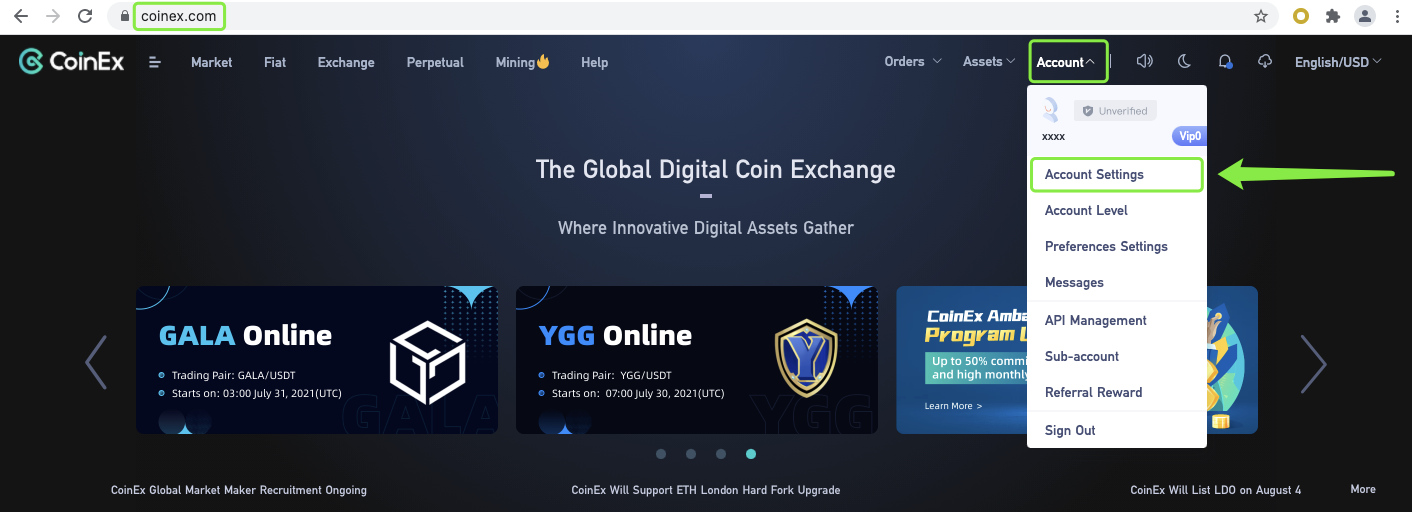
頁麵點擊【驗證】。
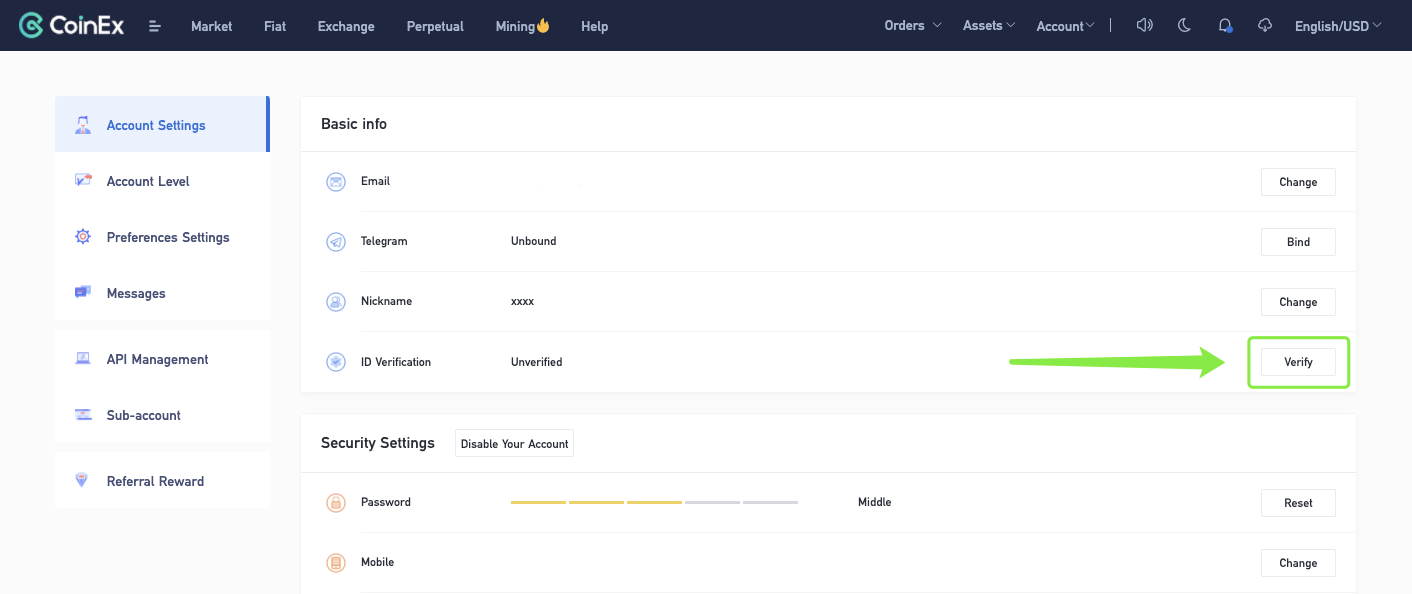 3. 仔細閱讀【注意事項】並勾選箭頭處,點擊【我已準備好進行身份驗證】。
3. 仔細閱讀【注意事項】並勾選箭頭處,點擊【我已準備好進行身份驗證】。
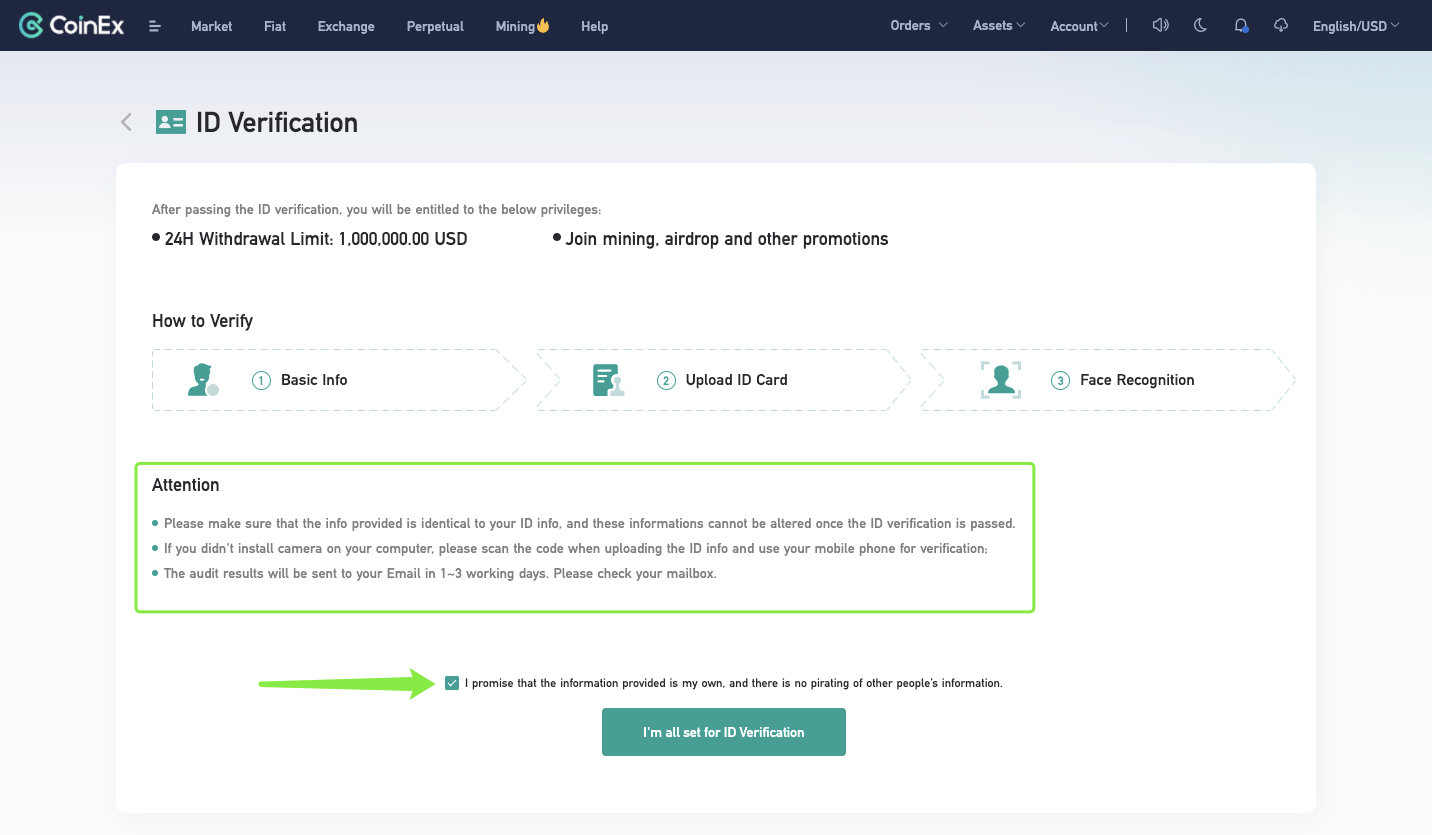 4. 正確填寫【基本信息】,點擊【下一步】。
4. 正確填寫【基本信息】,點擊【下一步】。
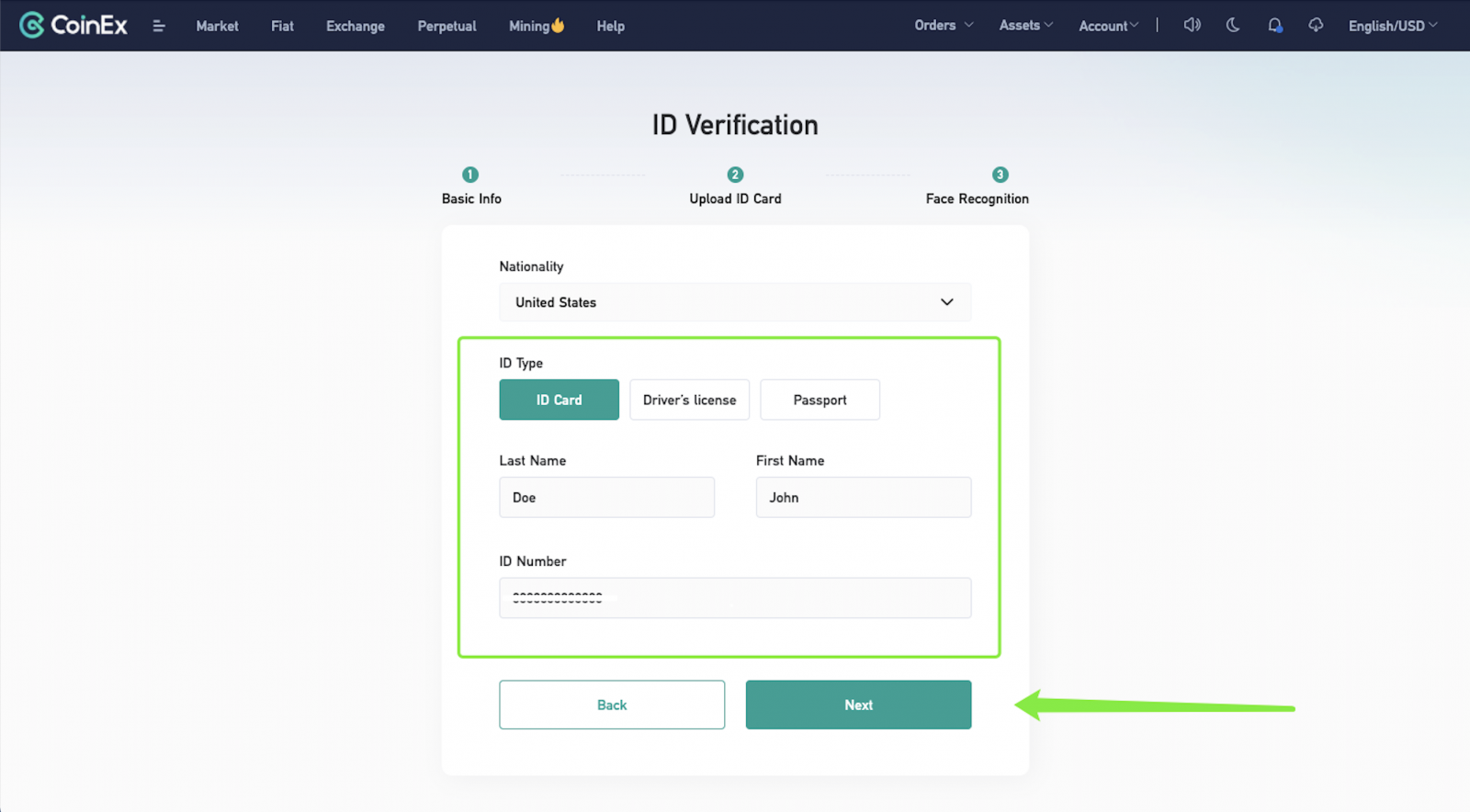 5. 選擇三種上傳身份證明文件的方式之一。
5. 選擇三種上傳身份證明文件的方式之一。注:選擇【護照】請提交護照首頁。
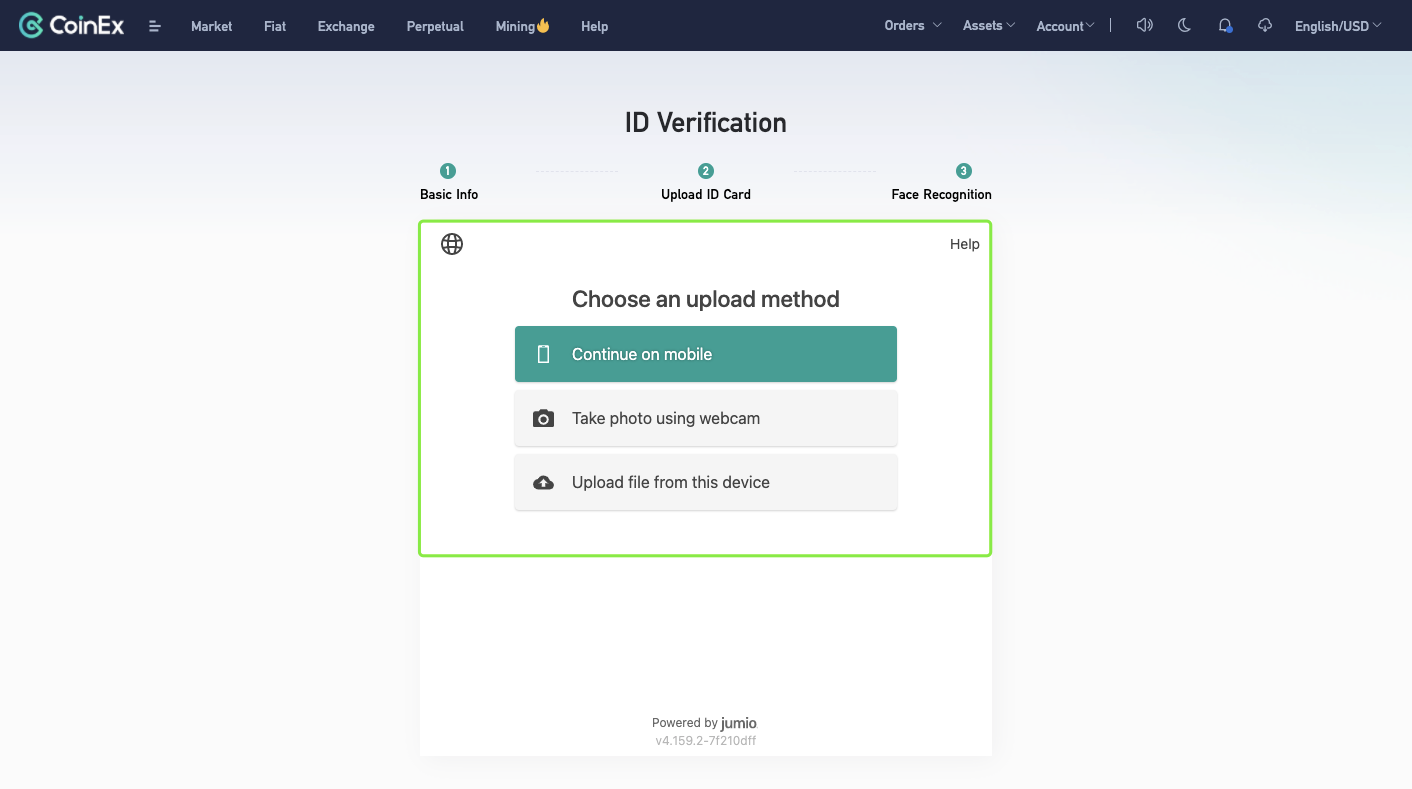 選項一:選擇【Continue on mobile】,然後選擇【Send link by email】或【Scan QR code instead】上傳身份證件。
選項一:選擇【Continue on mobile】,然後選擇【Send link by email】或【Scan QR code instead】上傳身份證件。
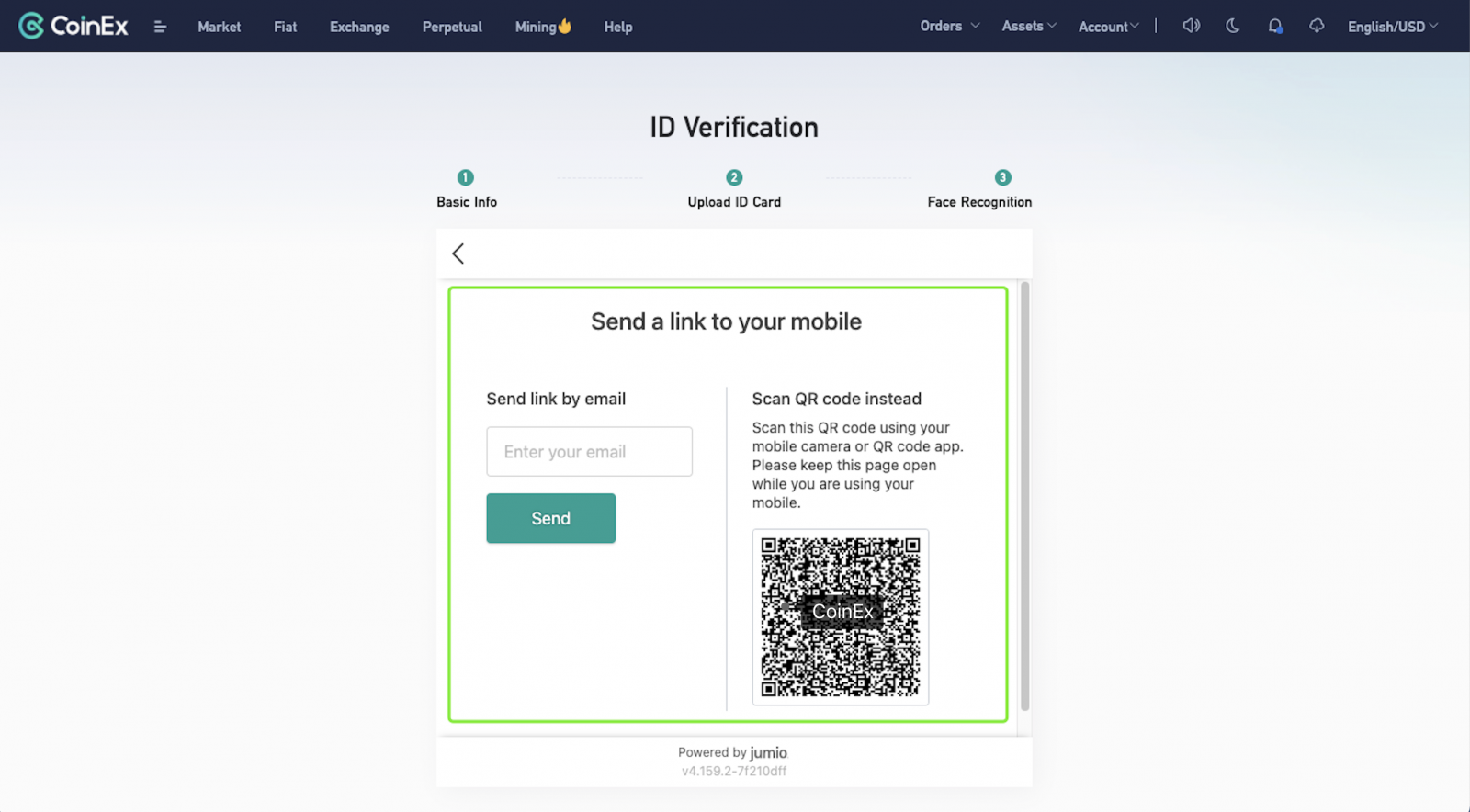 方式二:選擇【使用網絡攝像頭拍照】,點擊【開始】即可對證件進行拍照。
方式二:選擇【使用網絡攝像頭拍照】,點擊【開始】即可對證件進行拍照。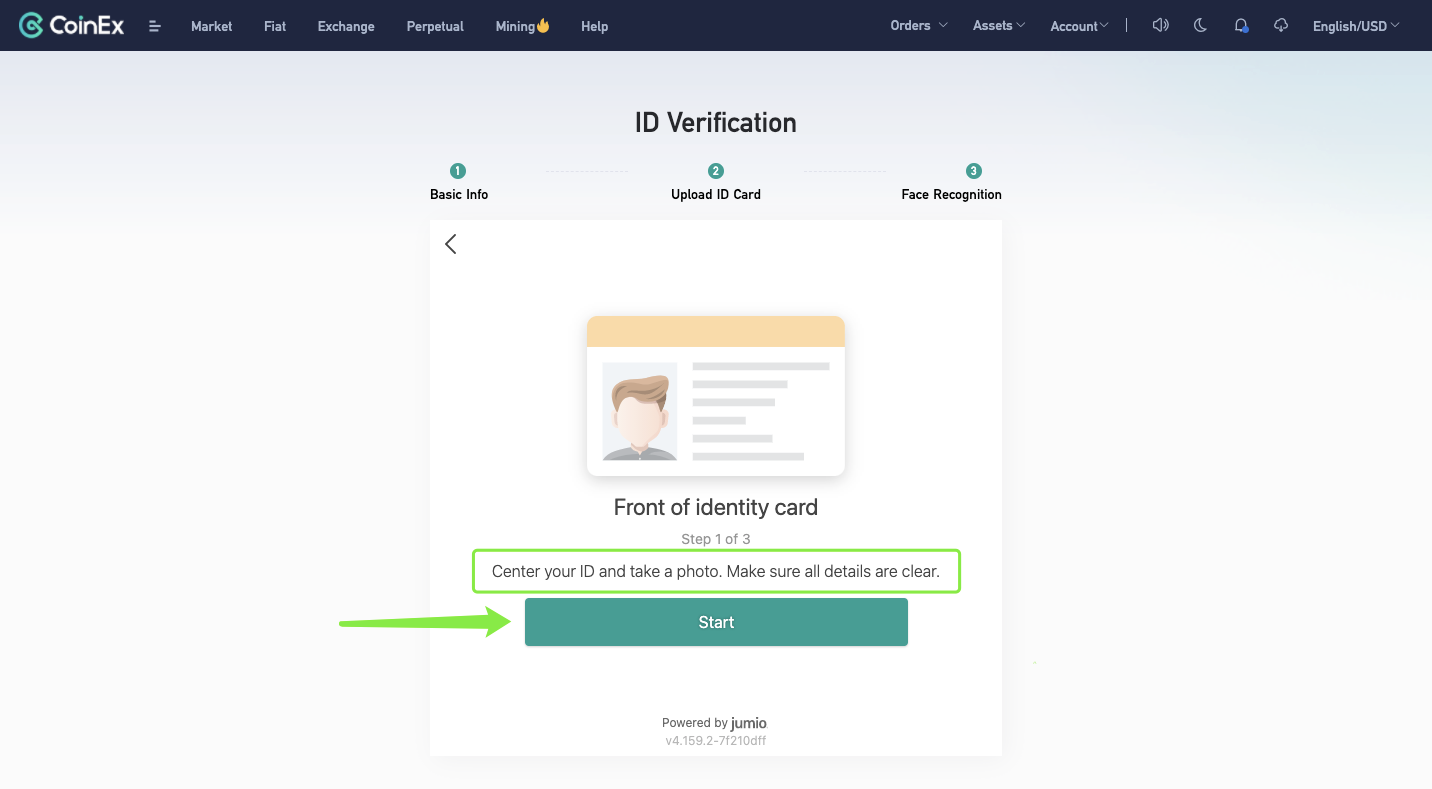
選項3:選擇[從該設備上傳文件],然後點擊[選擇文件]。
注意:上傳整個文檔的彩色圖像。不允許截圖。僅限 JPG、JPEG 或 PNG 格式。
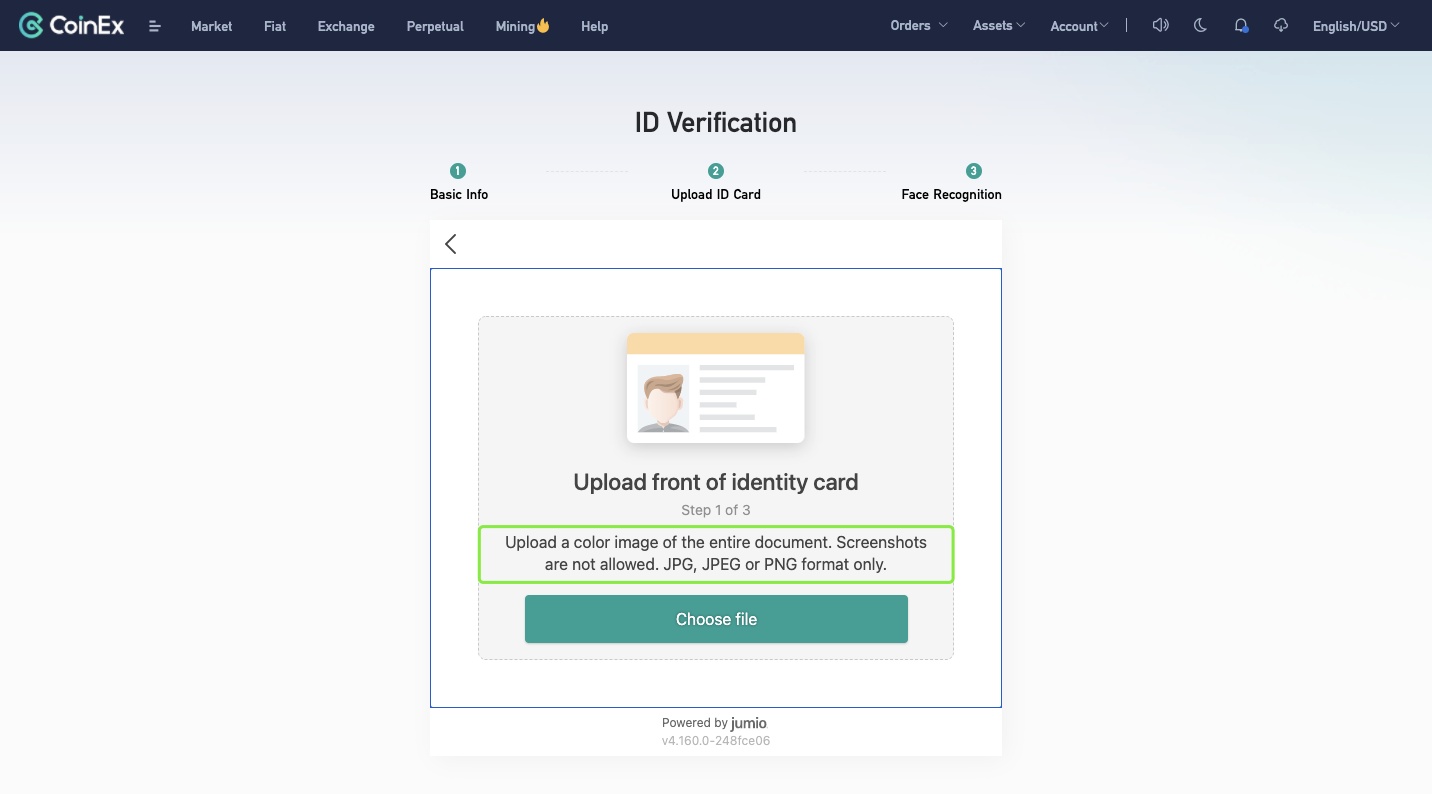
6.正確上傳身份證件後,開始【人臉識別】步驟。
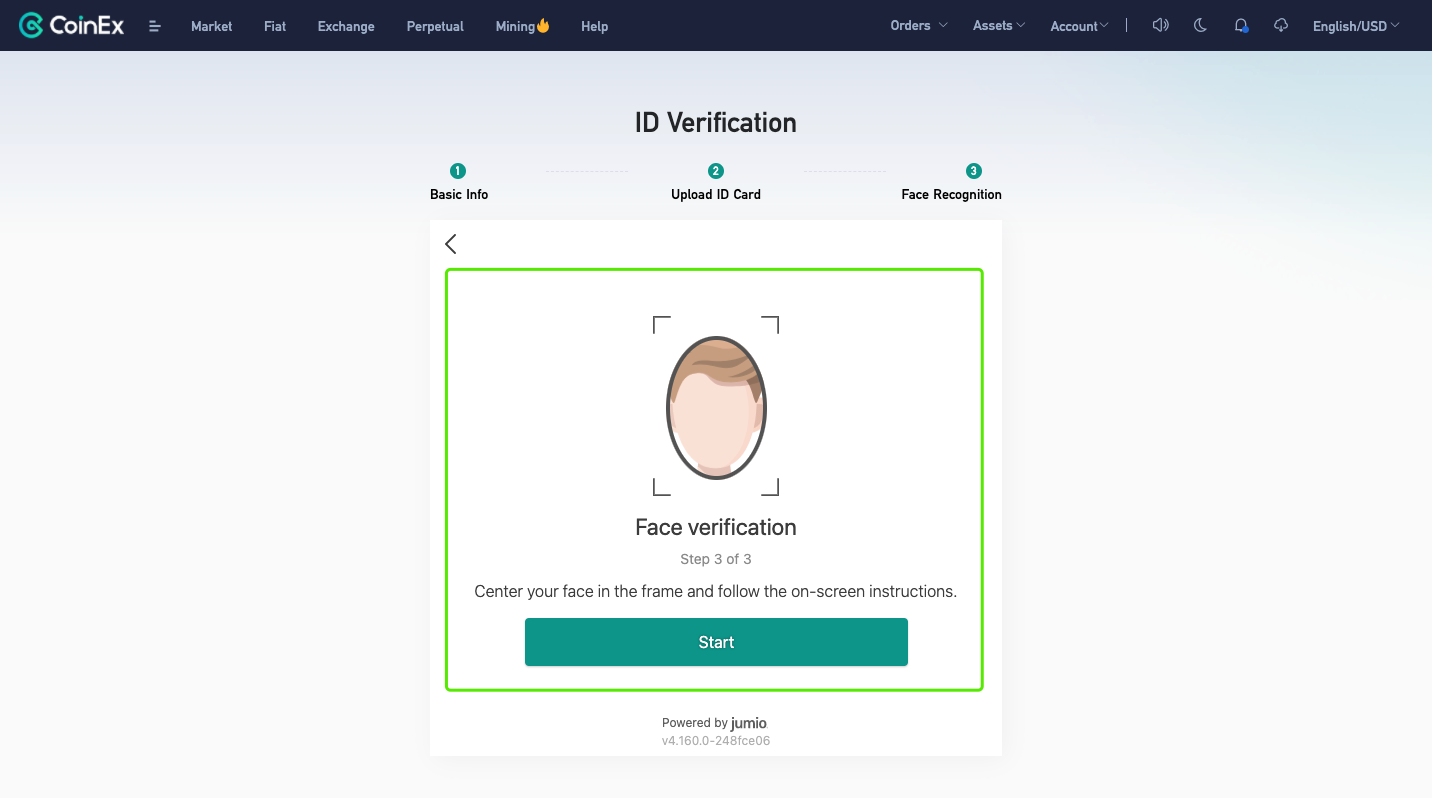 7. 完成以上步驟後,結果將在1-3個工作日內發送至您的郵箱。請及時查看郵箱。
7. 完成以上步驟後,結果將在1-3個工作日內發送至您的郵箱。請及時查看郵箱。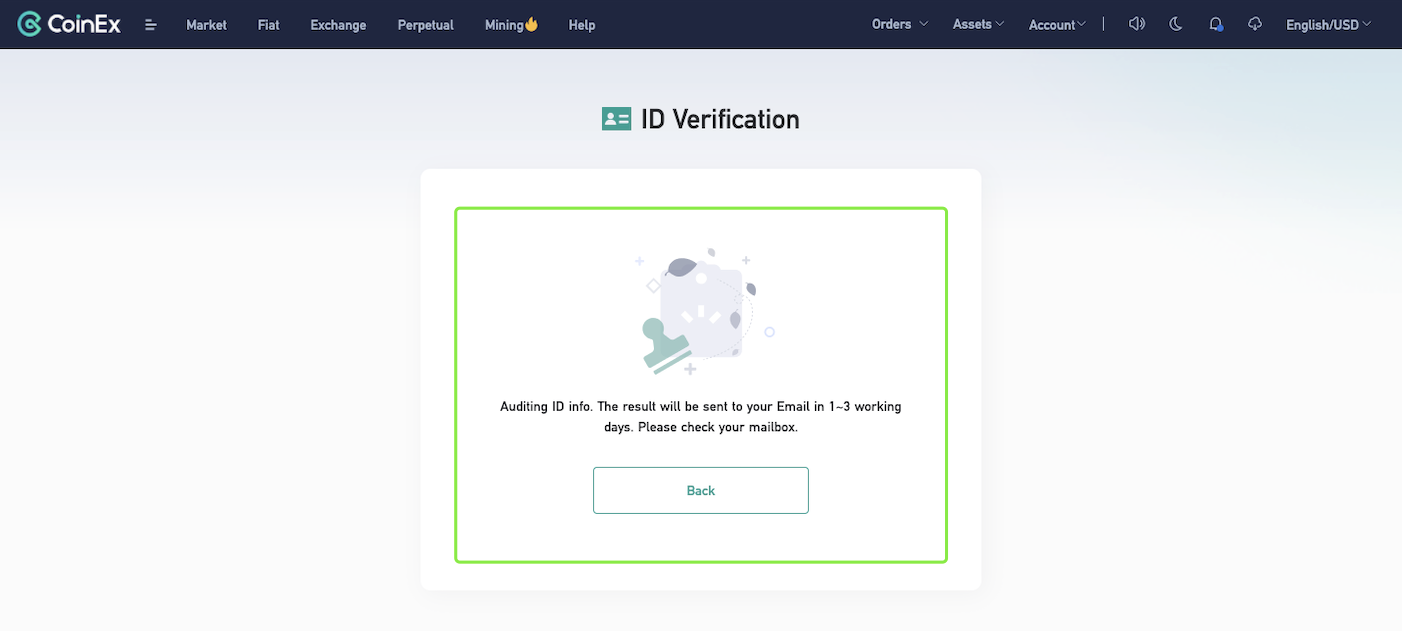
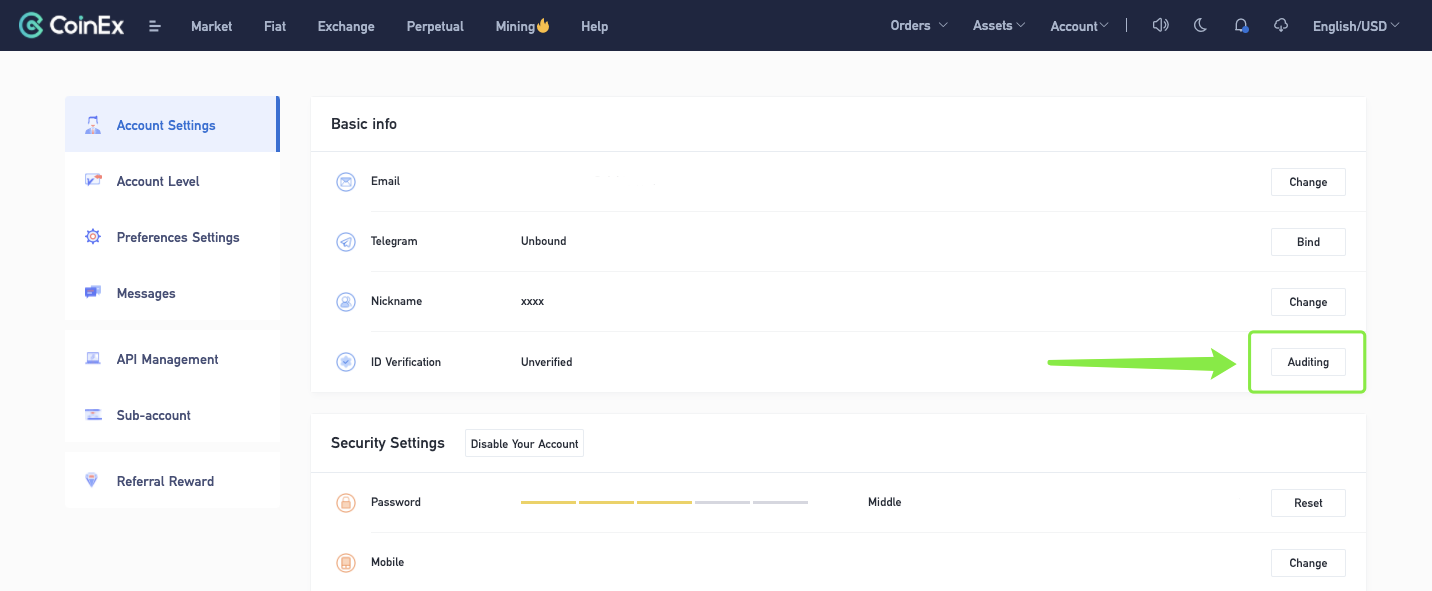
溫馨提示:
1.上傳照片支持的格式為JPG、JPEG、PNG
2.不接受傳真和復印件
3.照片不能PS,證件信息不能修改
4.照片不能太模糊,需要清晰、完整、通暢
5. 確保上傳的照片沒有水印
6. 確保上傳的證件有效
7. 確保照片中只有你一個人,臉部無遮擋。
如何完成身份驗證?(手持照片)
1. 訪問CoinEx網站http://www.coinex.com,登錄您的賬戶,點擊右上角的【賬戶】,在菜單中選擇【賬戶設置】。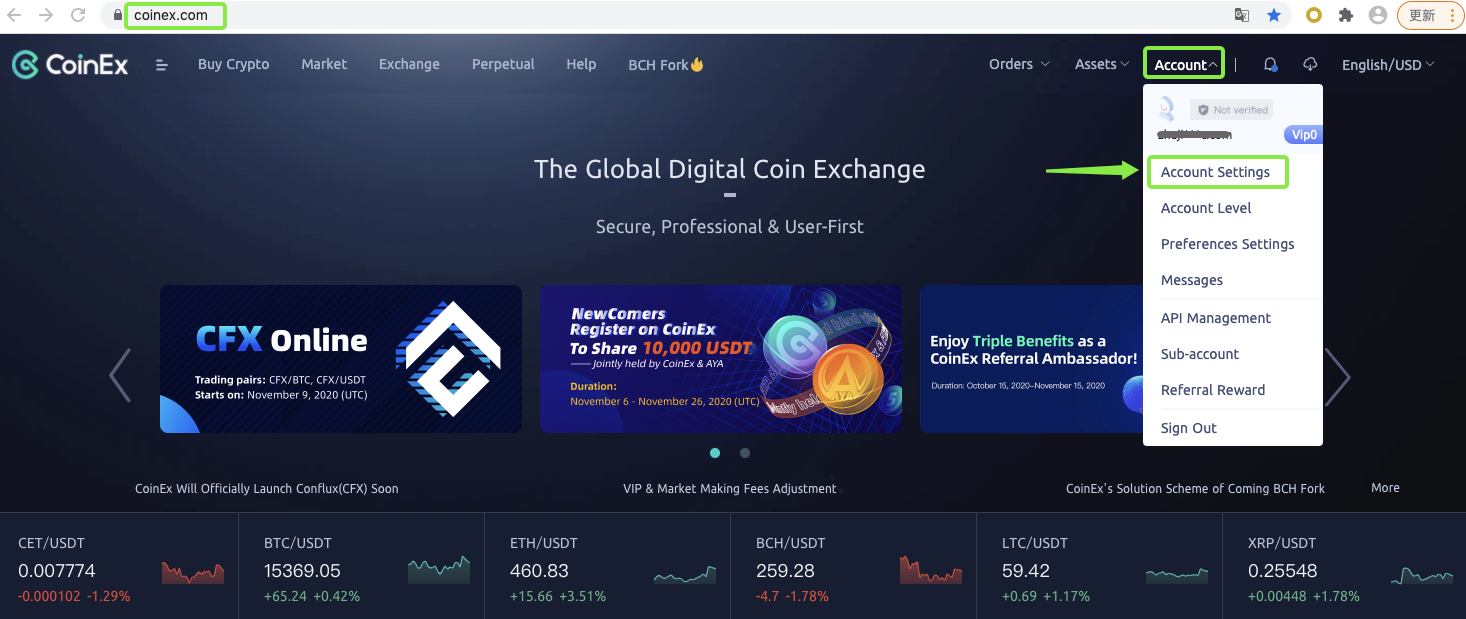 2. 在【賬戶設置】
2. 在【賬戶設置】頁麵點擊【驗證】。
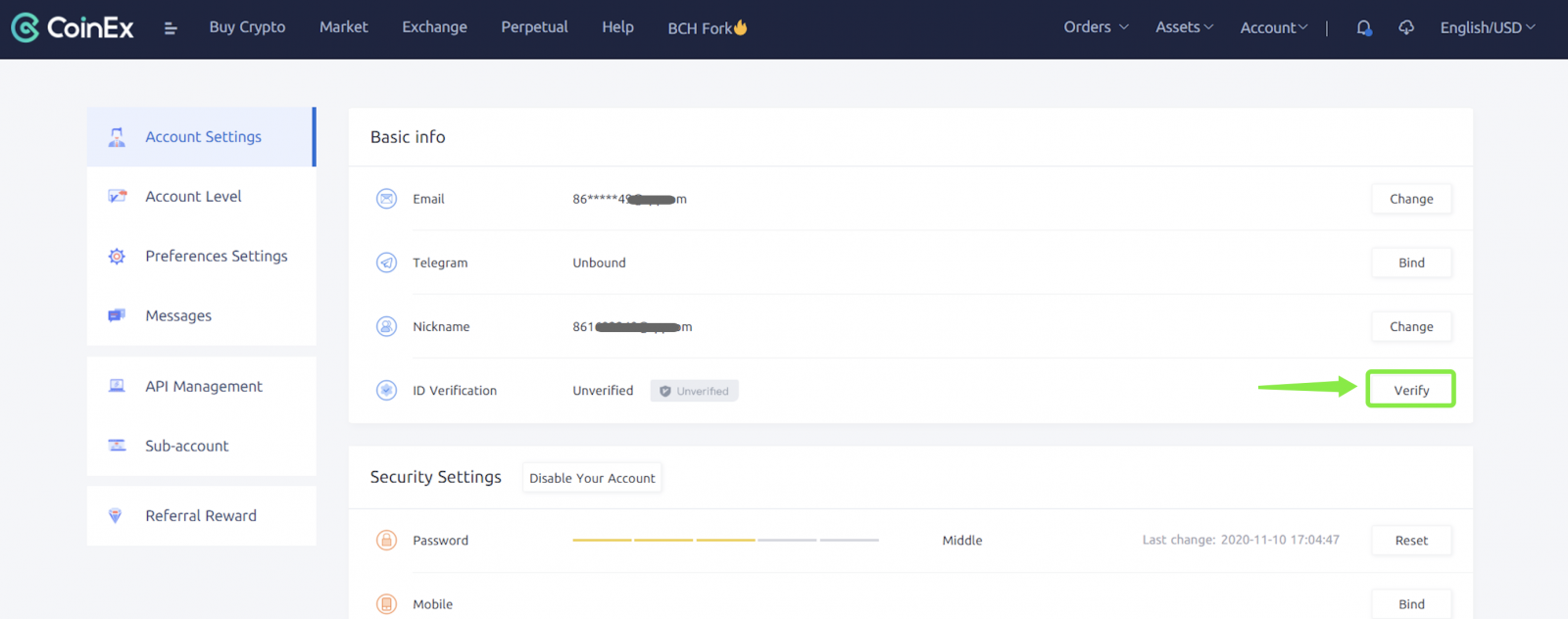
3.正確填寫【基本信息】。
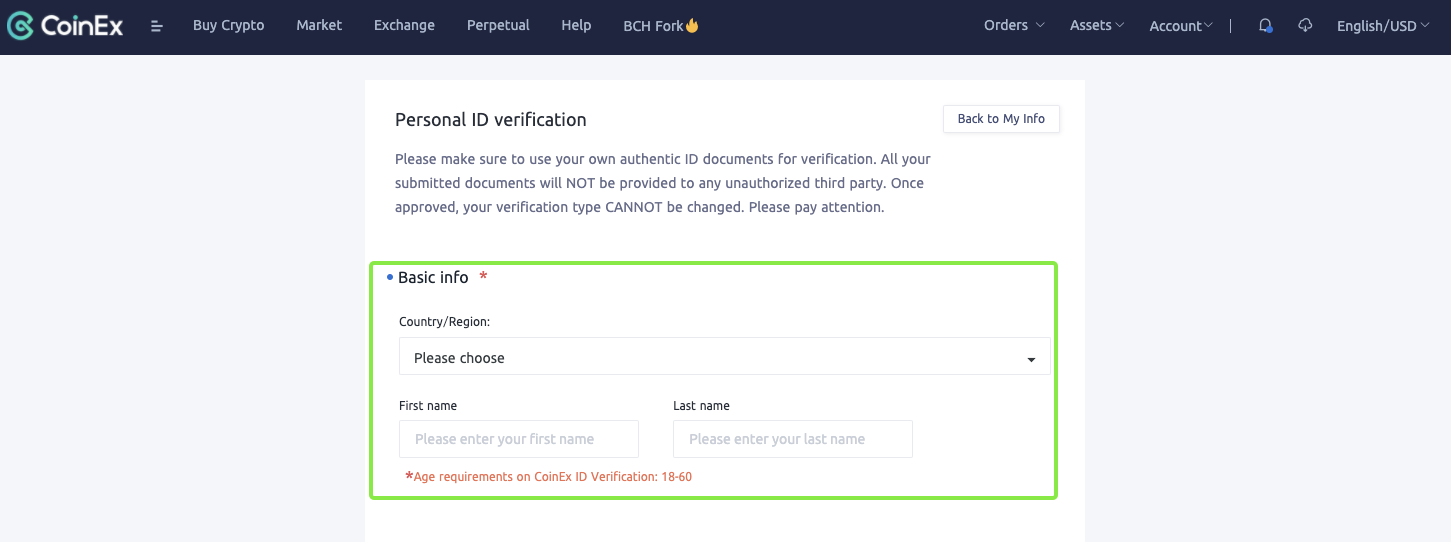
4. 選擇【證件類型】,輸入【證件號碼】,上傳身份證件。
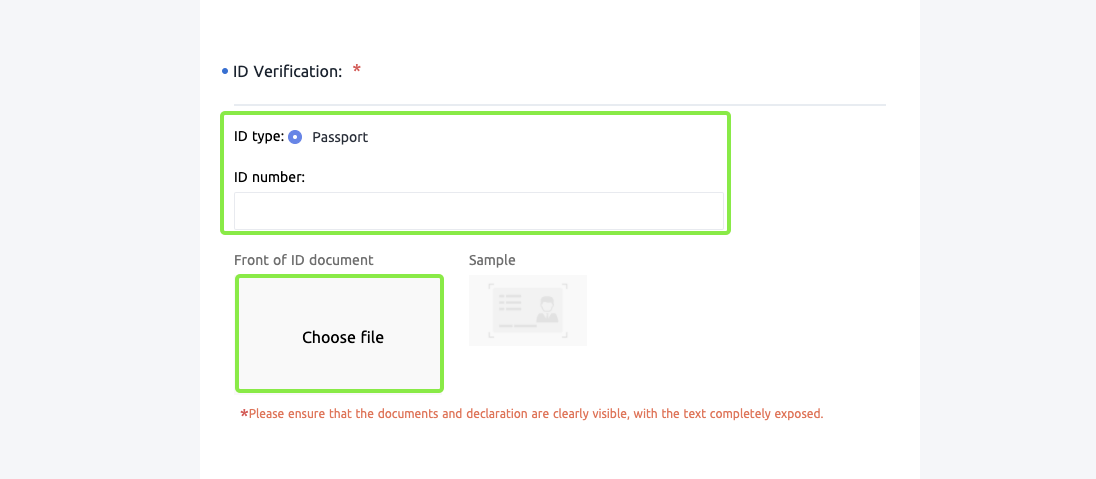
5. 上傳您手持身份證件正面和聲明的照片;
請寫下提交日期和“CoinEx”。
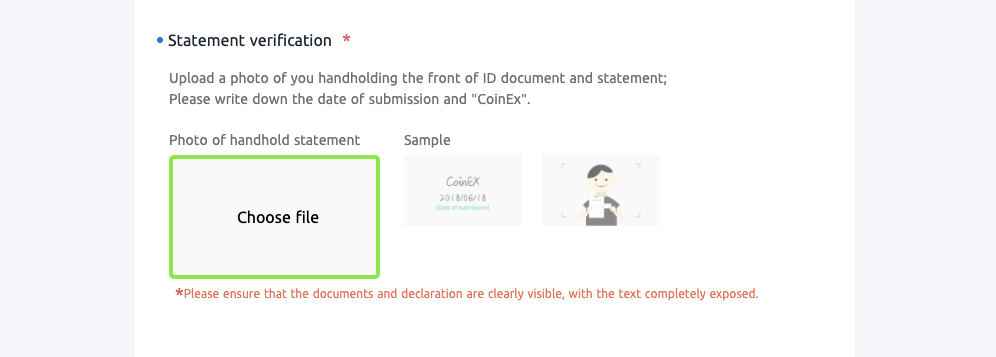
6. 勾選【我承諾成為這些身份證件的合法擁有者】,然後點擊【提交】。
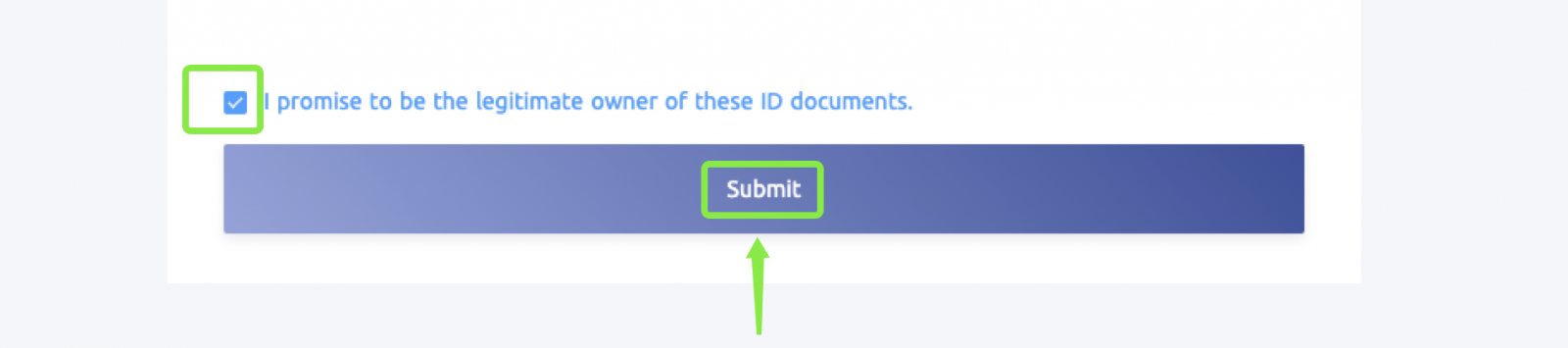
7、完成以上步驟後,身份驗證狀態會顯示為【驗證已提交。待審核],結果將在24小時內發送到您的郵箱。
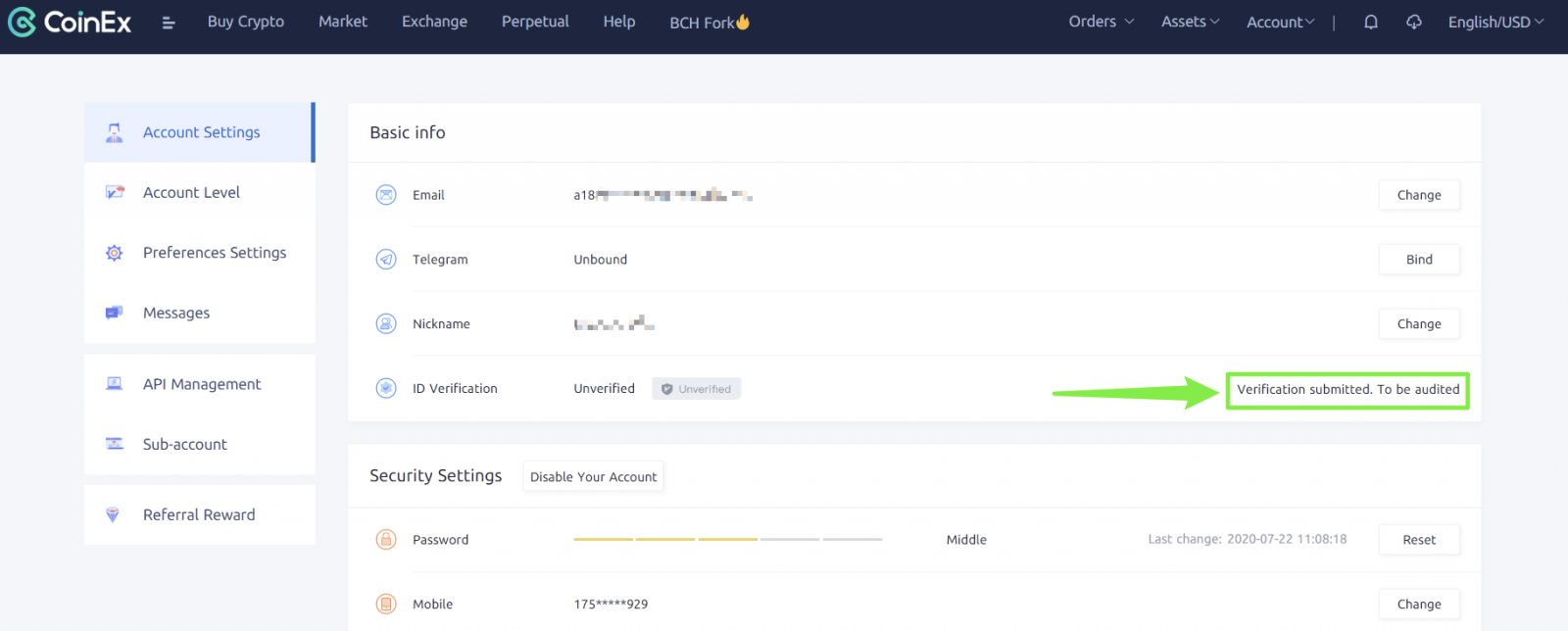 提醒:
提醒:
1.上傳照片支持的格式為JPEG和PNG
2.上傳照片最大5M
3.不接受傳真和復印件
4.照片不能PS,證件信息不能修改
5.照片不能太模糊, 需要清晰、完整、無遮擋
6. 確保上傳的照片無水印
7. 確保上傳的證件有效
8. 確保照片只有你一個人,面部無遮擋
9 . 請確認簽名頁內容為:【CoinEx】和【當前日期】。
2.上傳照片最大5M
3.不接受傳真和復印件
4.照片不能PS,證件信息不能修改
5.照片不能太模糊, 需要清晰、完整、無遮擋
6. 確保上傳的照片無水印
7. 確保上傳的證件有效
8. 確保照片只有你一個人,面部無遮擋
9 . 請確認簽名頁內容為:【CoinEx】和【當前日期】。


