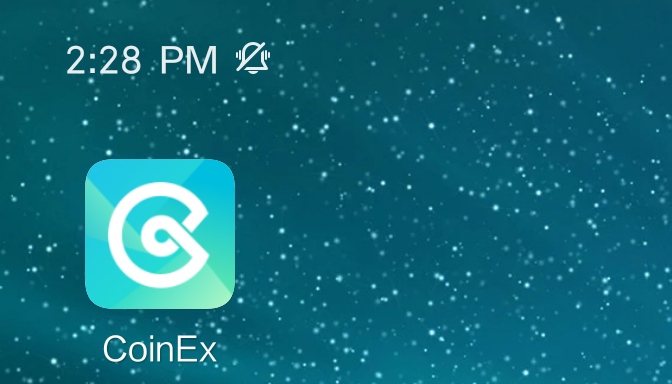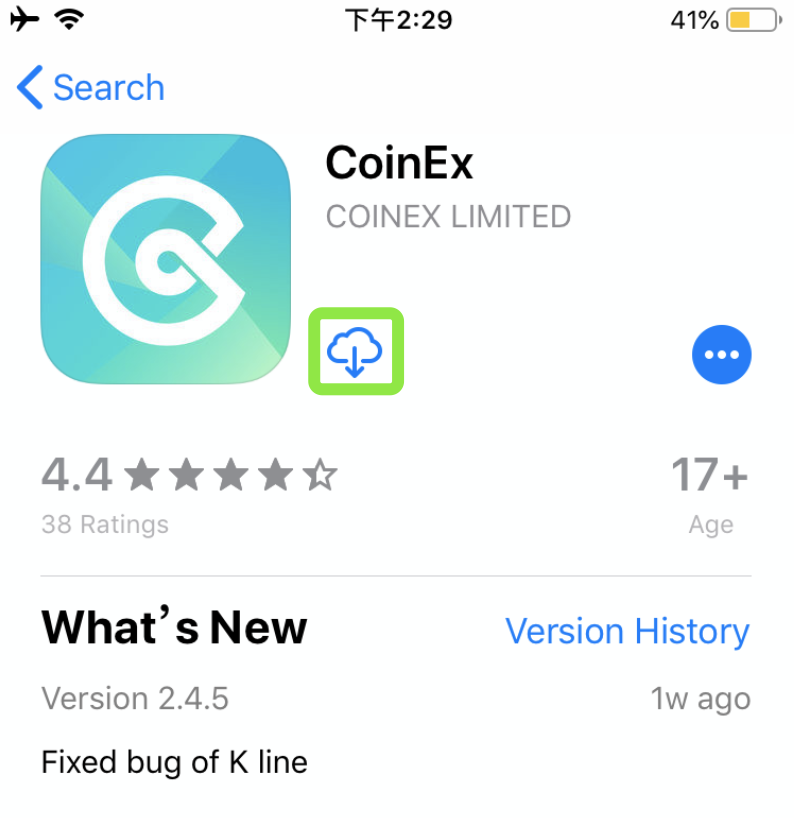Sådan downloades og installeres CoinEx-applikation til mobil (Android, iOS)

Download CoinEx App iOS
1. Log ind med dit Apple ID, åbn App Store, søg “CoinEx” og tryk på [GET] for at downloade det; eller Klik på linket nedenfor og åbnede det på din telefon: https://www.coinex.com/mobile/download/inner
2. Efter installationen, vend tilbage til hjemmesiden og tryk på [CoinEx] for at komme i gang.
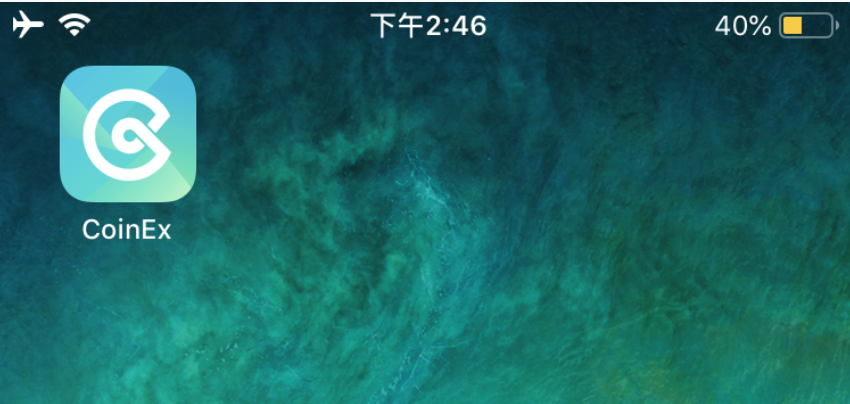
Download CoinEx-appen til Android
1. Klik på linket nedenfor og åbnede det på din telefon: https://www.coinex.com/mobile/download/inner
2. Klik på [Download].
Bemærk : (Du skal først aktivere 'tillad installer apk fra ukendte ressourcer' under dine private indstillinger)

3. Vend tilbage til din startskærm.