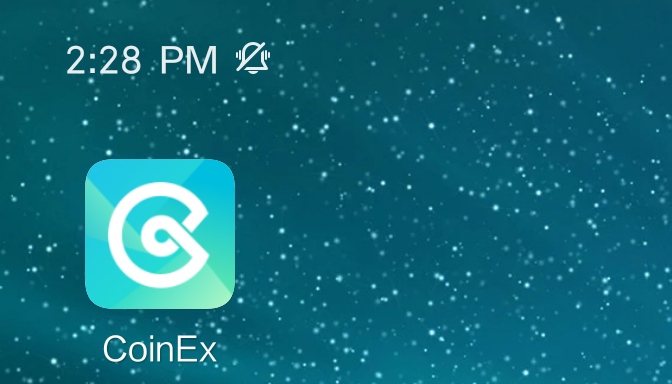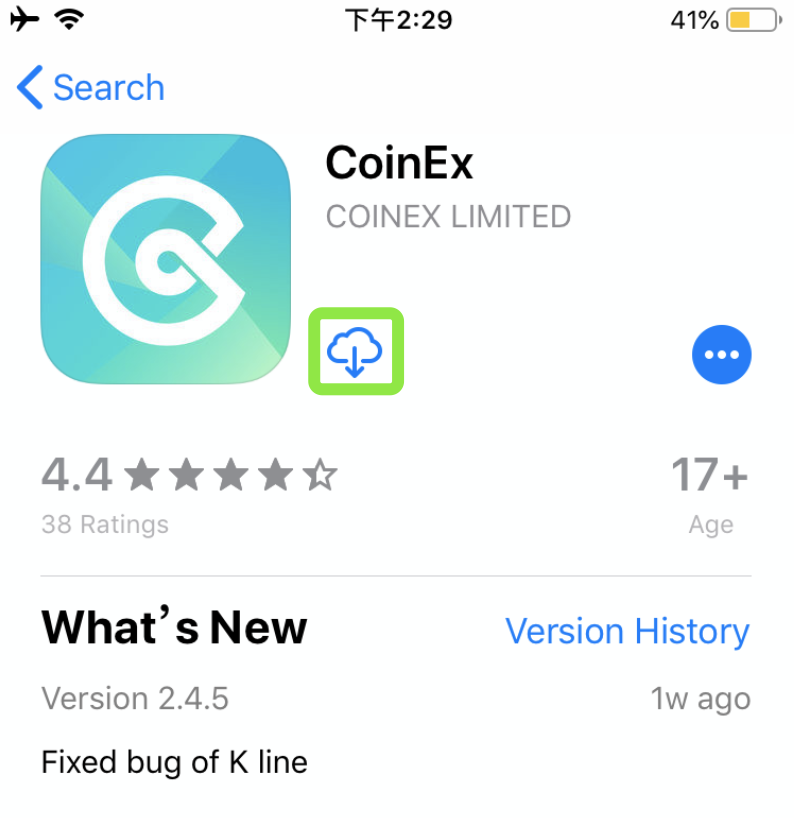如何下載和安裝移動版 CoinEx 應用程序(Android、iOS)

下載 CoinEx App iOS
1. 登錄Apple ID,打開App Store,搜索“CoinEx”,點擊【GET】下載;或者點擊下面的鏈接,然後在手機上打開: https ://www.coinex.com/mobile/download/inner
2. 安裝完成後,返回首頁,點擊【CoinEx】開始。
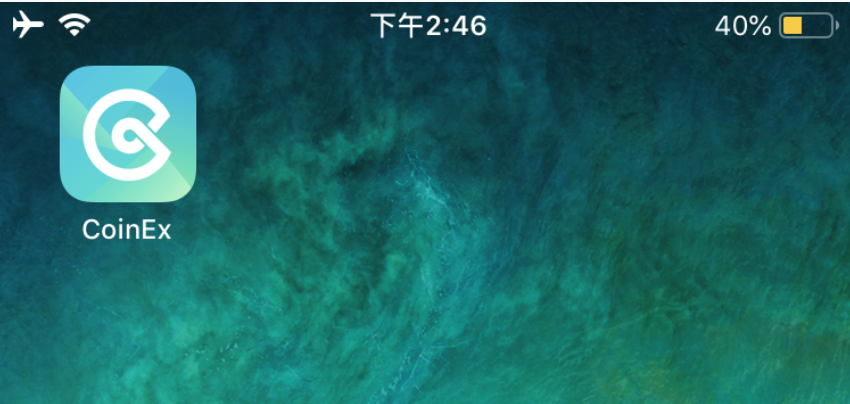
下載 CoinEx App Android
1.點擊下方鏈接,在手機上打開: https
://www.coinex.com/mobile/download/inner 2.點擊【下載】。
注意:(您需要先在您的私人設置下啟用“允許從未知資源安裝apk”)

3. 返回主屏幕。