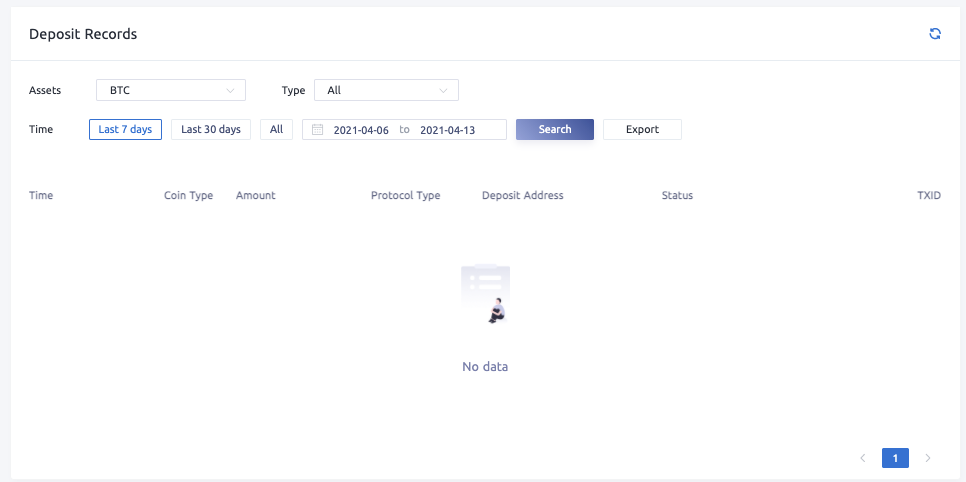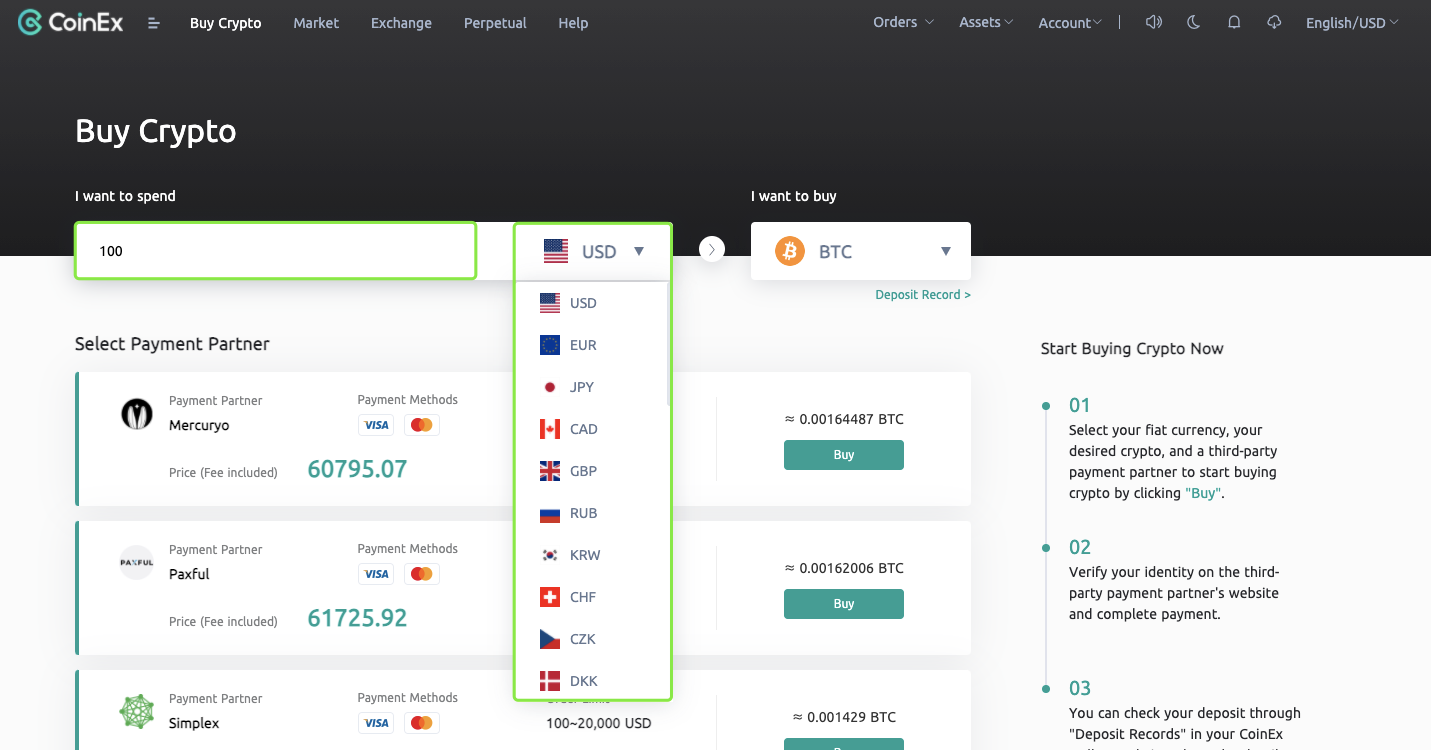How to Purchase Crypto by Paxful in CoinEx

What should I do before using Paxful in CoinEx?
Registered your CoinEx account.
Youre required to complete the registration process of your CoinEx before using Simplex.
You can find the step by step guides on how to complete registration here:
How to register and sign in to your CoinEx account?
Add 2FA authentication for your CoinEx account.
Before purchasing digital currencies using Simplex, its mandatory to bind Google Authenticator or phone number for the security of your assets.
You can find the step by step guides on how to add a 2FA authenticator here:
How to add a phone number?
How to bind Google Authenticator?
Paxful Support
If youve encountered any issues on Paxful, please please submit a ticket for further assistance.
How to purchase crypto by Paxful?
Tip: Currently users can only buy BTC via Paxful payment partner on CoinEx
1. Visit the CoinEx website https://www.coinex.com and click [Buy Crypto] on the top navigation bar after successfully signed in to your account.
2. Choose the fiat currency and cryptocurrency BTC, and enter the amount. (Take 100 USD to buy equivalent BTC as an example)
3. Choose payment parter [Paxful] to click [Buy].
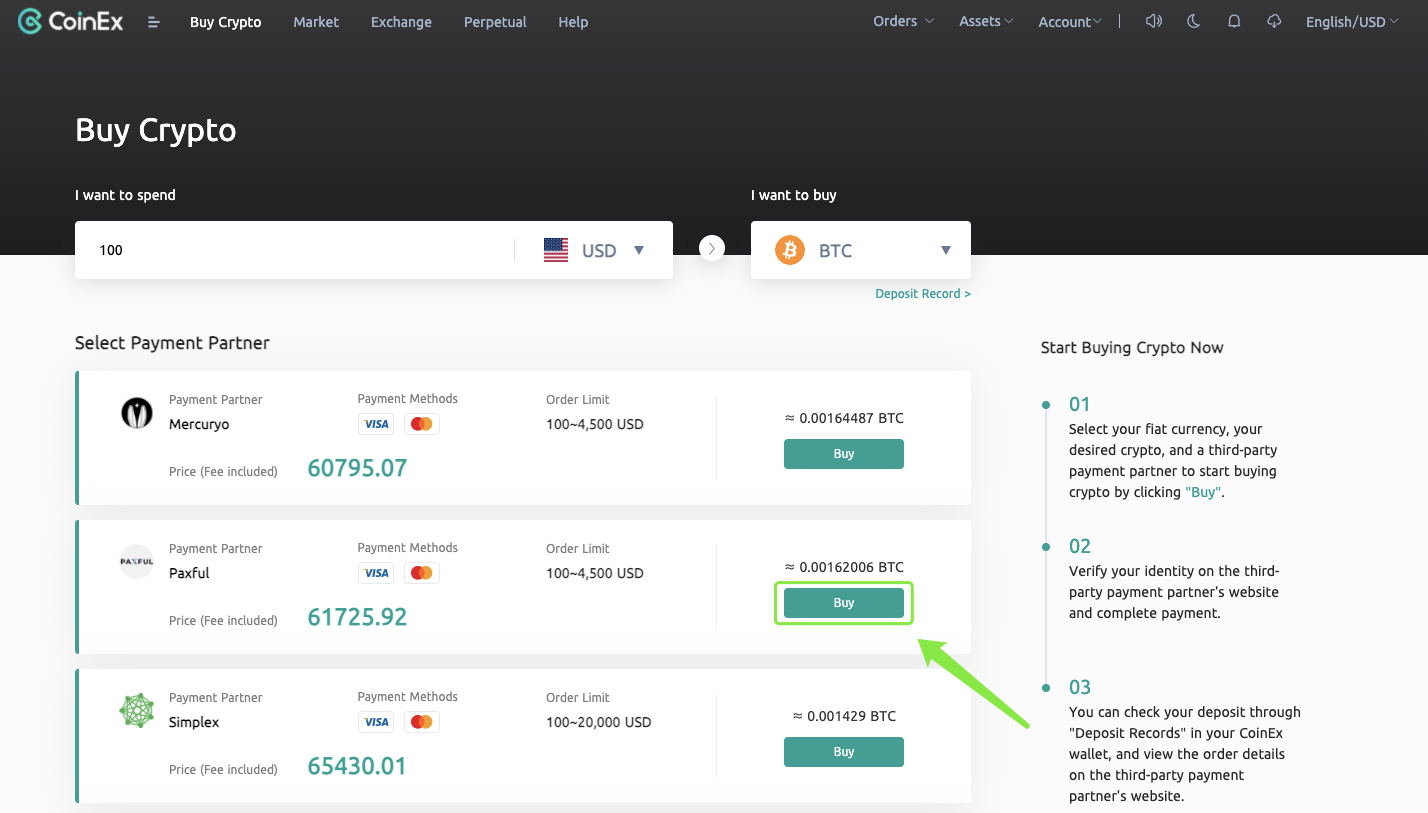
4. Confirm the crypto order information and then click [Buy].
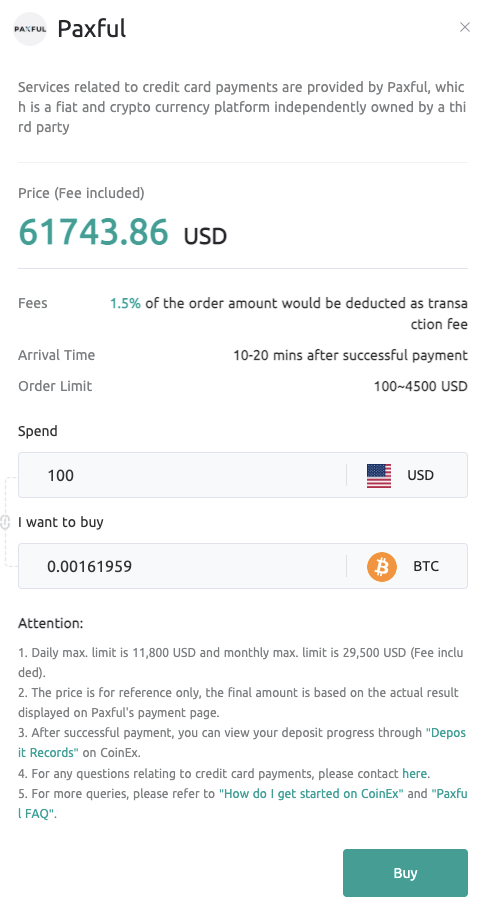
5. Double-check the order information, and then click [Buy] after confirming.
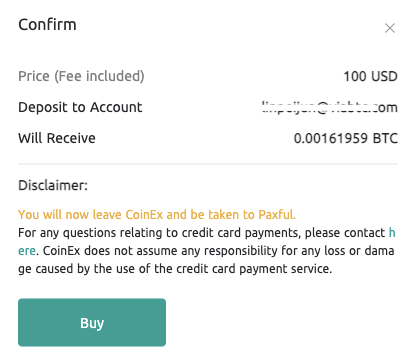
6. Select the payment method based on your need, and click [Review Offer]. (Here take Visa Debit/Credit Card as an illustration.)
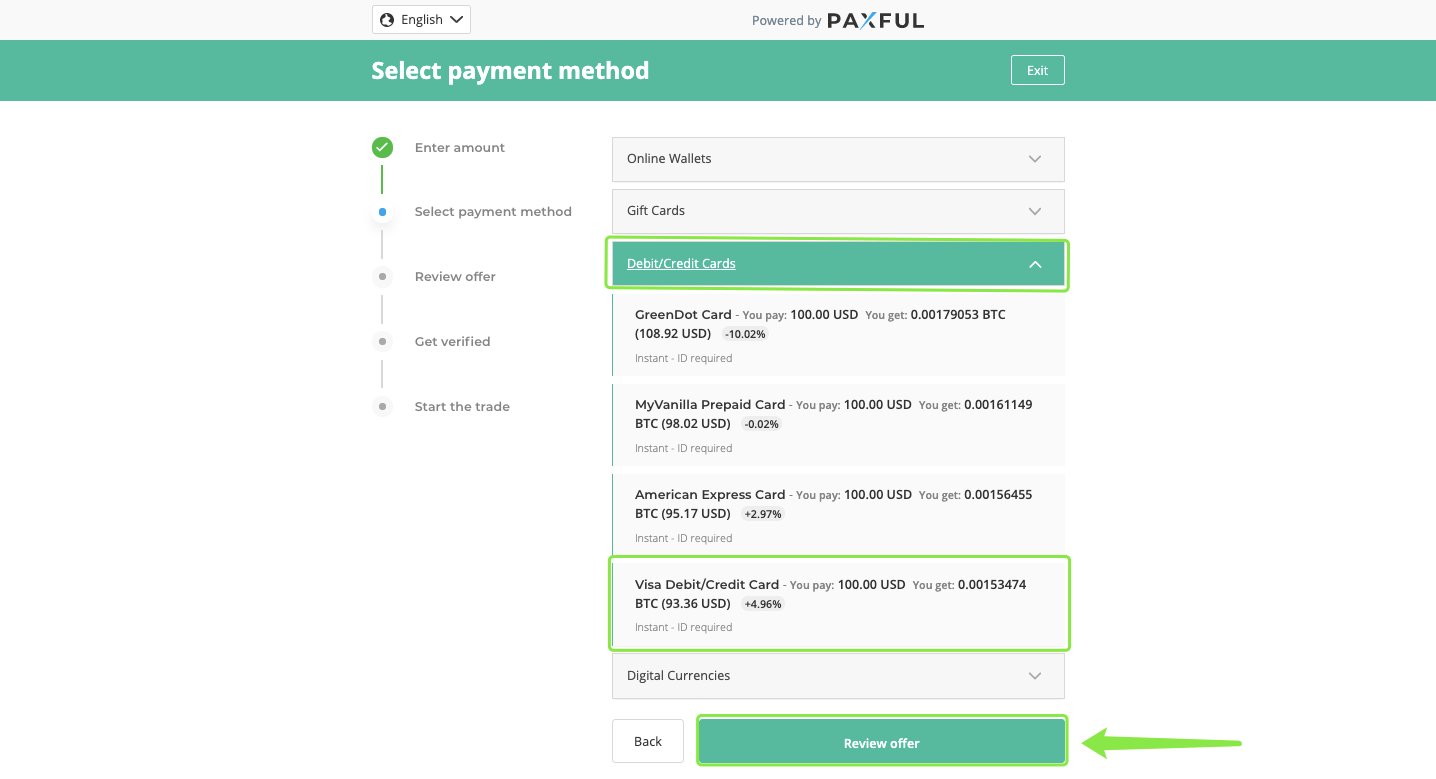
7. After confirming the price information and payment method, click [Get verified] to the next step.
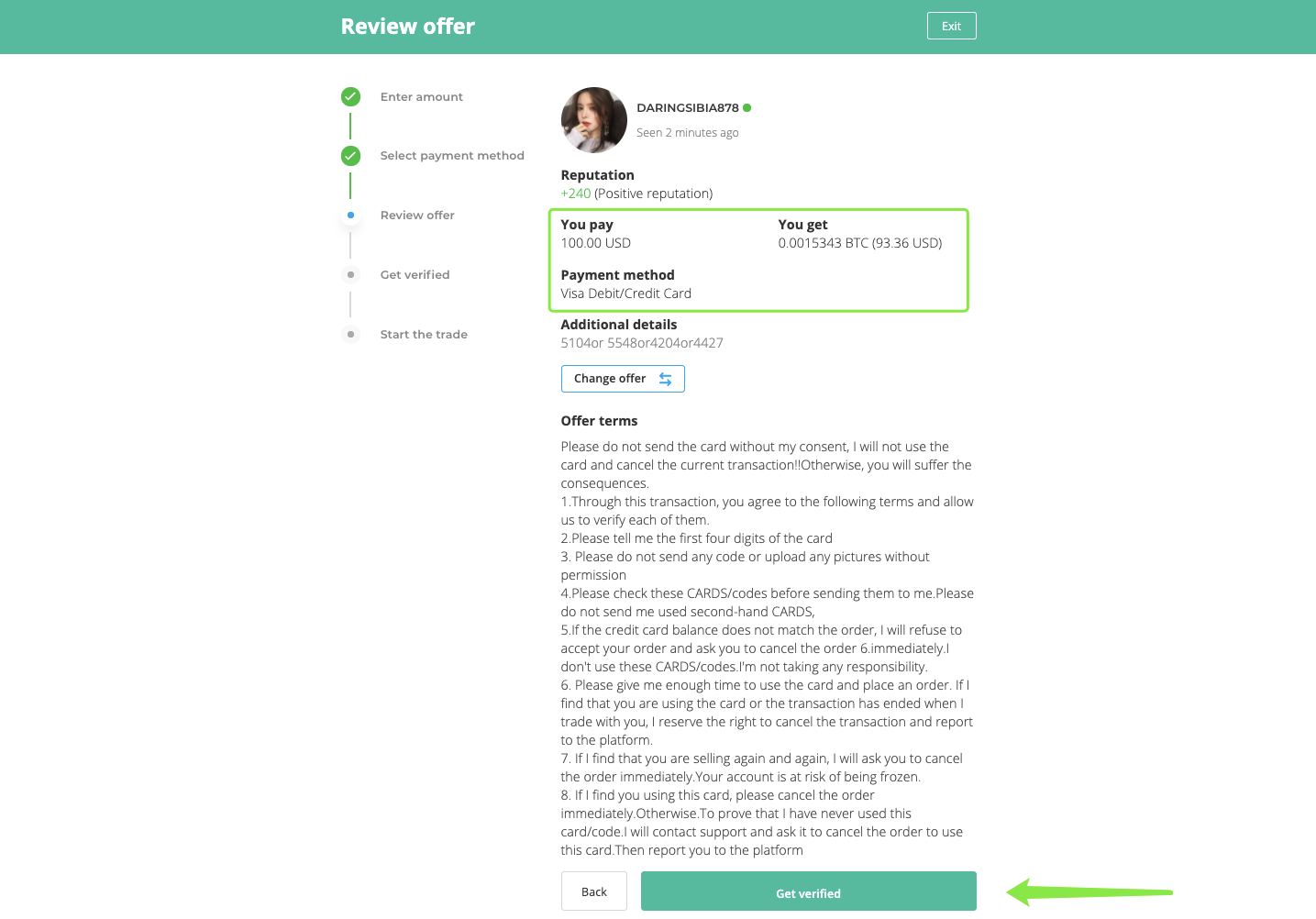
8. Fill in the mobile number, enter [phone confirmation code] or [call me] to complete phone number verification, and click [Get verified].
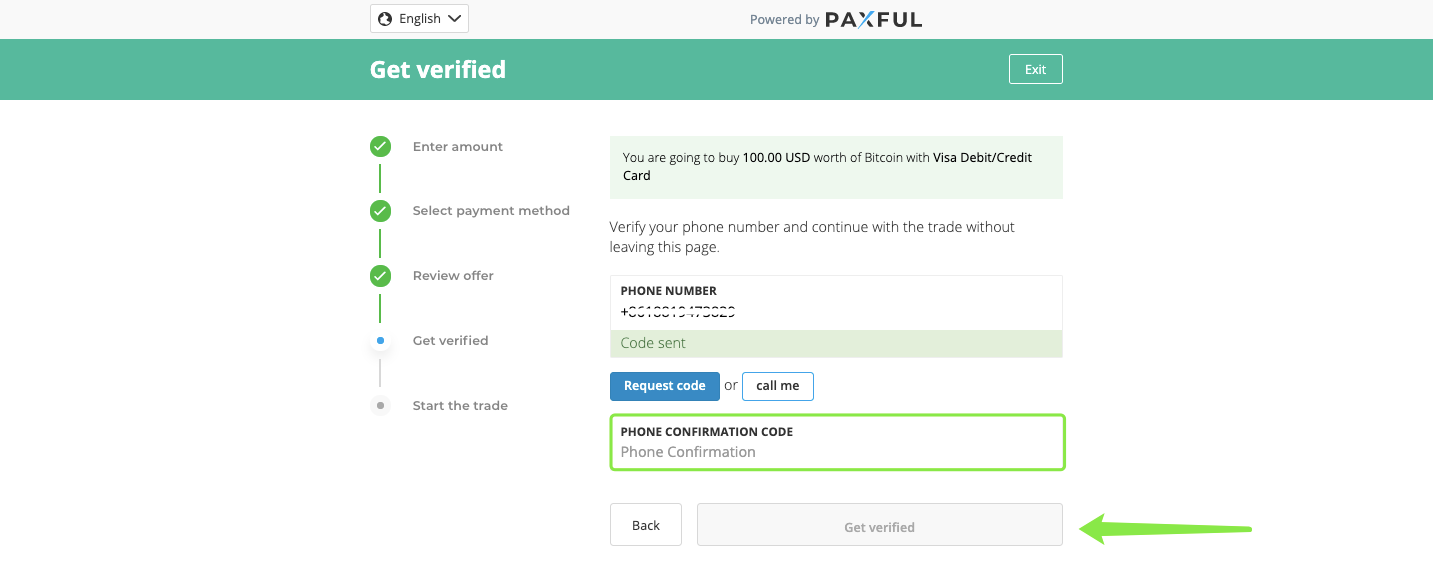
9. After finishing ID verification as required, click [Start the trade] to the next step.
Click HERE to check the list of banned countries/regions.
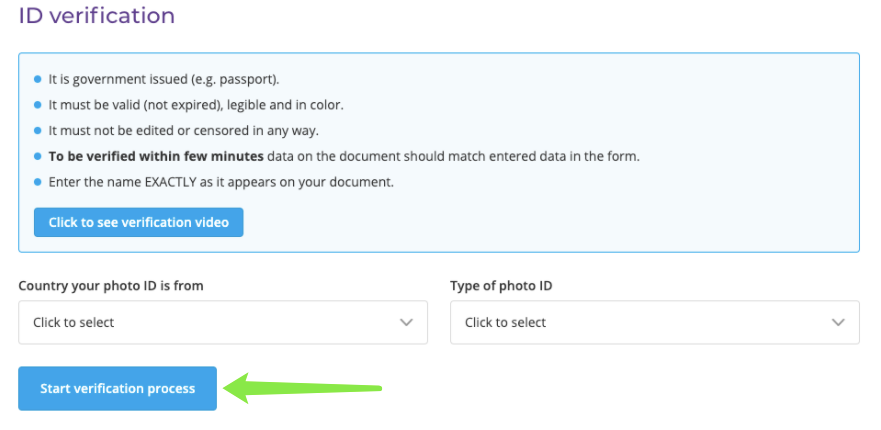
10. After completing ID verification, enter the bank card information to complete the payment.
11. After completing the order, you can go back to your CoinEx account and check the BTC deposit record here [Assets/ Spot Account/Deposit Records]