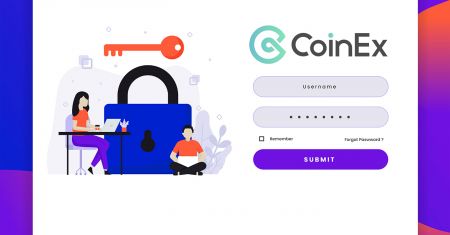How to Login and Verify Account in CoinEx
How to login to CoinEx
How to login to your CoinEx account [PC]
1. Go to the official website of CoinEx www.coinex.com, and then click [Sign in] at the right corner of t...
How to check the transfer status after withdrawal in CoinEx
How to check the transfer status after withdrawal?
Inter-user Transfer
When using [Inter-user Transfer] for withdrawal, your assets will be transferred within CoinEx system ...
How to Check and Manage Login Status & Sign-in History in CoinEx
What is the login status?
The login status refers to the status of logging in. When you log in CoinEx account successfully, your browser or App will automatically save your log...
What is Disabling an Account and how to Set it Up in CoinEx
What is the use of disabling an account?
You can protect the security of your account immediately through the [Disable Your account] function when you receive [Unknown Sign-in]...
How to Reset/Change TOTP Authentication in CoinEx
What is Google Authenticator?
Google Authenticator is a TOTP authenticator. Its verification code is based on natural variables such as time, historical length, physical object...
How to Purchase Crypto by AdvCash in CoinEx
What should I do before using AdvCash on CoinEx?
1. Register your CoinEx account:
Please refer to this article for help: How to register and sign in to your CoinEx account?
...
How to Trade and Withdraw from CoinEx
How to Trade Crypto in CoinEx
1. Go to CoinEx website www.coinex.com and sign in. Then click [Exchange] at the top left corner.
2. Take CET/USDT as an example. You will ne...
How to Check Order History and Asset History in CoinEx
How to Check Spot Orders and Perpetual Orders?
1. Visit www.coinex.com, log in to your CoinEx account and click [Orders] on the upper right corner.
2. Choose [Spot Orders]...
How to Purchase Crypto by Moonpay in CoinEx
What should I do before using Moonpay in CoinEx?
Registered your CoinEx account.
Youre required to complete the registration process of your CoinEx before using Moonpay.
You...
The Minimum Deposit - Deposit Fee - Minimum Withdrawal - Withdrawal Fee in CoinEx
The Minimum Deposit - Deposit Fee - Minimum Withdrawal - Withdrawal Fee
Coin
Mainnet Type
Minimum Deposit
Minimum Withdrawal
Deposit Fee
With...
How to Download and Install CoinEx Application for Mobile (Android, iOS)
Download CoinEx App iOS
1. Sign in with your Apple ID, open App Store, search “CoinEx” and press [GET] to download it; or Click on the link below then opened it on your phone: ...
How to Open a Trading Account in CoinEx
How to open a CoinEx Account [PC]
1. Go to the official website of CoinEx www.coinex.com, and then click [Sign up] at the right corner of the top.
2. After you open the...
How to Sign Up and Login Account in CoinEx
How to sign up an account in CoinEx
How to sign up a CoinEx Account [PC]
1. Go to the official website of CoinEx www.coinex.com, and then click [Sign up] at the right co...
How to Purchase Crypto by Simplex in CoinEx
What should I do before using Simplex in CoinEx?
Registered your CoinEx account.
Youre required to complete the registration process of your CoinEx before using Simplex.
You...
How to Start CoinEx Trading in 2026: A Step-By-Step Guide for Beginners
1. Go to CoinEx website www.coinex.com and sign in. Then click [Exchange] at the top left corner.
2. Take CET/USDT as an example. You will need to go to [USDT] first one the...
How to Login and Deposit in CoinEx
How to login to CoinEx
How to login to your CoinEx account [PC]
1. Go to the official website of CoinEx www.coinex.com, and then click [Sign in] at the right corner of t...
How to bind Google Authenticator in CoinEx
What is Google Authenticator?
Google Authenticator is a TOTP authenticator. Its verification code is based on natural variables such as time, historical length, physical object...
How to Sell Cryptocurrency and FAQ in CoinEx
The Purpose of Selling Cryptocurrency on CoinEx?
Different from the common "C2C" mode, CoinEx use "C2B" mode to provide special service of selling cryptocurrency to exchange fl...
How to Reset/Change Phone Number in CoinEx
How to reset the phone number? (The mobile number is not available.)
1. Visit CoinEx Sign-in page www.coinex.com/signin, click [Lost Mobile Number?] after entering the account ...
How to Sell Crypto by Mercuryo in CoinEx
What should I do before using Mercuryo in CoinEx?
Registered your CoinEx account.
Youre required to complete the registration process of your CoinEx account before using Merc...
How to Open Account and Deposit in CoinEx
How to open an account in CoinEx
How to open a CoinEx Account [PC]
1. Go to the official website of CoinEx www.coinex.com, and then click [Sign up] at the right corner o...
Frequently Asked Questions (FAQ) in CoinEx
Account:
Why can’t I receive emails?
If you didn’t receive your email, you can try the following steps:
1. Check whether you can send and receive emails normall...
How to Sign in and Withdraw from CoinEx
How to sign in to CoinEx?
How to sign in to CoinEx account [PC]
1. Go to the official website of CoinEx www.coinex.com, and then click [Sign in] at the right corner of t...
How to Reset or Find Back Sign-in Password in CoinEx
Method 1: Reset sign-in password
1. Go to CoinEx website www.coinex.com, log in your account, and click [Account Settings] from the [Account] menu in the upper right corner.
...
How to register and Login account in CoinEx Broker
How to register an account in CoinEx
How to Register a CoinEx Account [PC]
1. Go to the official website of CoinEx www.coinex.com, and then click [Sign up] at the right ...
How to Register and Withdraw in CoinEx
How to Register at CoinEx
How to Register a CoinEx Account [PC]
1. Go to the official website of CoinEx www.coinex.com, and then click [Sign up] at the right corner of t...
How to Login and start Trading Crypto at CoinEx
How to login to CoinEx
How to login to your CoinEx account [PC]
1. Go to the official website of CoinEx www.coinex.com, and then click [Sign in] at the right corner of t...
How to Buy Cryptocurrency in CoinEx
The Purpose of Purchasing Cryptocurrency on CoinEx
Different from the common "C2C" mode, CoinEx use "C2B" mode to provide special service of purchasing cryptocurrency. User cou...
How to Register and Verify Account in CoinEx
How to register an account in CoinEx
How to Register a CoinEx Account [PC]
1. Go to the official website of CoinEx www.coinex.com, and then click [Sign up] at the right ...
How to Create an Account and Register with CoinEx
How to Register a CoinEx Account [PC]
1. Go to the official website of CoinEx www.coinex.com, and then click [Sign up] at the right corner of the top.
2. After you open...
How to Trade Crypto in CoinEx
1. Go to CoinEx website www.coinex.com and sign in. Then click [Exchange] at the top left corner.
2. Take CET/USDT as an example. You will need to go to [USDT] first one the l...
How to Register and Trade Crypto at CoinEx
How to register an account in CoinEx
How to Register a CoinEx Account [PC]
1. Go to the official website of CoinEx www.coinex.com, and then click [Sign up] at the right co...
What is Two-factor Authentication and How is it useful in CoinEx
Two-factor authentication (also known as 2FA or 2-Step Verification) is a technology that provides identification of users through the combination of two different components. In t...
How to Deposit and Trade Crypto at CoinEx
How To Deposit in CoinEx
How to Deposit Cryptos in CoinEx [PC]
1. Visit coinex.com and log in to your account successfully, choose [Deposit] in the drop-down menu of [As...
How to Verify Account in CoinEx
What is the Use of ID Verification?
ID Verification affects the 24-hour Withdrawal Limit for CoinEx account only, and it does not affect the use of other functions on CoinEx.
...
How to Open Account and Sign in to CoinEx
How to open an account in CoinEx
How to open a CoinEx Account [PC]
1. Go to the official website of CoinEx www.coinex.com, and then click [Sign up] at the right corner o...
How to Reset/Change Email in CoinEx
How to reset email? (The bound email is not available.)
1. Visit CoinEx Sign-in page www.coinex.com/signin, click [Email unavailable?] after entering the account and login passw...
How to set up your whitelist for CoinEx emails
Set up your Gmail whitelist
1. It is recommended to use Chrome to visit the website [https://www.googel.com/mail] on PC, and then sign in to your Gmail account.
2. After ...
Why are My Coins Frozen in CoinEx
Unexecuted orders will freeze the corresponding assets, and when there are unexecuted orders, the available balance will be less than the actual balance in your account. You can ch...
How to login to CoinEx
How to login to your CoinEx account [PC]
1. Go to the official website of CoinEx www.coinex.com, and then click [Sign in] at the right corner of the top.
2. After enteri...
How to Deposit and Withdraw in CoinEx
How To Deposit in CoinEx
How to Deposit Cryptos in CoinEx [PC]
1. Visit coinex.com and log in to your account successfully, choose [Deposit] in the drop-down menu of [As...
How to Use Inter-User Transfer to Withdraw Crypto in CoinEx
If you withdraw cryptos to another CoinEx account, it is recommended to use [Inter-User Transfer] without withdrawal fee.
1. Visit coinex.com and log in to your account successf...
How to Open Account and Withdraw in CoinEx
How to open an account in CoinEx
How to open a CoinEx Account [PC]
1. Go to the official website of CoinEx www.coinex.com, and then click [Sign up] at the right corner o...
How to register an account in CoinEx
How to Register a CoinEx Account [PC]
1. Go to the official website of CoinEx www.coinex.com, and then click [Sign up] at the right corner of the top.
2. After you op...
How to Open a Trading Account and Register at CoinEx
How to Register a CoinEx Account [PC]
1. Go to the official website of CoinEx www.coinex.com, and then click [Sign up] at the right corner of the top.
2. After you open...
How to contact CoinEx customer service
Method 1: Online contact
1. Click on [Help] at the bottom right corner of the interface
2. Enter "Google" in the search box, then press search
3. Click on [contact ...
How to Purchase Crypto by Paxful in CoinEx
What should I do before using Paxful in CoinEx?
Registered your CoinEx account.
Youre required to complete the registration process of your CoinEx before using Simplex.
You ...
How to Join Affiliate Program and become a Partner in CoinEx
Introduction About CoinEx Ambassador
As global partners of CoinEx, CoinEx Ambassadors should be deeply involved in the exchanges marketing operations and make joint efforts to c...
How To Deposit in CoinEx
How to Deposit Cryptos in CoinEx [PC]
1. Visit coinex.com and log in to your account successfully, choose [Deposit] in the drop-down menu of [Assets] on the upper right corner....
How to Trade at CoinEx for Beginners
1. Go to CoinEx website www.coinex.com and sign in. Then click [Exchange] at the top left corner.
2. Take CET/USDT as an example. You will need to go to [USDT] first one the l...
How To Withdraw in CoinEx
How to withdraw Cryptos from CoinEx [PC]
How to withdraw Cryptos from CoinEx to external platforms or wallets [PC]
You can withdraw your digital assets to external platfor...
How to Purchase Crypto by XanPool in CoinEx
What should I do before using XanPool on CoinEx?
1. Register your CoinEx account:
Please refer to this article for help: How to register and sign in to your CoinEx account?
...
How to make spot trading in CoinEx
1. Visit CoinEx website www.coinex.com, log in your account and then click [Exchange].
2. Description for spot trading page:
Description for spot trading page
1 -...
How to check TXID in CoinEx
The transaction ID can be found on [Deposit records] after deposit. You can check its real-time status on the corresponding blockchain explorer for more transaction details.
...
How to Sign Up and Deposit in CoinEx
How to sign up an account in CoinEx
How to Sign up a CoinEx Account [PC]
1. Go to the official website of CoinEx www.coinex.com, and then click [Sign up] at the right co...
How to bind a phone number in CoinEx
1. Go to CoinEx website https://www.coinex.com, log in to your account, click [Account Settings] from the menu of [Account] in the top-right corner.
2. Find out the [Security ...
Coinex Multilingual Support
Multilingual Support
As an international publication representing an international market, we aim to reach all of our clients worldwide. Being proficient in many languages tears d...
The Withdrawal Fee and Why the Withdrawal Fee Goes Up and Down in CoinEx
1. The Withdrawal Fee
Click to check Withdrawal Fee
2. Why the Withdrawal Fee Goes Up and Down?
What is Miner Fee?
In cryptocurrency system, every single trans...
How to Purchase Crypto by Mercuryo in CoinEx
What should I do before using Mercuryo in CoinEx?
Registered your CoinEx account.
Youre required to complete the registration process of your CoinEx before using Mercuryo.
Y...