CoinEx Support

Method 1: Online contact
1. Click on [Help] at the bottom right corner of the interface
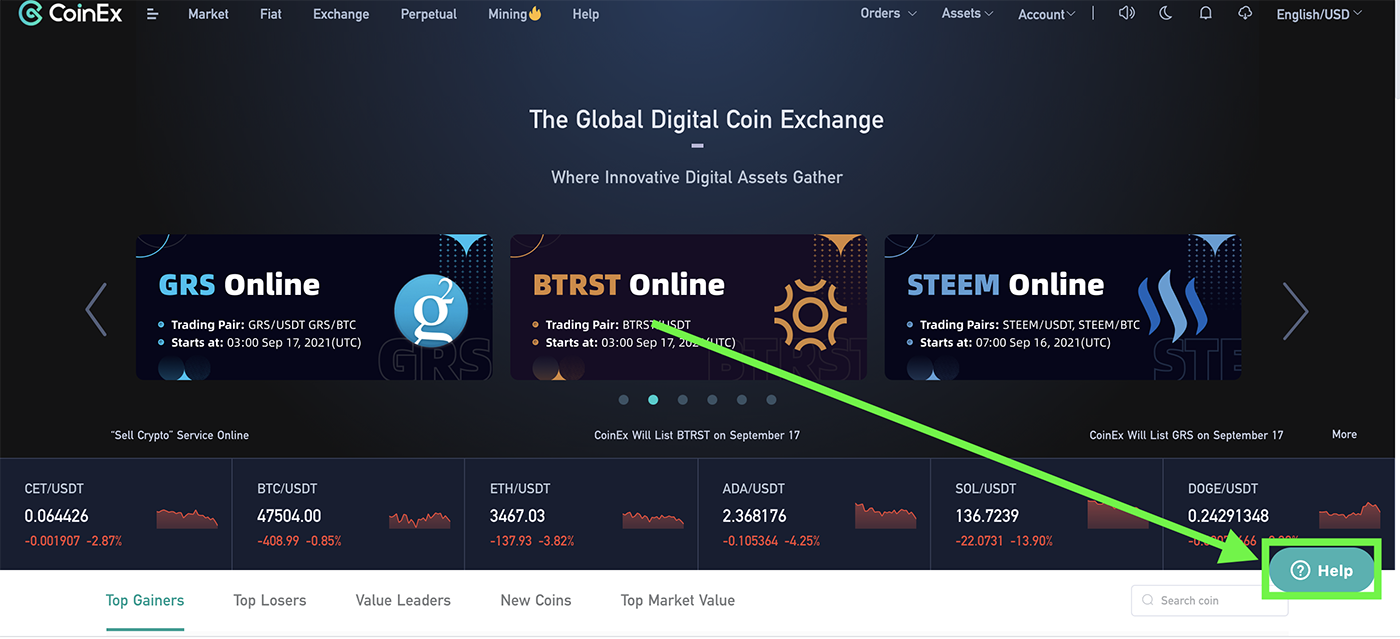
2. Enter "Google" in the search box, then press search
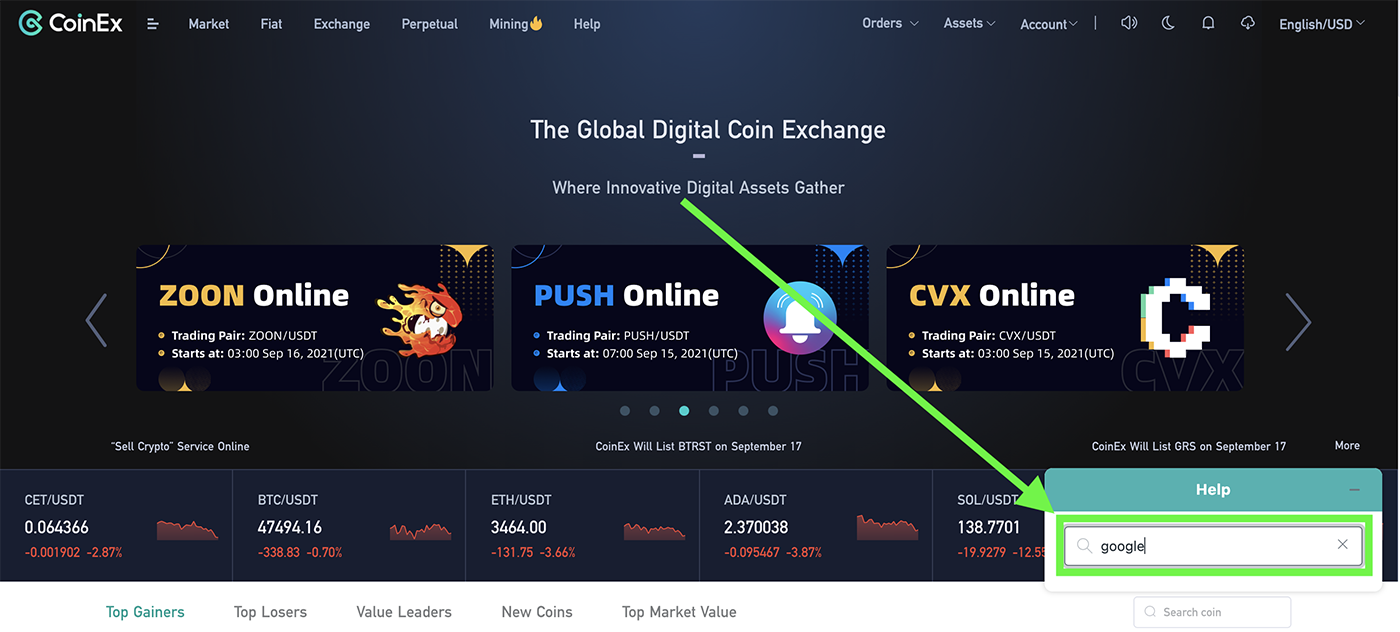
3. Click on [contact us]
.png)
4. Enter [Name], [Email] and [message]; Then press [send message]
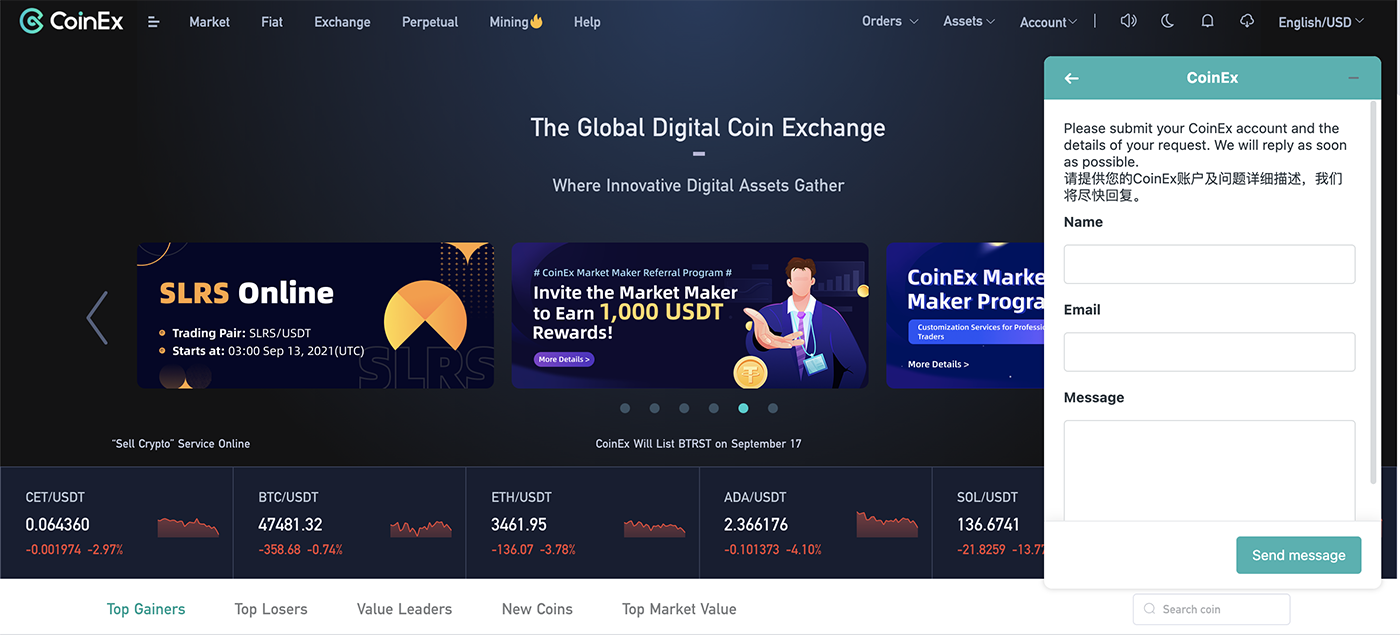
Method 2: Submit a ticket
Enter this link: https://support.coinex.com/hc/en-us/requests/new or:
1. Go to CoinEx website www.coinex.com and click [Help] at the top.
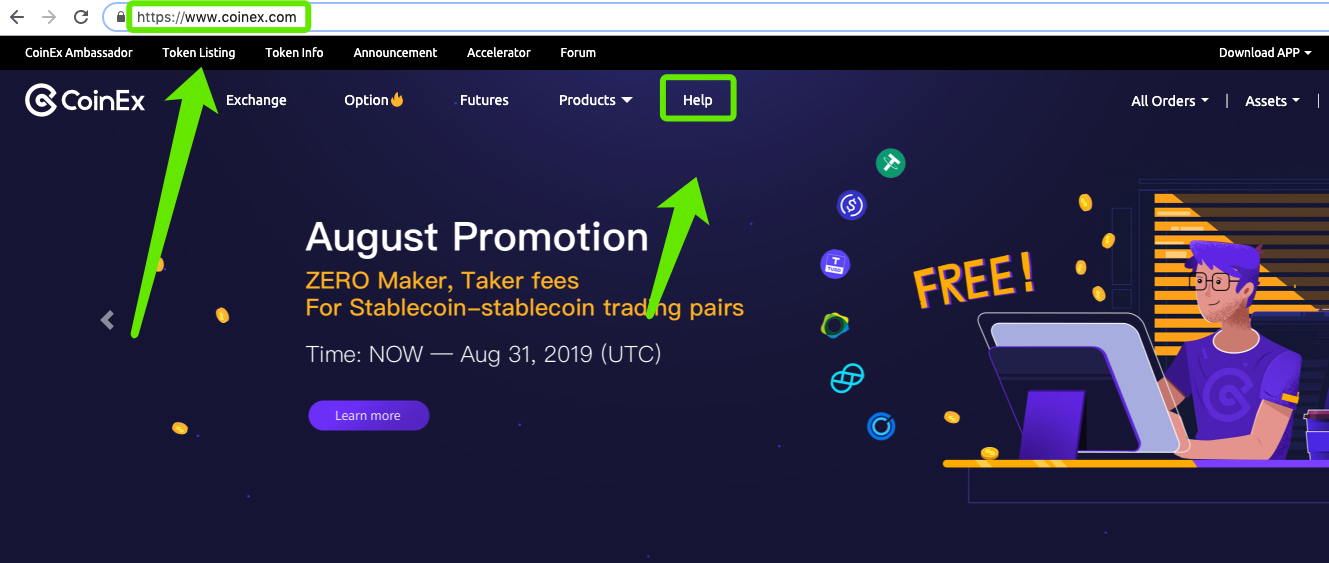
2. On the page of [Help], you can click [Submit Request].
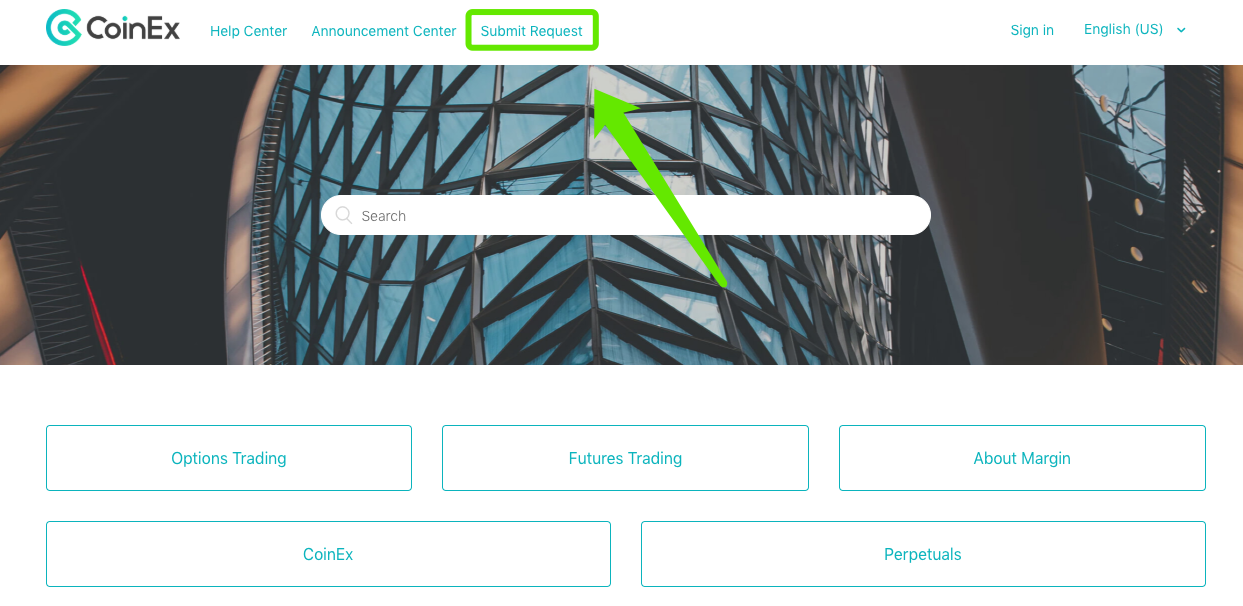
3. On the page of [Submit Request], fill in the blanks of [Registered Email in CoinEx] and [Subject], select the issue type, describe your issue and add a file if necessary, then click [Submit]. We will respond to your request as soon as we receive it.
Reminder: To deal with your Ticket in efficient and accurate, we would suggest you try your best to describe your issue, and provide as many “screenshots/evidences” as possible.
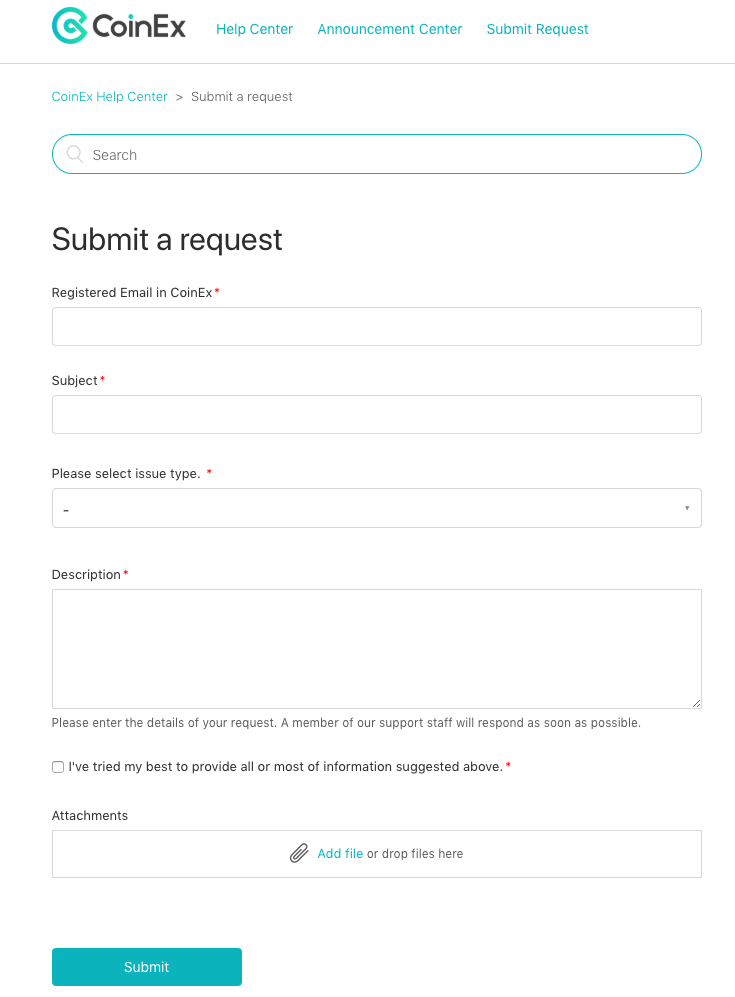
Method 3: Global Community List
- Email: [email protected]
- Telegram: https://t.me/CoinExOfficialENG
- Twitter: https://twitter.com/coinexcom
- Facebook: https://www.facebook.com/TheCoinEx
- Medium: https://medium.com/@CoinEx
- Reddit: https://www.reddit.com/r/Coinex
- Weibo: https://weibo.com/coinex
- WeChat: coinex_pr


