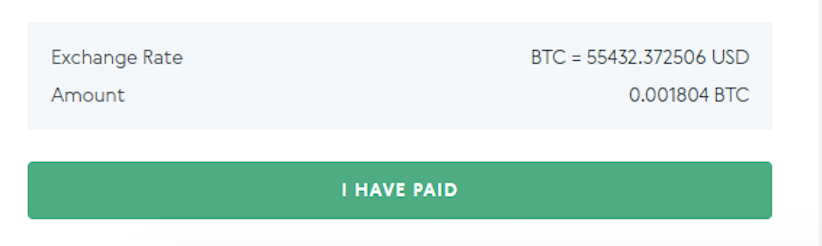How to Purchase Crypto by AdvCash in CoinEx

What should I do before using AdvCash on CoinEx?
1. Register your CoinEx account:
Please refer to this article for help: How to register and sign in to your CoinEx account?
2. Complete 2FA verification binding of your CoinEx account:
Before purchasing digital currencies using AdvCash, its mandatory to bind Google Authenticator or phone number for the security of your assets. Here are the guidelines:
How to bind a phone number?
How to bind Google Authenticator?
3. Register AdvCash account and complete ID verification:
Before using AdvCash, you need to register your AdvCash account and complete ID verification.
AdvCash Support
If youve encountered any issues when using AdvCash, please submit a ticket for further assistance.
How to purchase crypto by AdvCash?
1. Visit the CoinEx website https://www.coinex.com, and click [Buy Crypto] on the top after signing in to your CoinEx account successfully.
 2. Choose the fiat currency and crypto currency, and enter the amount. (Example: using 100 USD to buy BTC)
2. Choose the fiat currency and crypto currency, and enter the amount. (Example: using 100 USD to buy BTC)
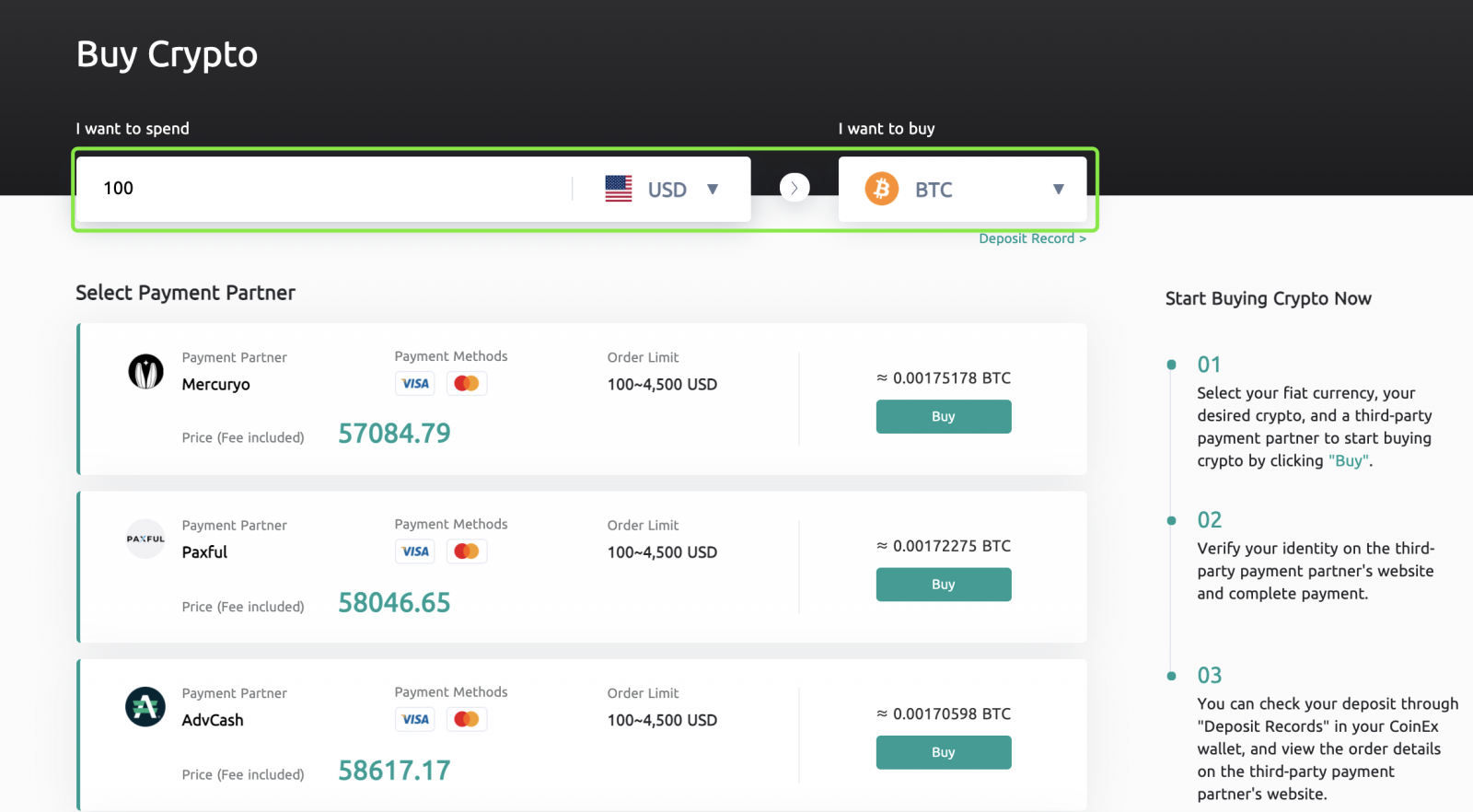
3. Select AdvCash and click [Buy].
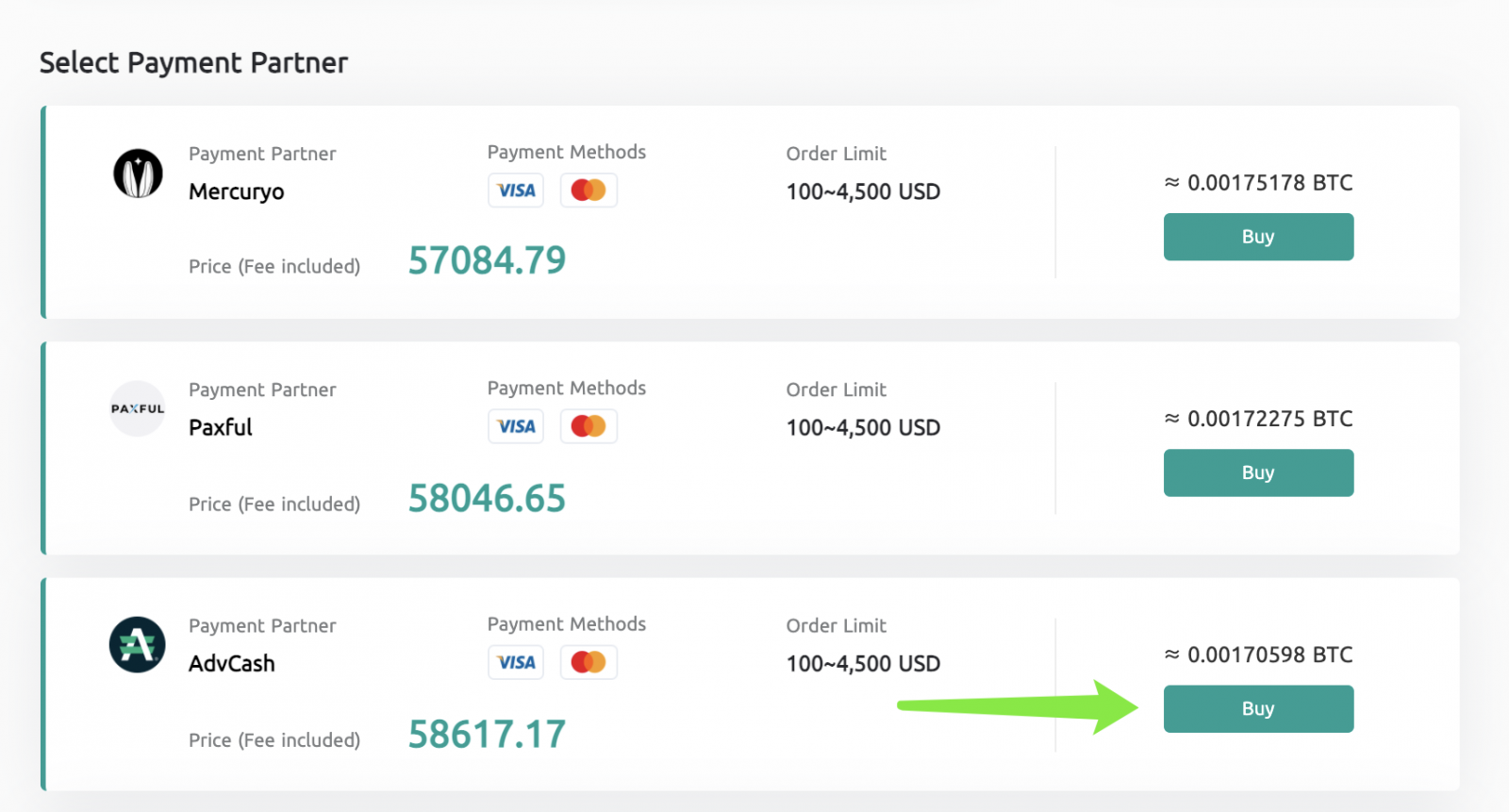
4. Confirm the order information and click [Buy] to proceed.
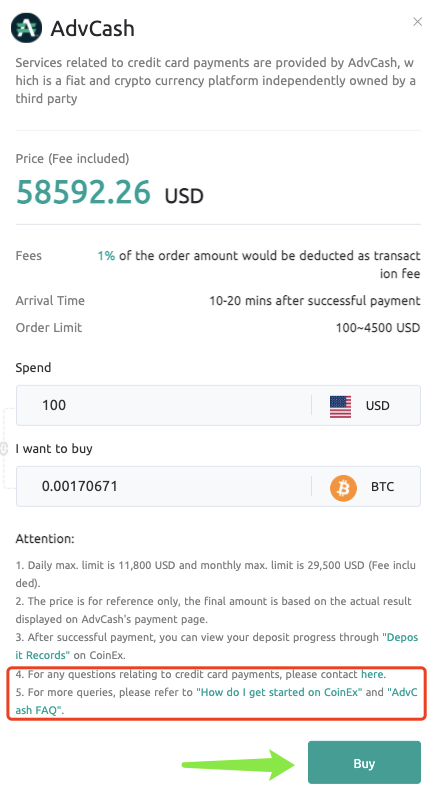
5. Reconfirm the order information and click [Buy] again to jump to the AdvCash page.
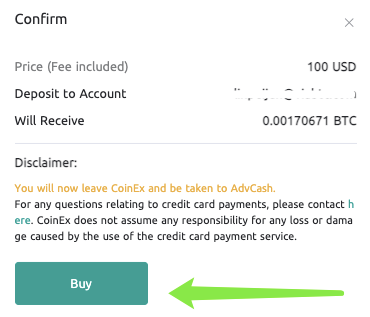
6. Choose payment method [ADV wallet], and click [GO TO PAYMENT] to the next step.
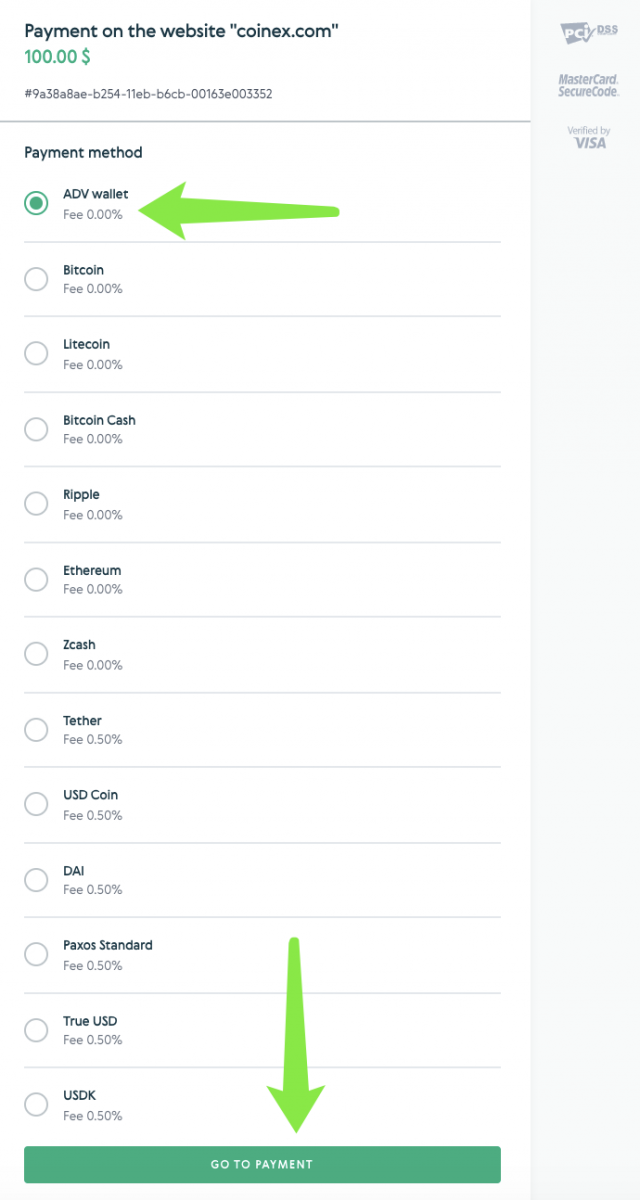
7. Log in to you ADV account.
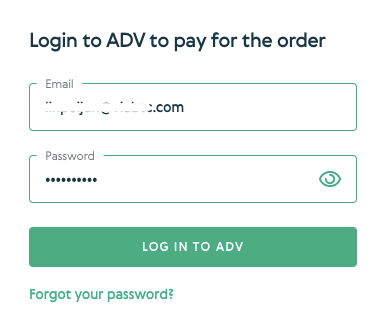
8. After confirming the payment information, click [CONTINUE].
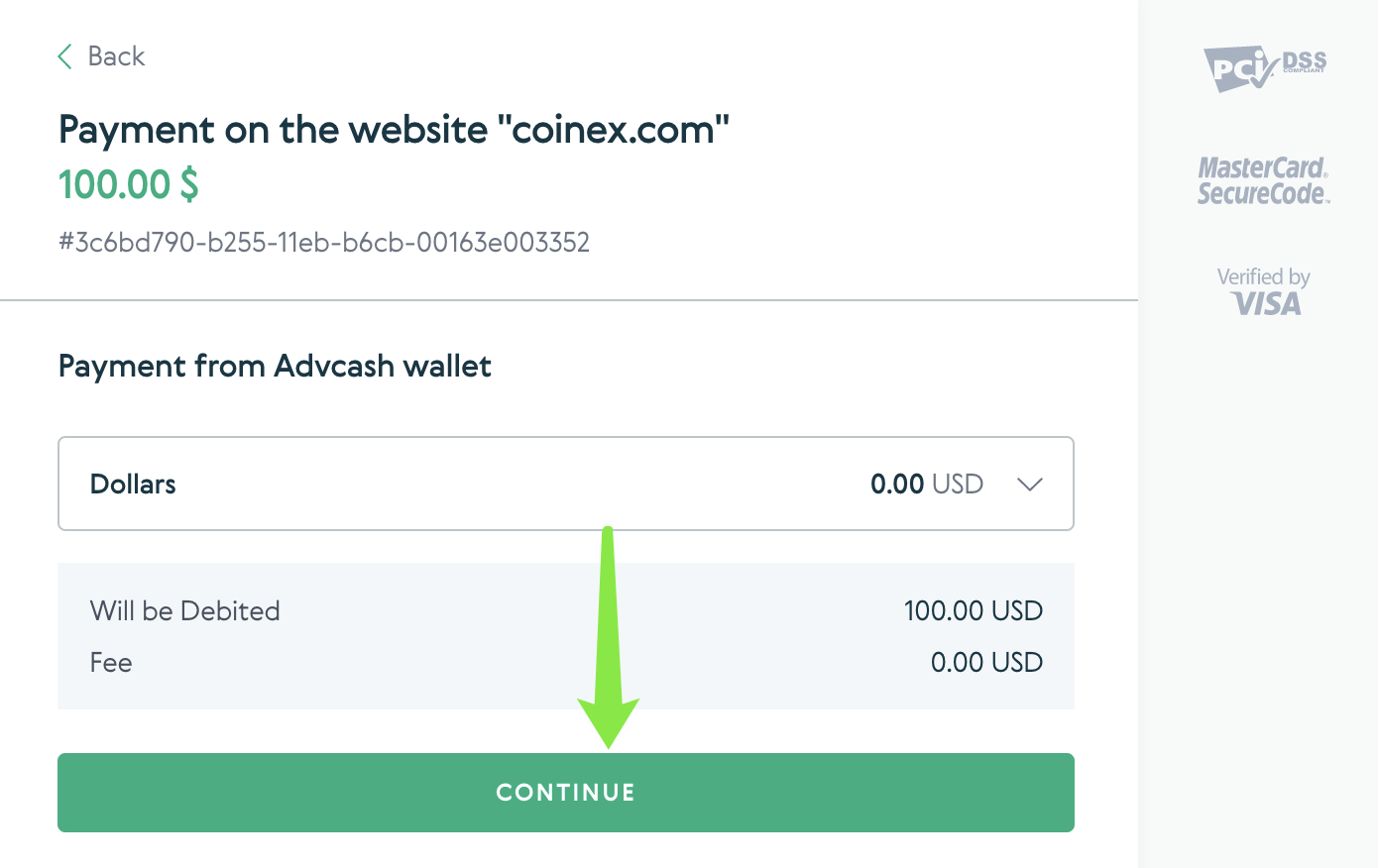
Note: When it shows "Not enough money" for your AdvCash wallet, please use VISA/ Mastercard to transfer fiat currency (USD/ EUR/ RUR/ GBP/ UAH/ KZT/ BRL/ TRY) to your AdvCash account.
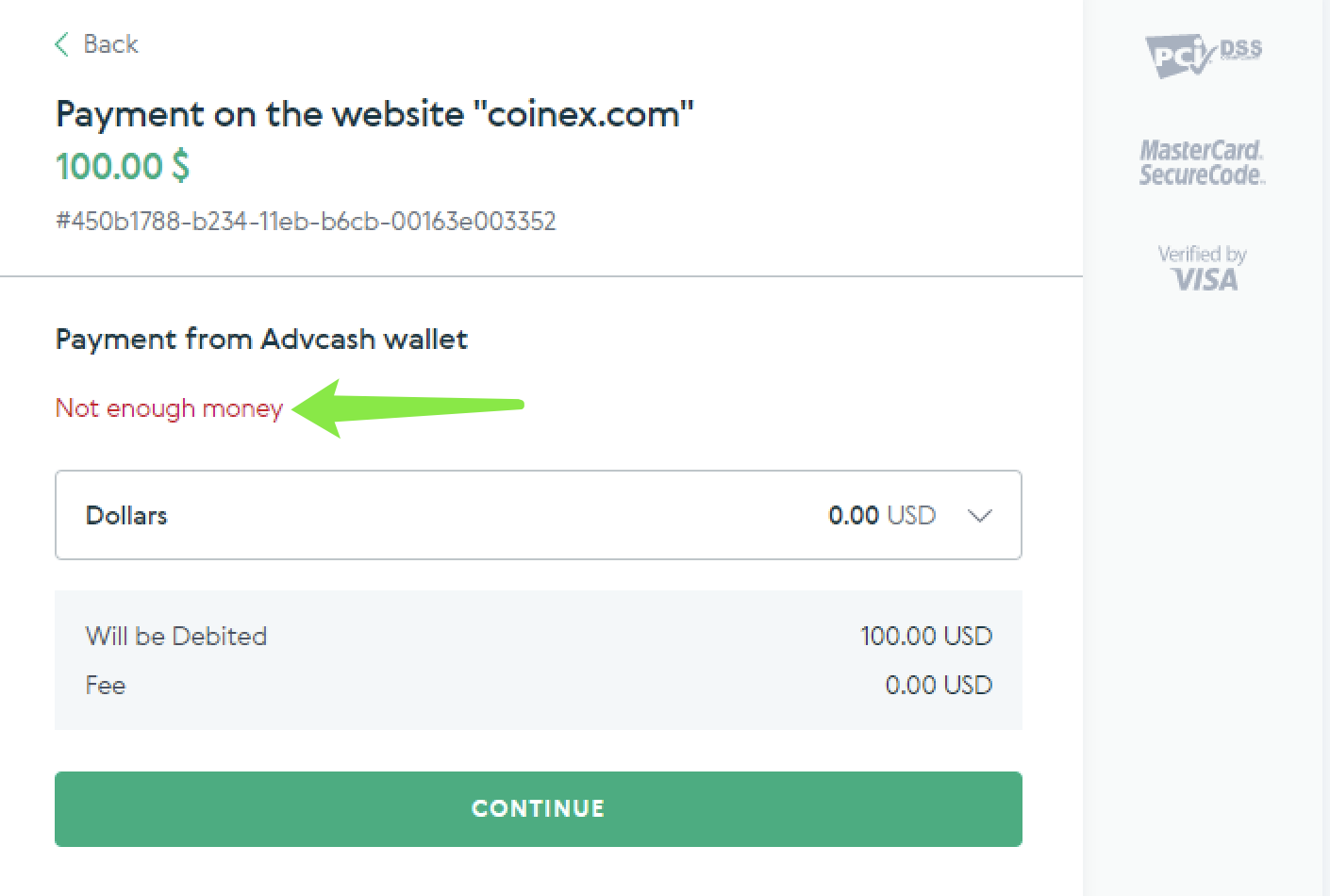
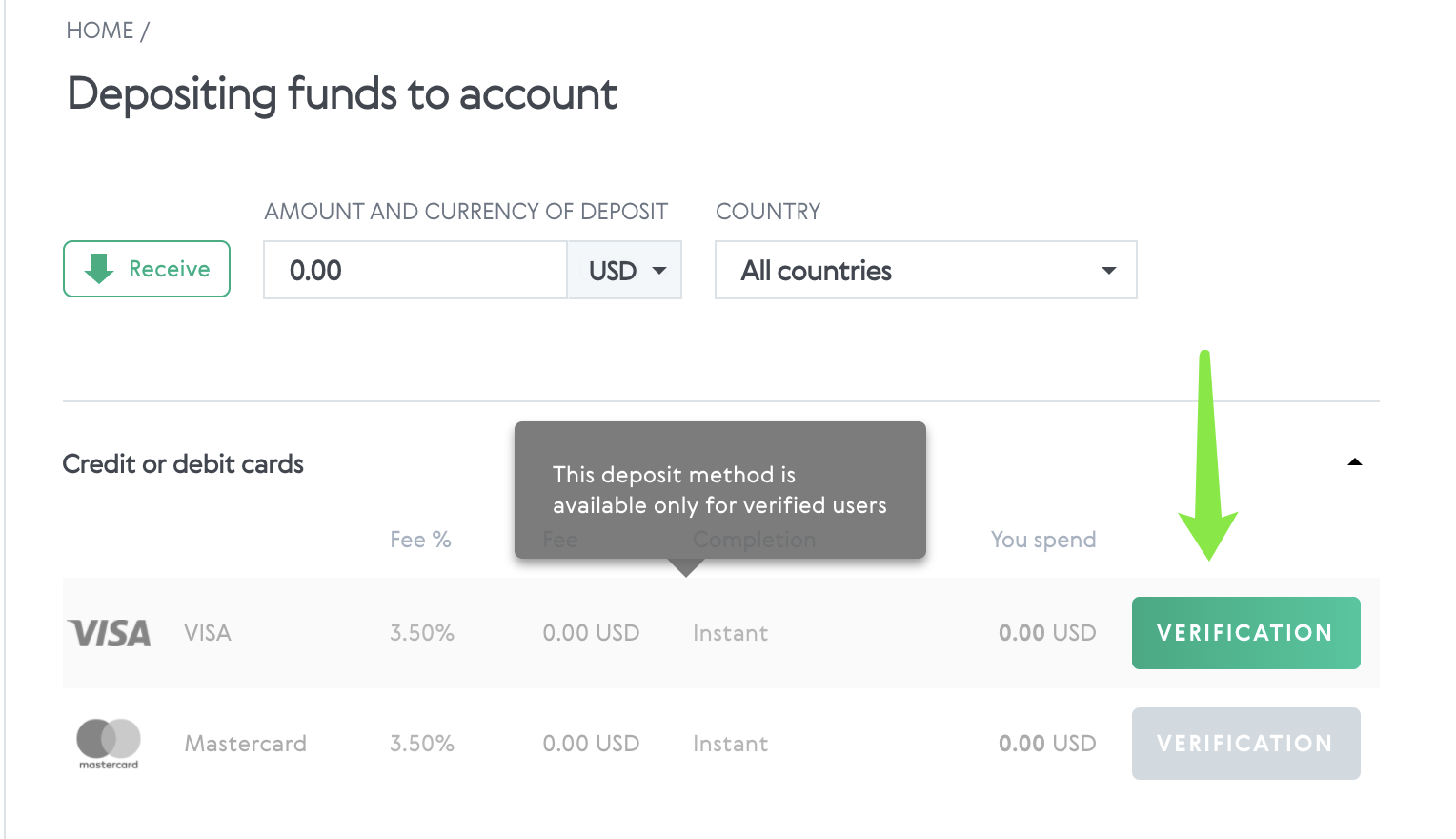
9. [CONFIRM] the withdrawal email in your email box after reconfirmation.
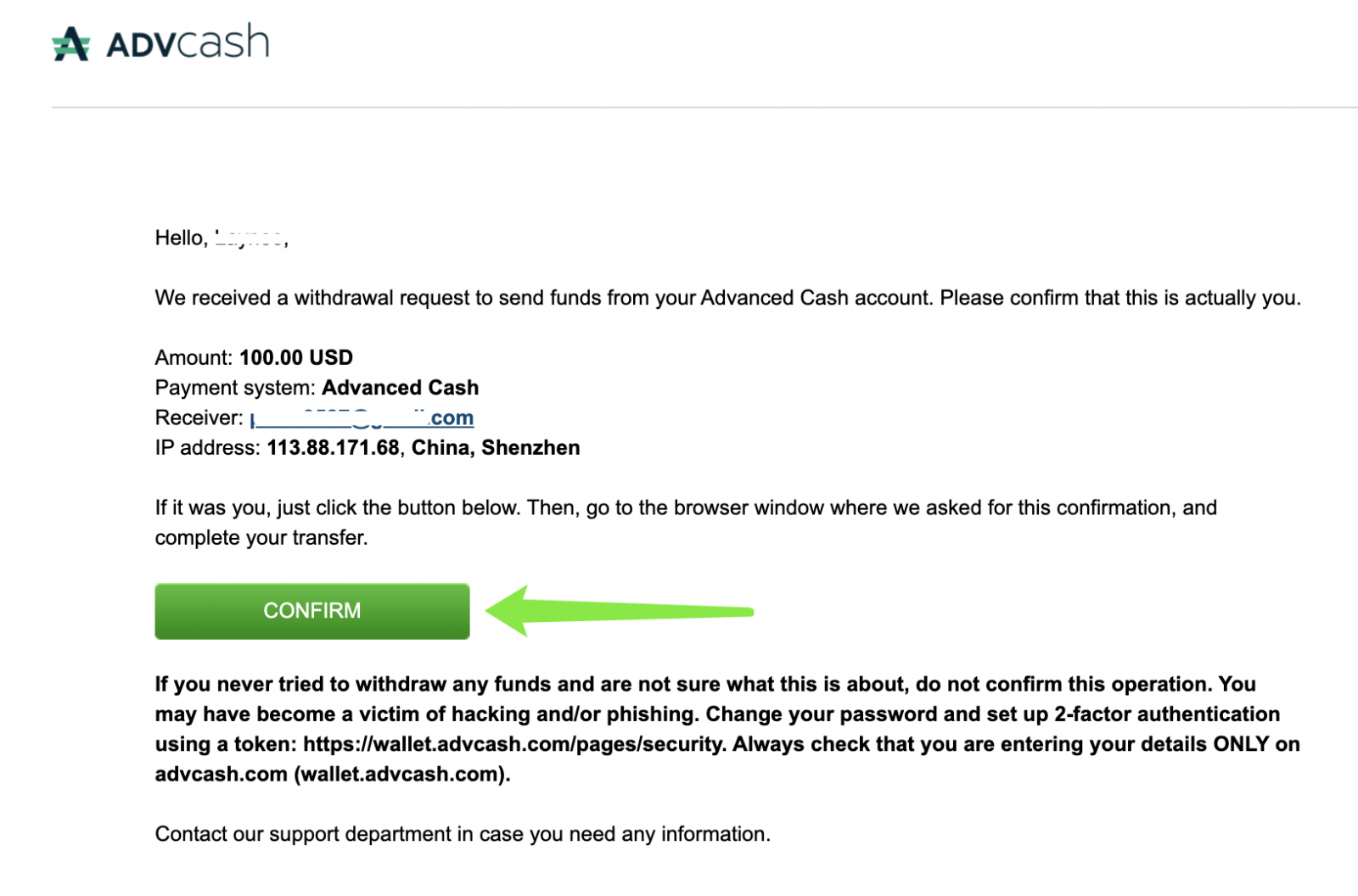
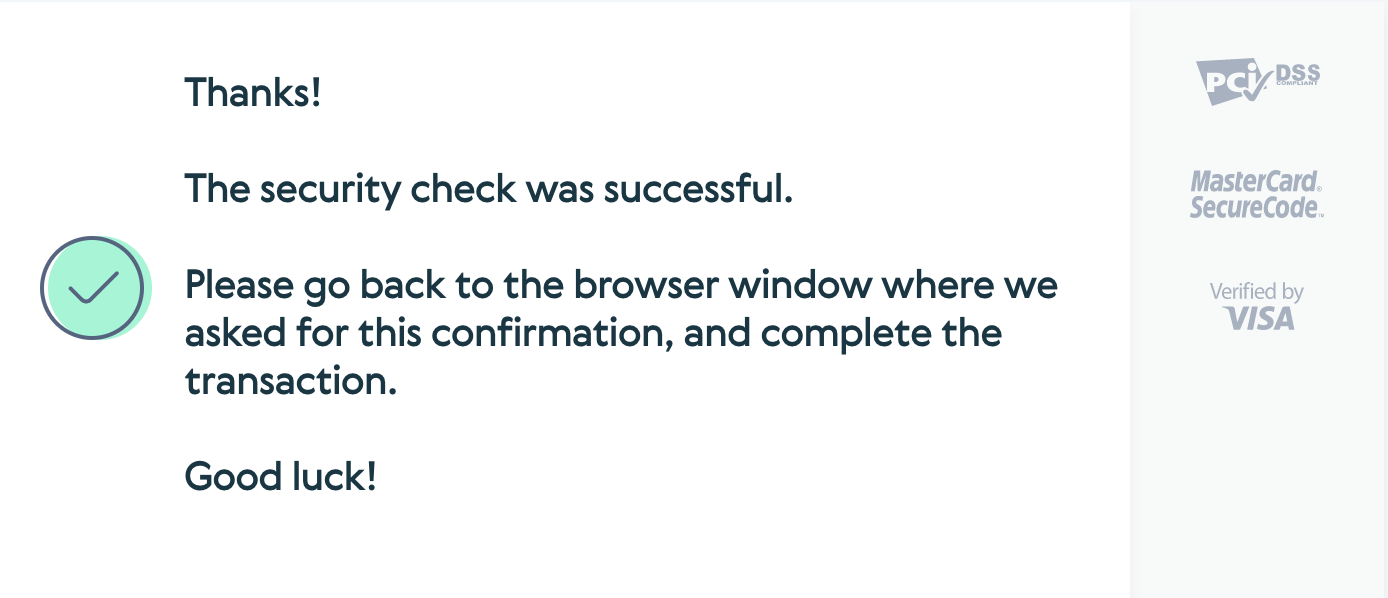
10. Go back to the AdvCash page and click [CONTINUE] to the next step.
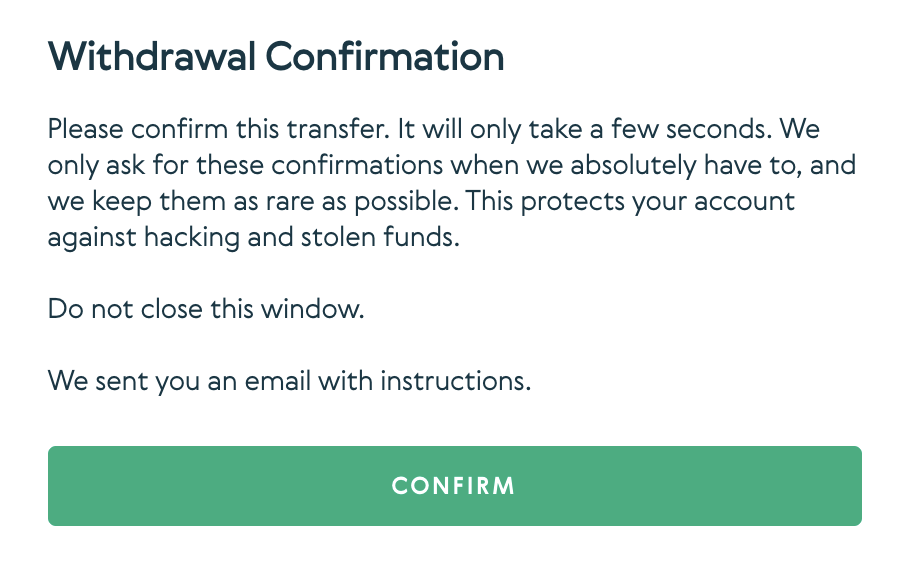
11. Click [I HAVE PAID] after completing the payment, and view the deposit record on your CoinEx account.