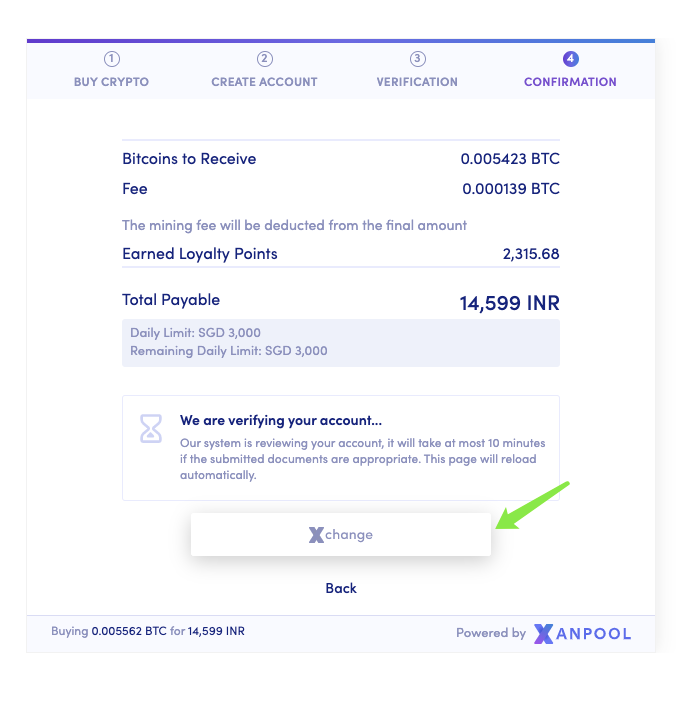How to Purchase Crypto by XanPool in CoinEx

What should I do before using XanPool on CoinEx?
1. Register your CoinEx account:
Please refer to this article for help: How to register and sign in to your CoinEx account?
2. Complete 2FA verification binding of your CoinEx account:
Before purchasing digital currencies using XanPool, its mandatory to bind Google Authenticator or phone number for the security of your assets. Here are the guidelines:
How to bind a phone number?
How to bind Google Authenticator?
3. Register XanPool account and complete ID verification:
Before using XanPool, you need to register your XanPool account and complete ID verification.
XanPool Support
If youve encountered any issues when using XanPool, please submit a ticket for further assistance.
How to purchase crypto by XanPool?
1. Visit the CoinEx website https://www.coinex.com, and click [Fiat] on the top after signing in to your CoinEx account successfully.

2. Choose the fiat currency and cryptocurrency, and enter the amount. (Example: using 14599 INR to buy BTC)
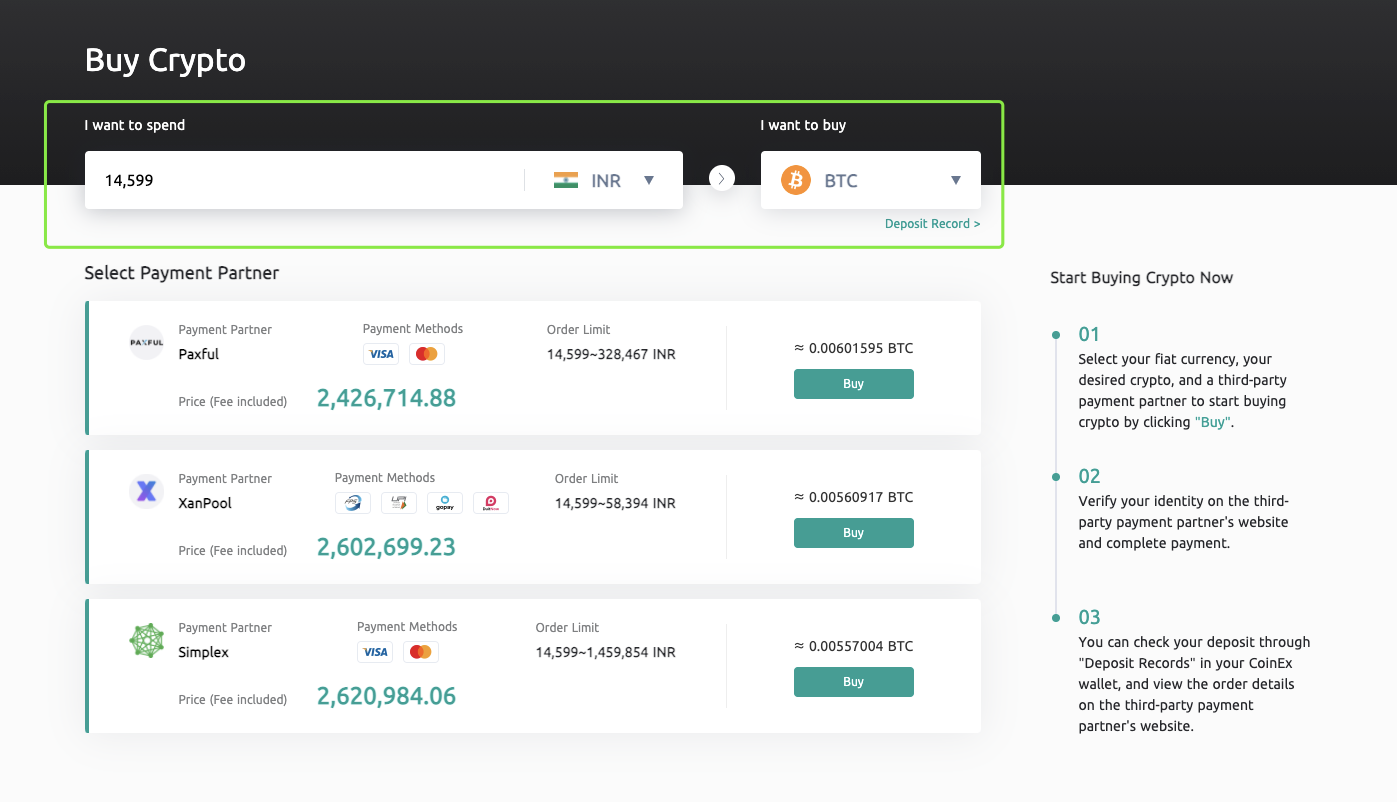
3. Select XanPool and click [Buy].
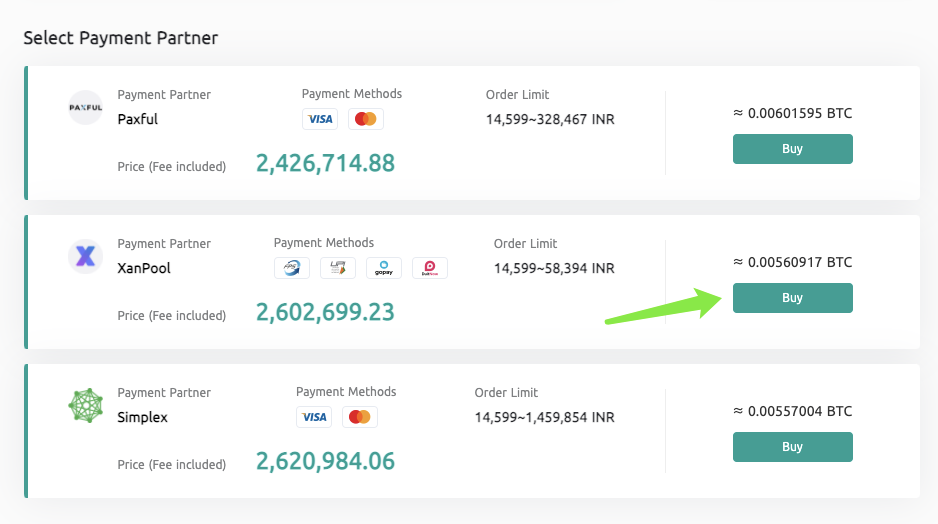
4. Confirm the order information and click [Buy] to proceed.
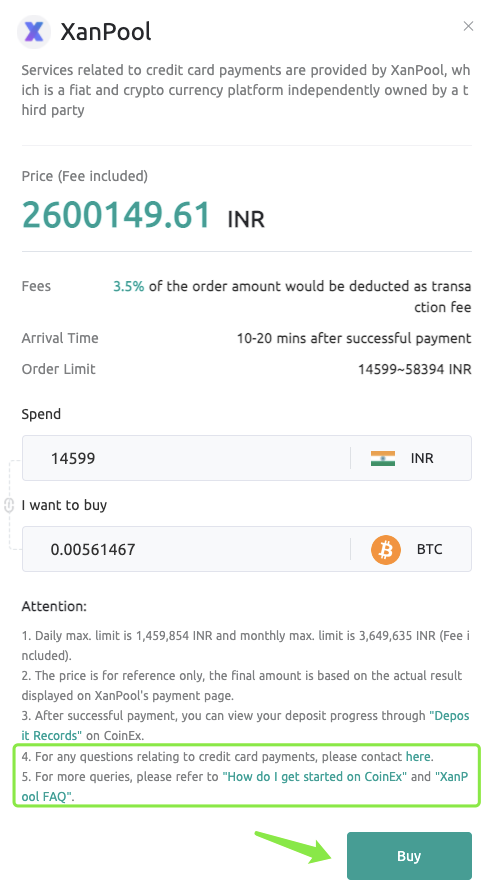
5. Reconfirm the order information and click [Buy] again to jump to the XanPool page.
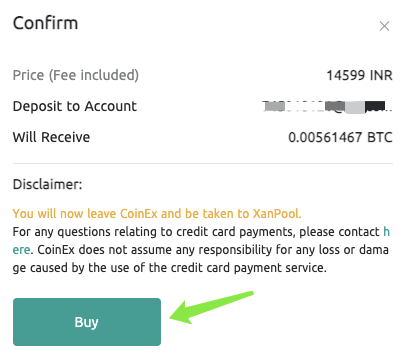
6. Choose [Payment Method] and click [Next] to the next step.
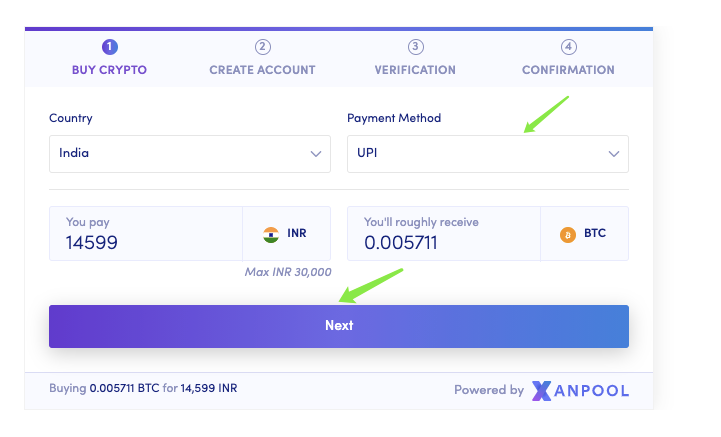
7. Log in to your XanPool account.
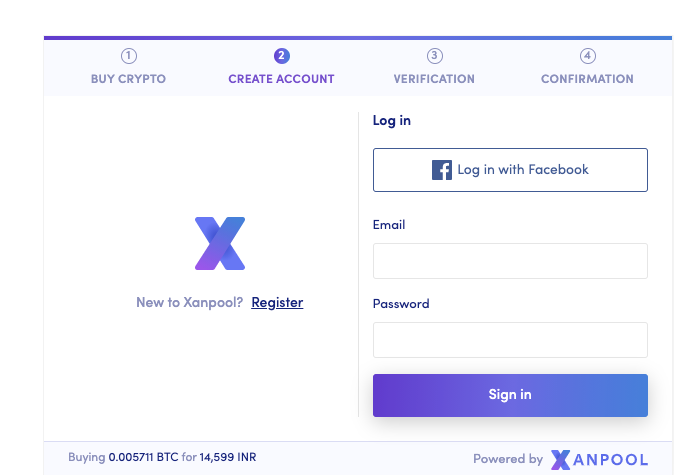
8. Upload your documents for ID verification.
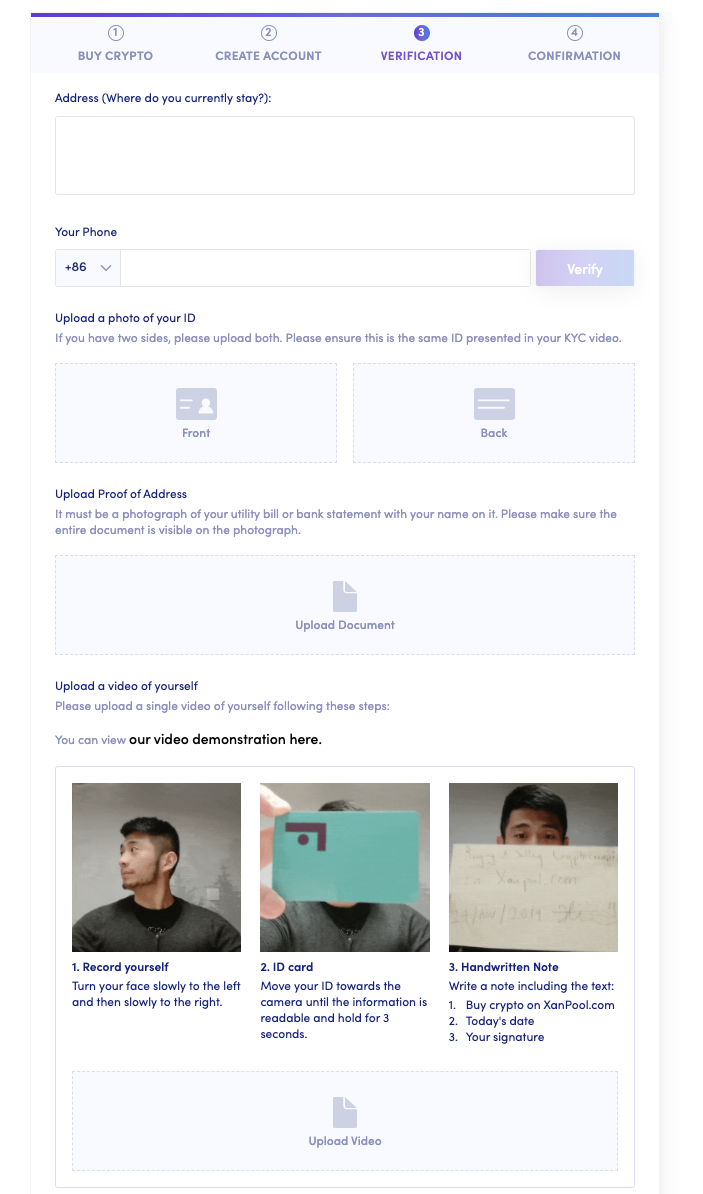
9. After confirming your order, click [Xchange] then you can log in to your account to check the assets [Assets/ Spot Account/Assets]