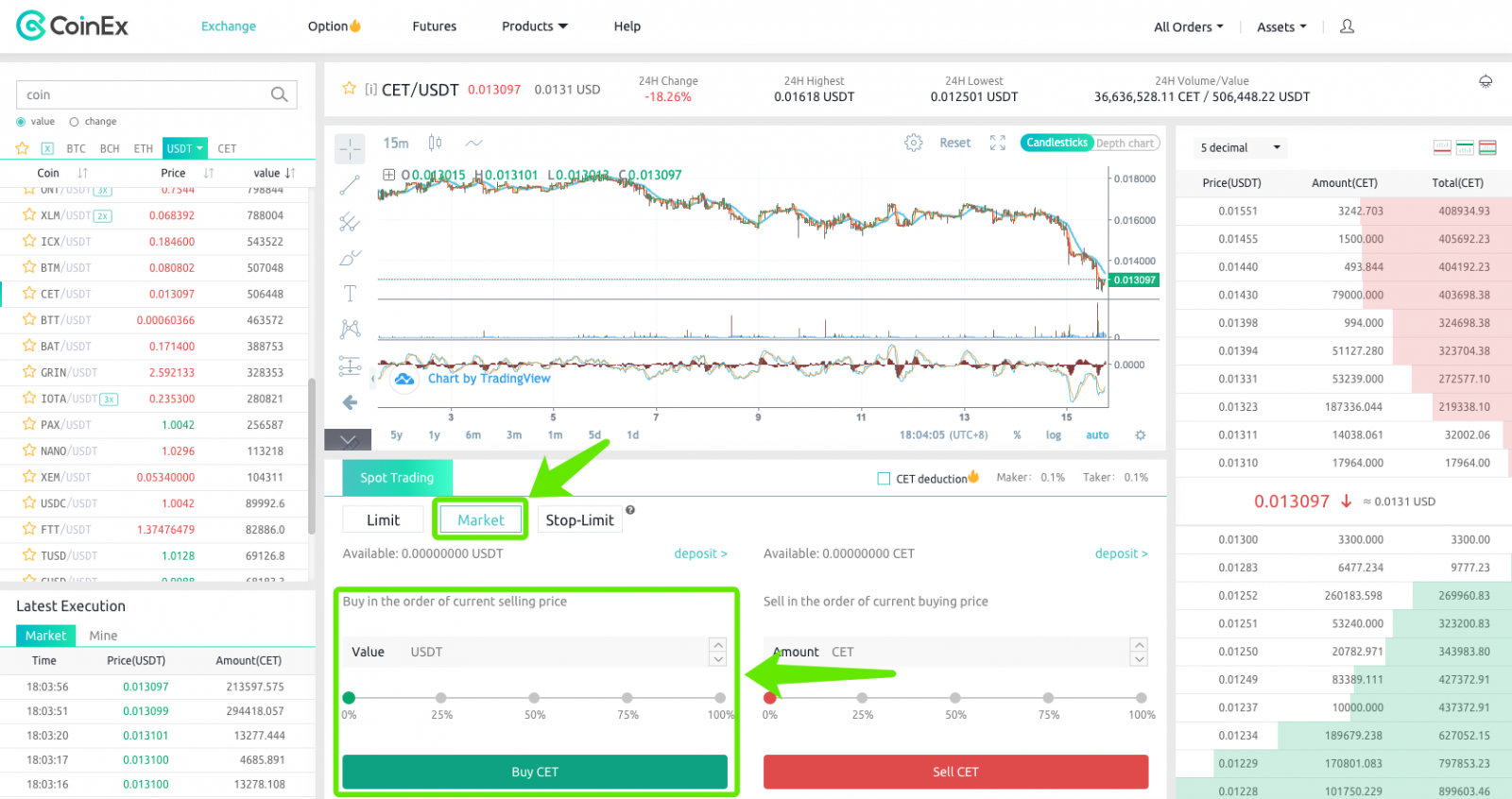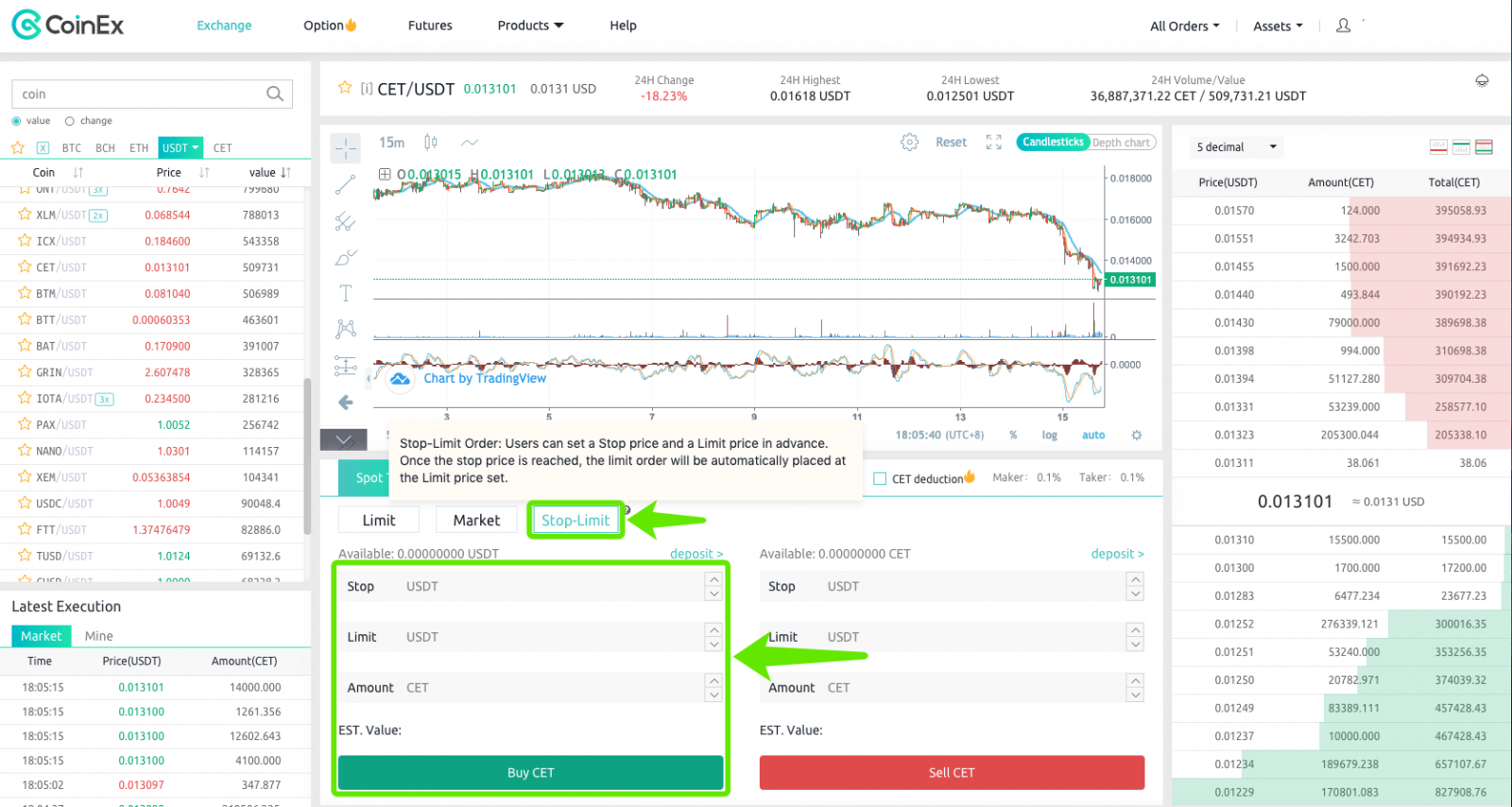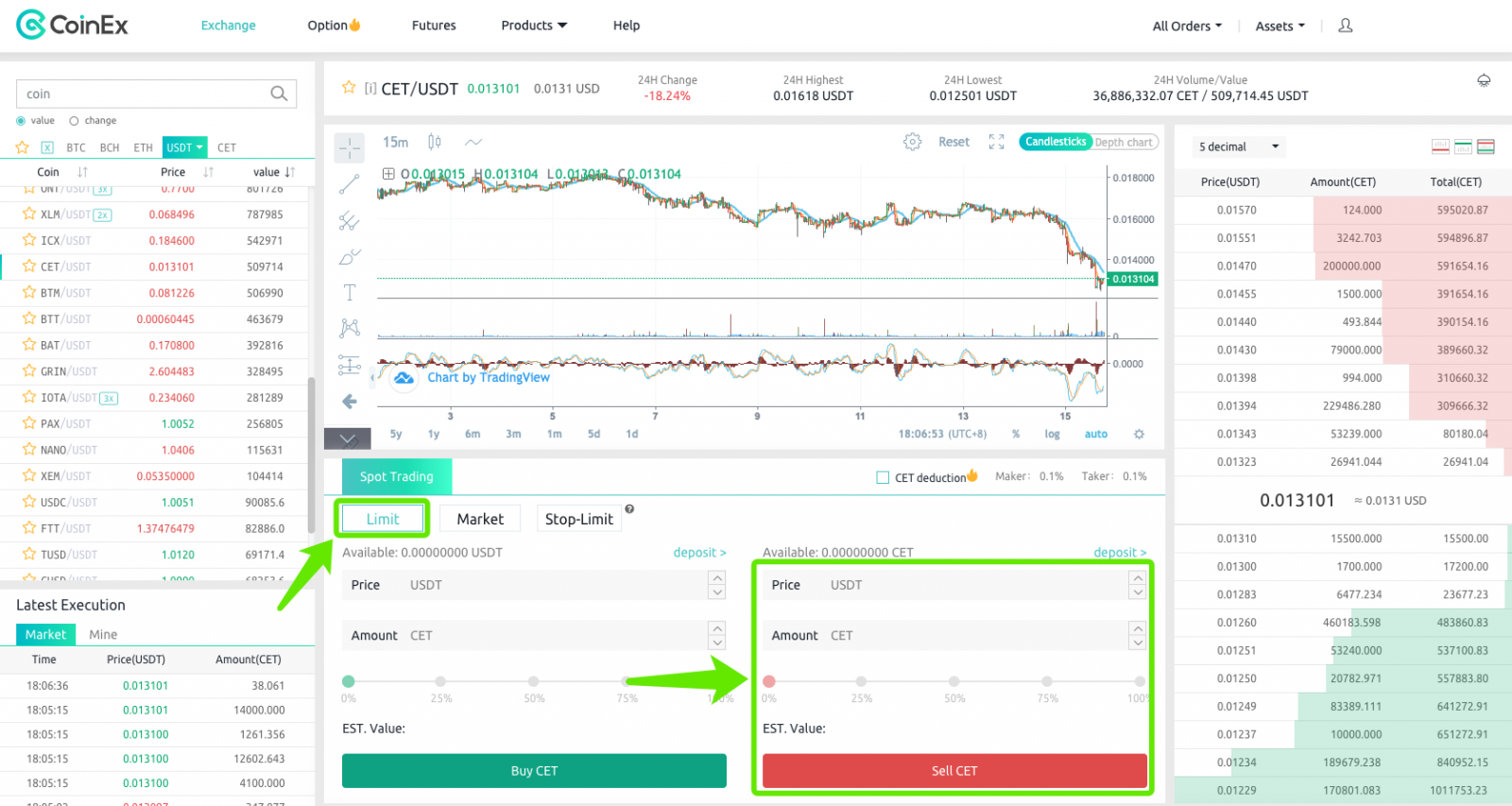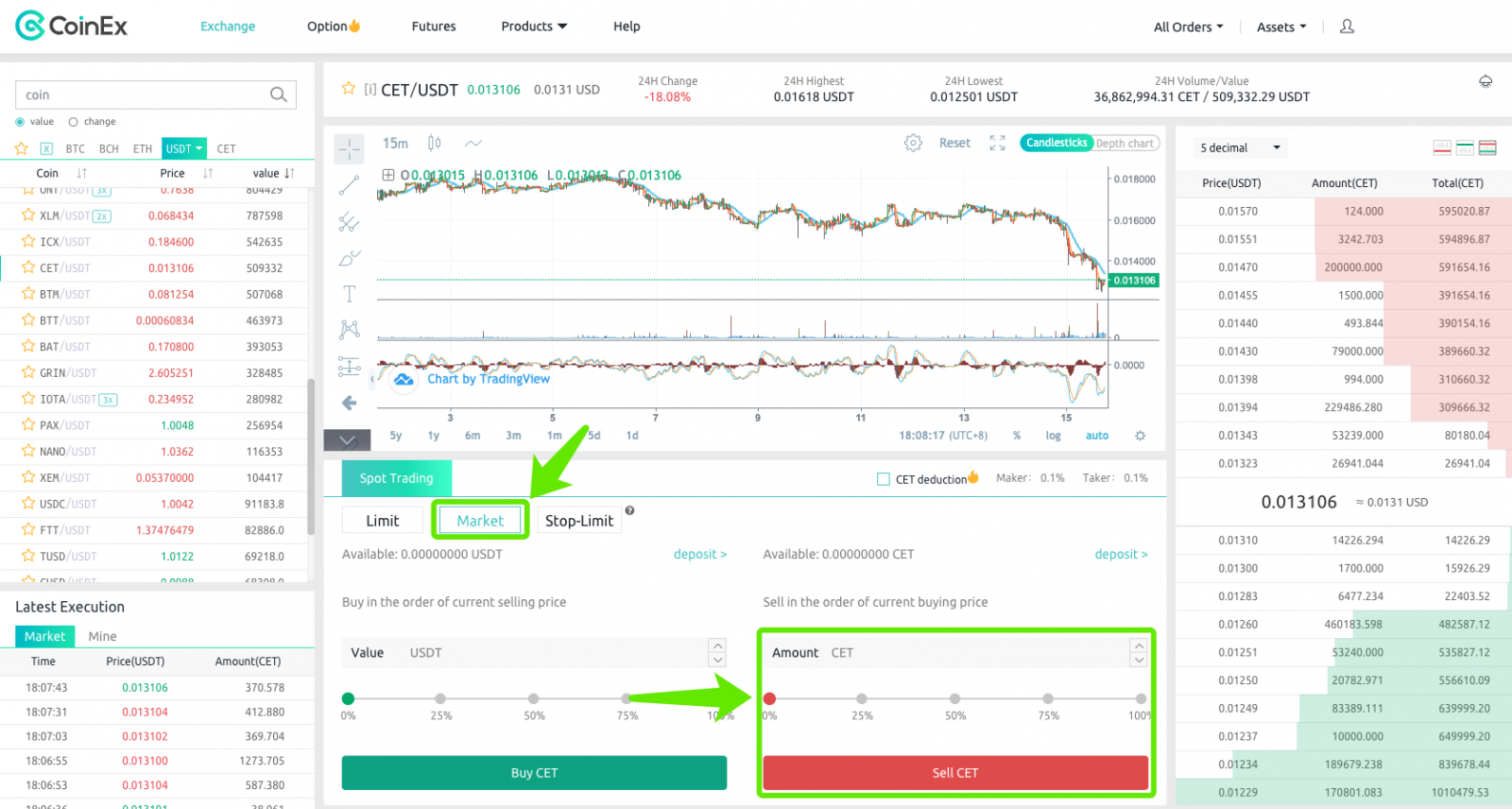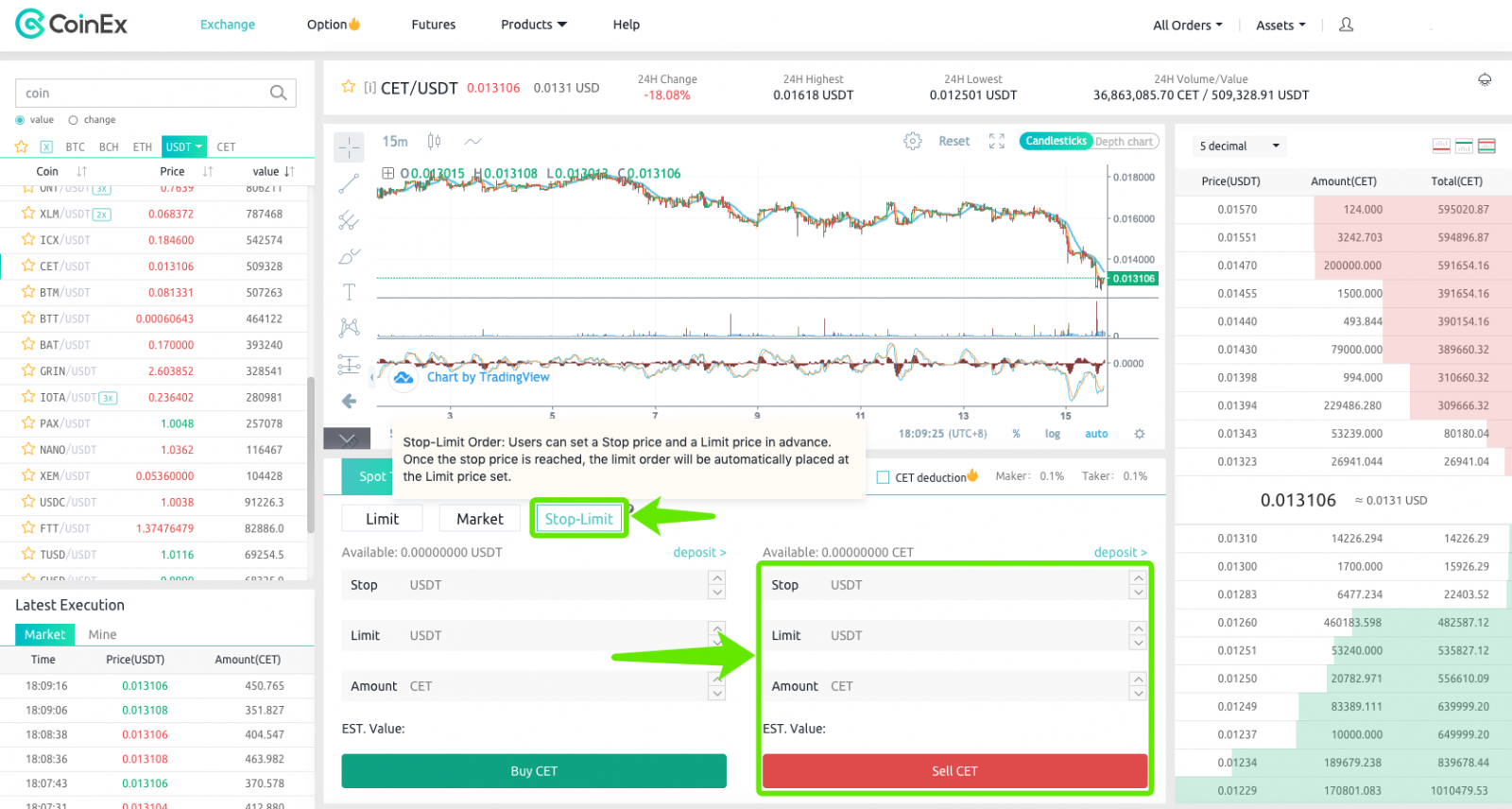How to Trade at CoinEx for Beginners

1. Go to CoinEx website www.coinex.com and sign in. Then click [Exchange] at the top left corner.
.png)
2. Take CET/USDT as an example. You will need to go to [USDT] first one the left and then select [CET].
.png)
3. Buy CET/USDT
Buy CET/USDT
Limit Trading:
in the buying area, select [Limit] and enter your [Price] and [Amount]. After you confirm the information, click [Buy CET] to place an order.

Market Trading:
in the buying area, select [Market] and enter the [Amount] and then click [Buy CET] to finish the trading.
Stop-Limit Trading:
in the buying area, select [Stop-Limit], set the price for [Stop], [Limit] and the [Amount], and then click [Buy CET] to place the order.
4. Sell CET/USDT
Sell CET/USDT
Limit Trading:
in the selling area, select [Limit] and enter the [Price] and [Amount]. Confirm the information and click [Sell CET] to place an order.
Market Trading:
In the selling area, enter the [Amount] and click [Sell CET] to complete the trading.
Stop-Limit Trading:
In the selling area, select [Stop-Limit], enter [Stop] price, [Limit] price and [Amount], and then click [Sell CET] to place an order.
.png)