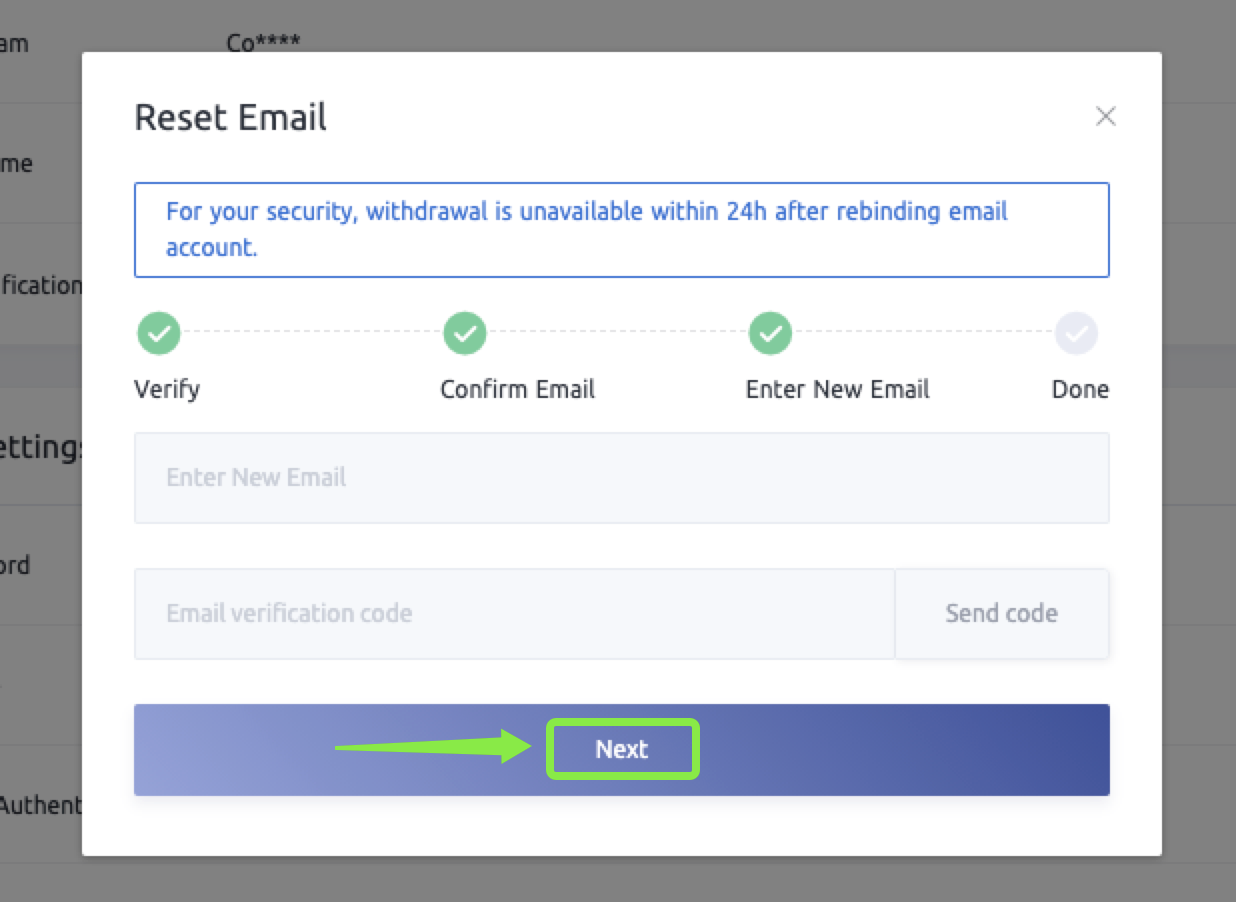How to Reset/Change Email in CoinEx

How to reset email? (The bound email is not available.)
1. Visit CoinEx Sign-in page www.coinex.com/signin, click [Email unavailable?] after entering the account and login password.
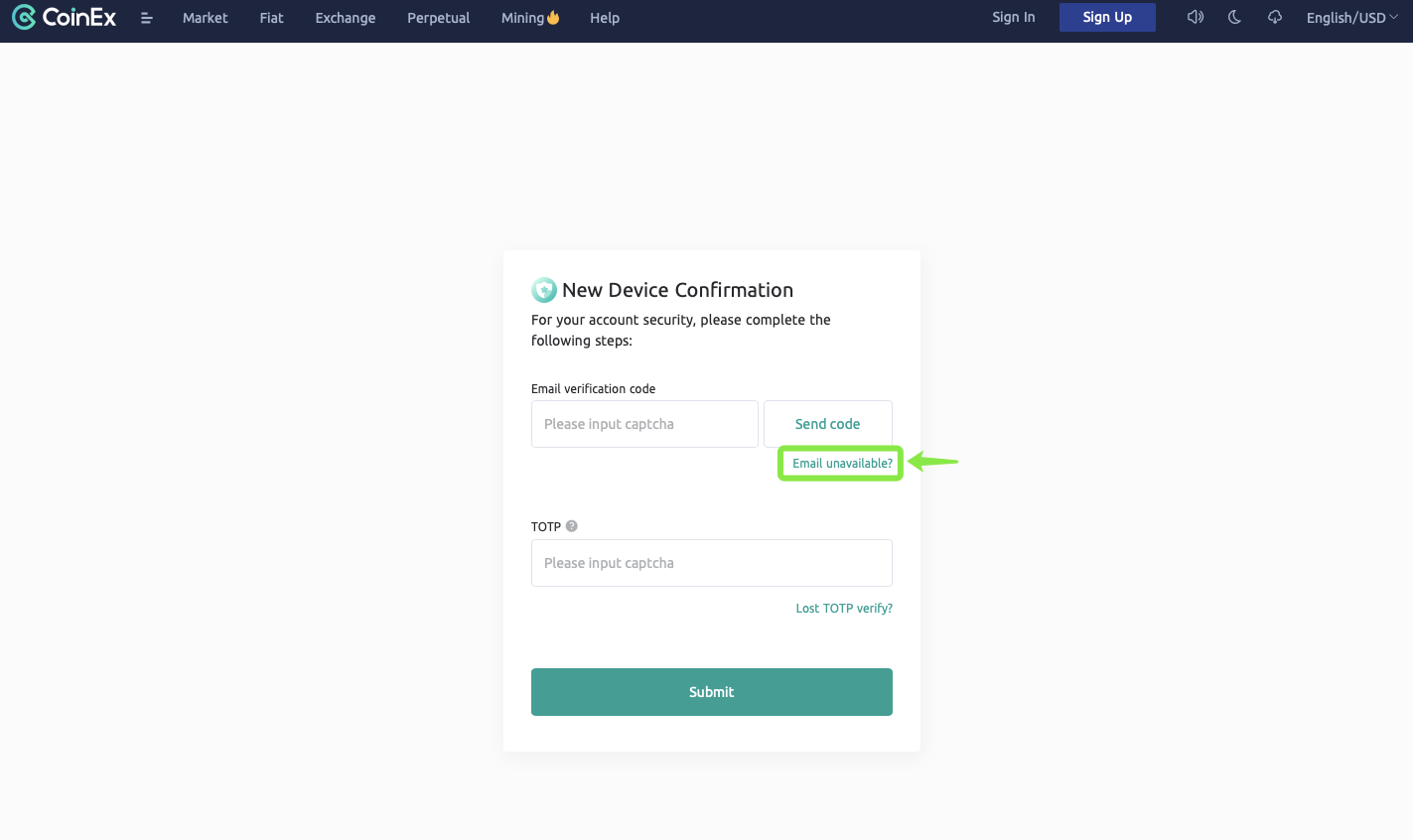 2. Read and check the "Reset instructions" carefully, and click [Confirm reset].
2. Read and check the "Reset instructions" carefully, and click [Confirm reset].
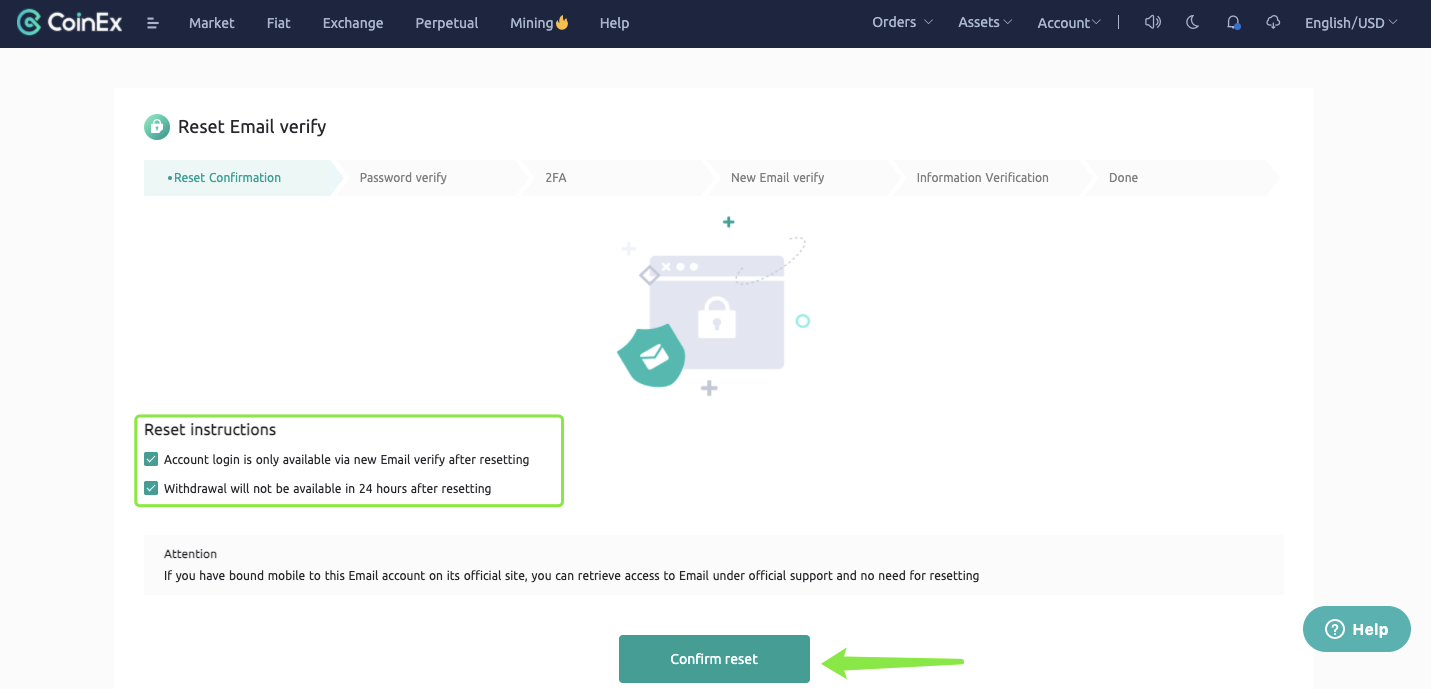 3. Enter account and login password respectively, and click [Next] after confirmation.
3. Enter account and login password respectively, and click [Next] after confirmation.
Note: If you lose your password, please refer to How to reset or find back sign-in password?
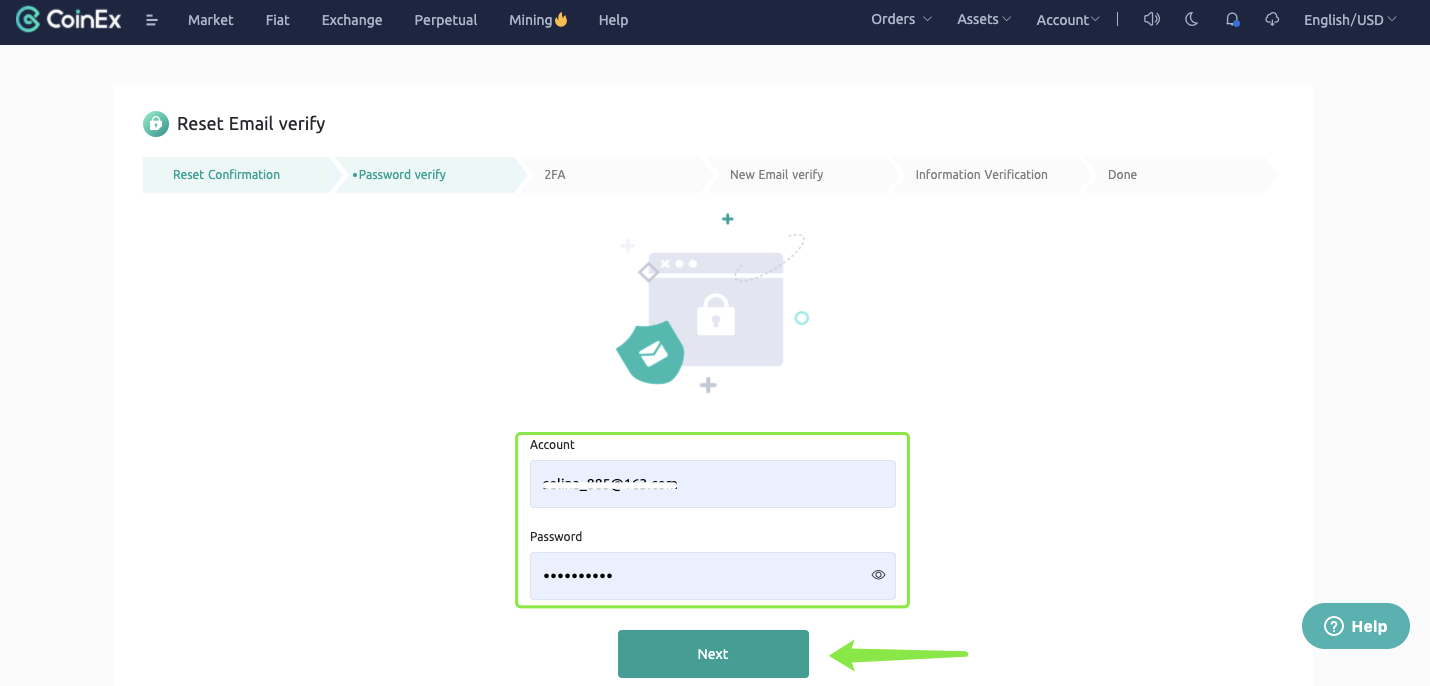 4. Get and enter SMS/GA code, and then click [Next].
4. Get and enter SMS/GA code, and then click [Next].
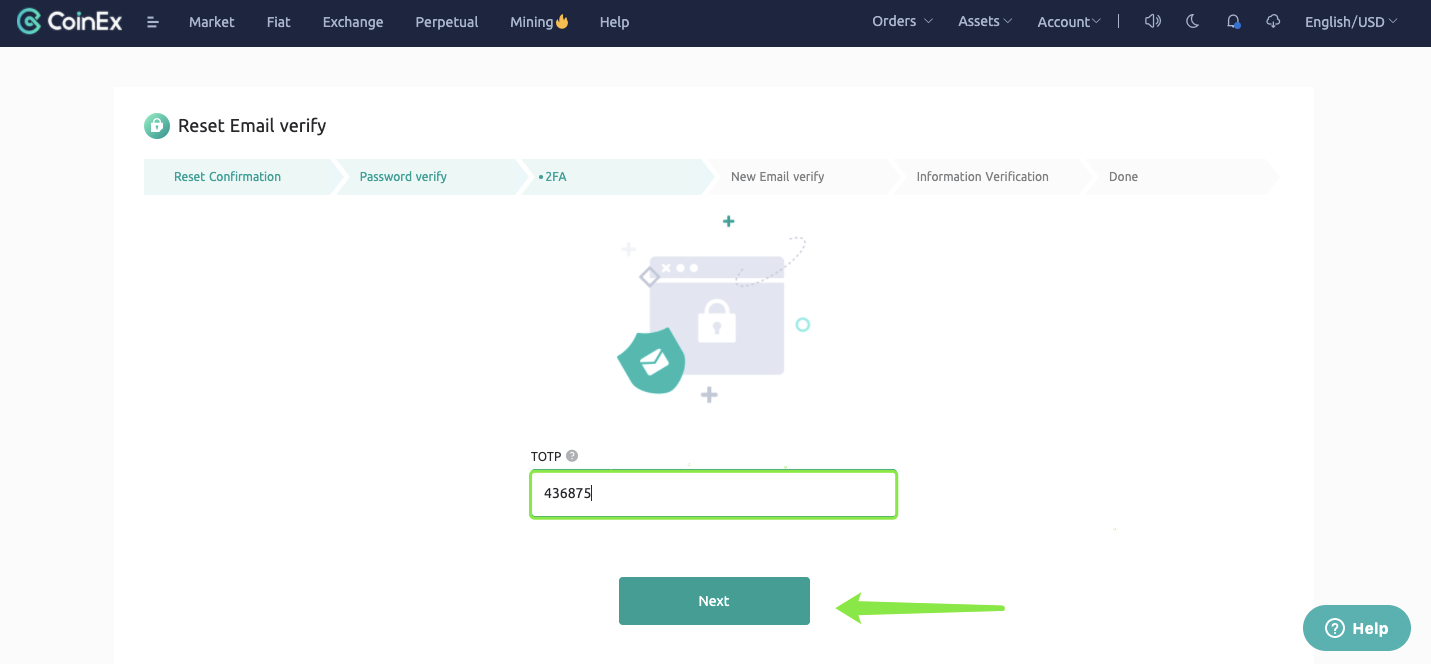 5. Enter the new email address to obtain email verification code, and click [Next].
5. Enter the new email address to obtain email verification code, and click [Next].
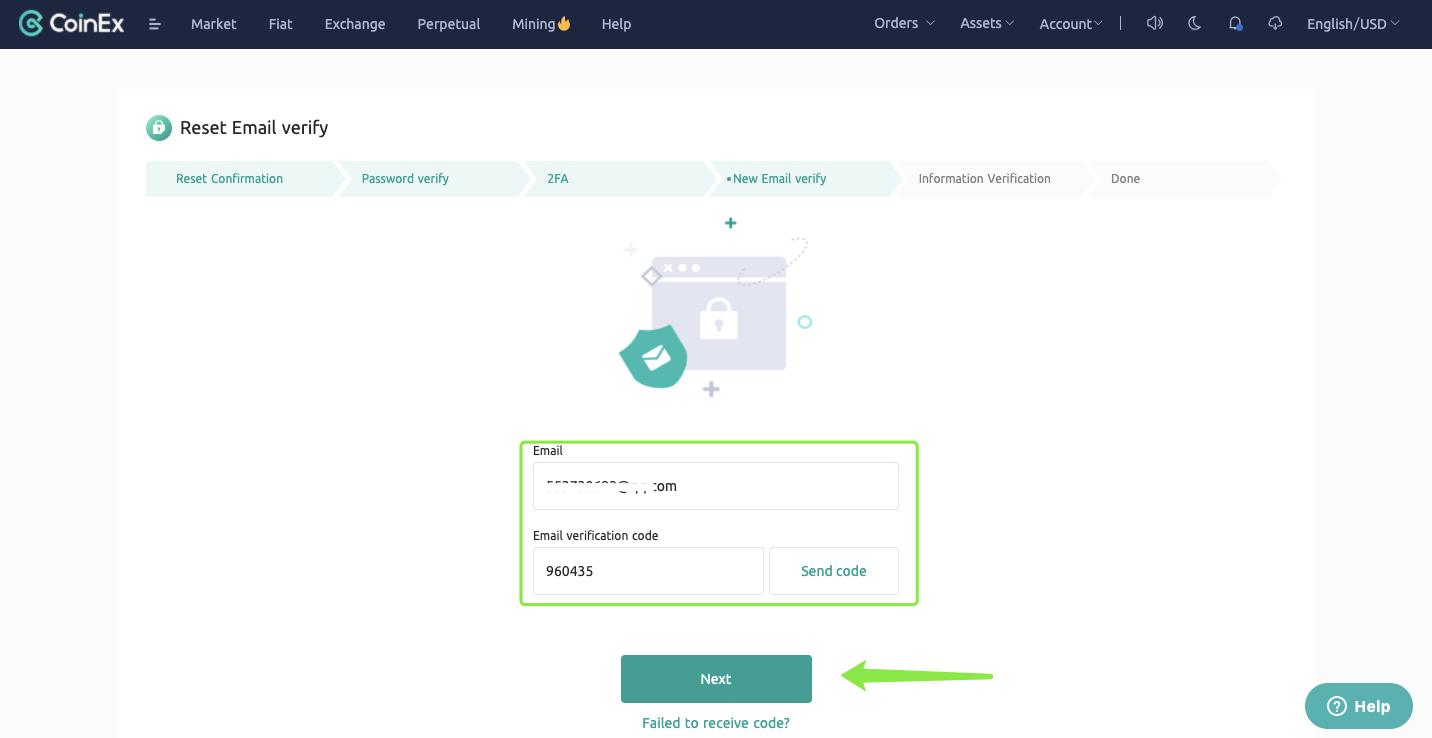
6. Read "Attention" carefully, and click [Start now].
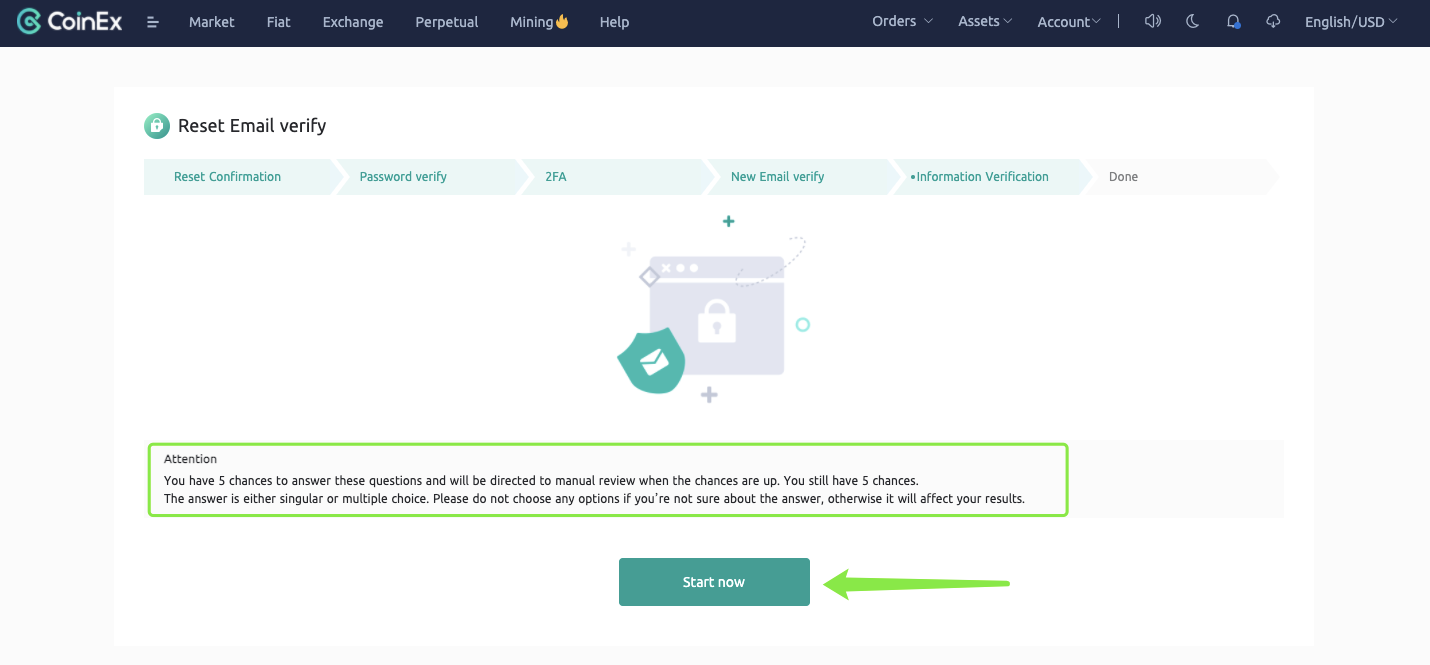 Notes: There are a total of 4 questions related to your account information.
Notes: There are a total of 4 questions related to your account information.
The answer is either singular-choice or multiple-choice, please choose the correct answers based on your account.
7. Click [Submit] after completing 4 questions.
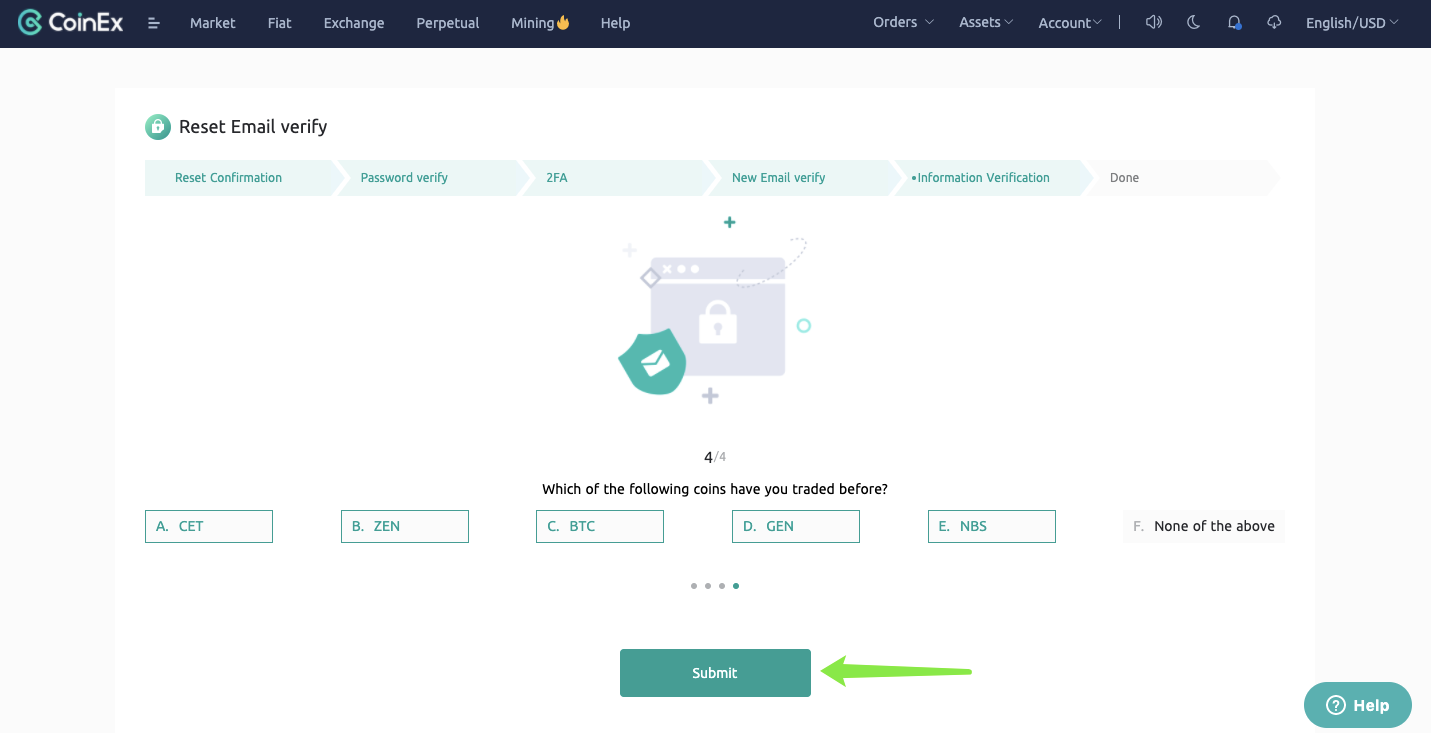 8. If your answers are correct, you will get the notice below. Click [Back] to log in to your account via the new email address.
8. If your answers are correct, you will get the notice below. Click [Back] to log in to your account via the new email address.
Kindly remind: Account login is only available via new email address. For your account security, withdrawal will not be available in 24 hours.
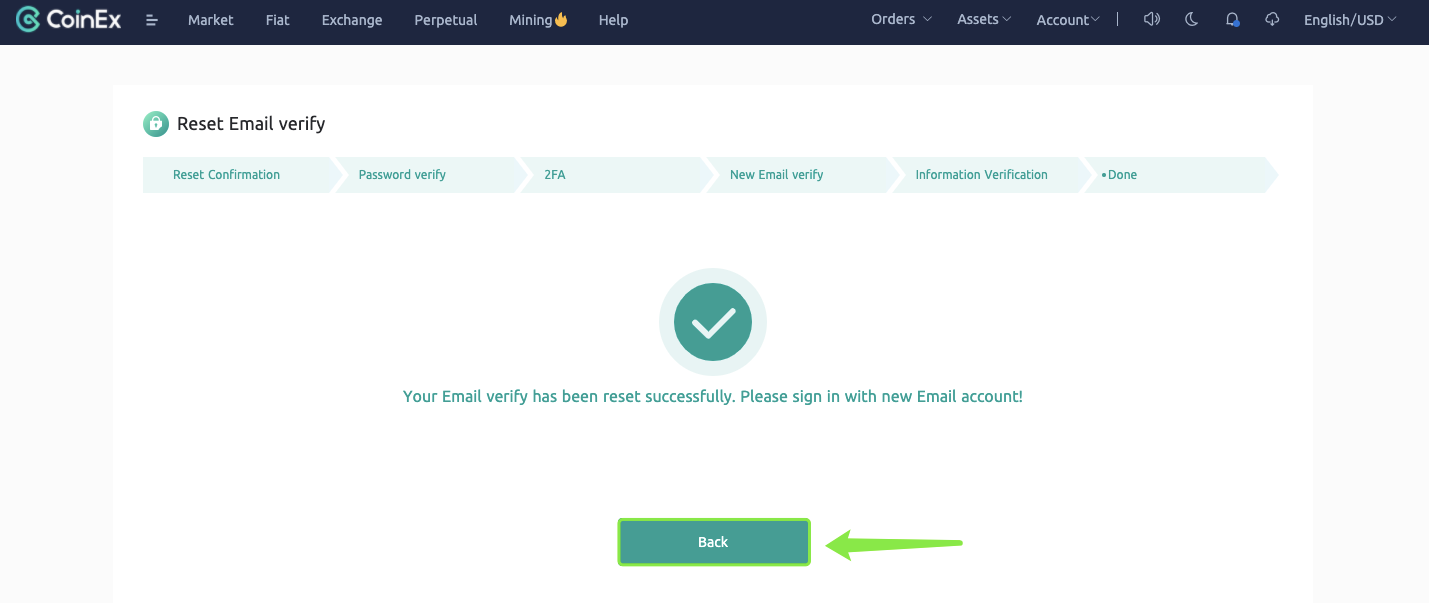
How to change email? (The bound email is available.)
1. Go to CoinEx website www.coinex.com, log in your account, click [Account Settings] from the menu of [Account] in the top-right corner.
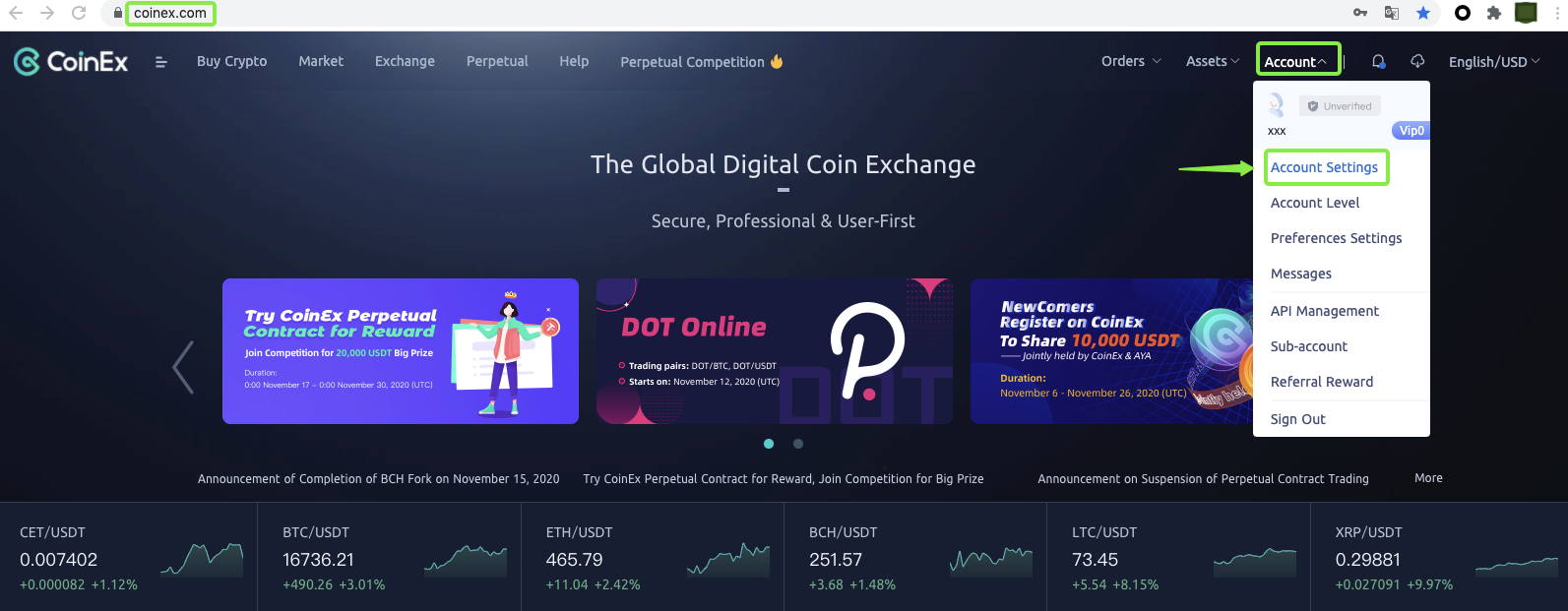
2. Click [Change] on the right of [Email].
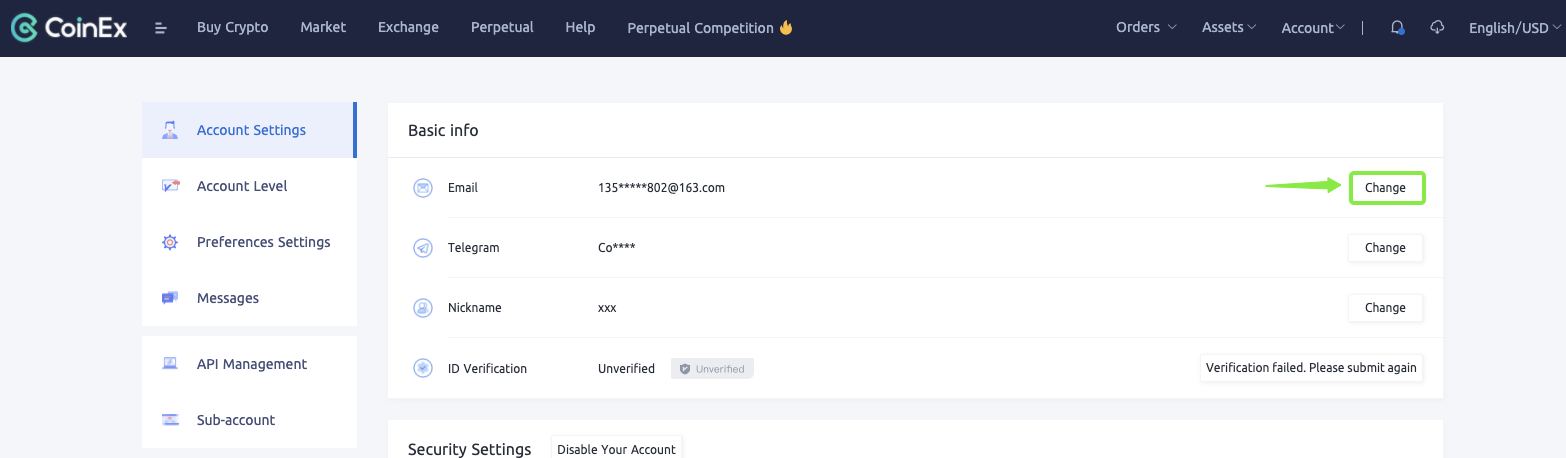 3. Get and enter SMS/GA code, and then click [Next].
3. Get and enter SMS/GA code, and then click [Next].
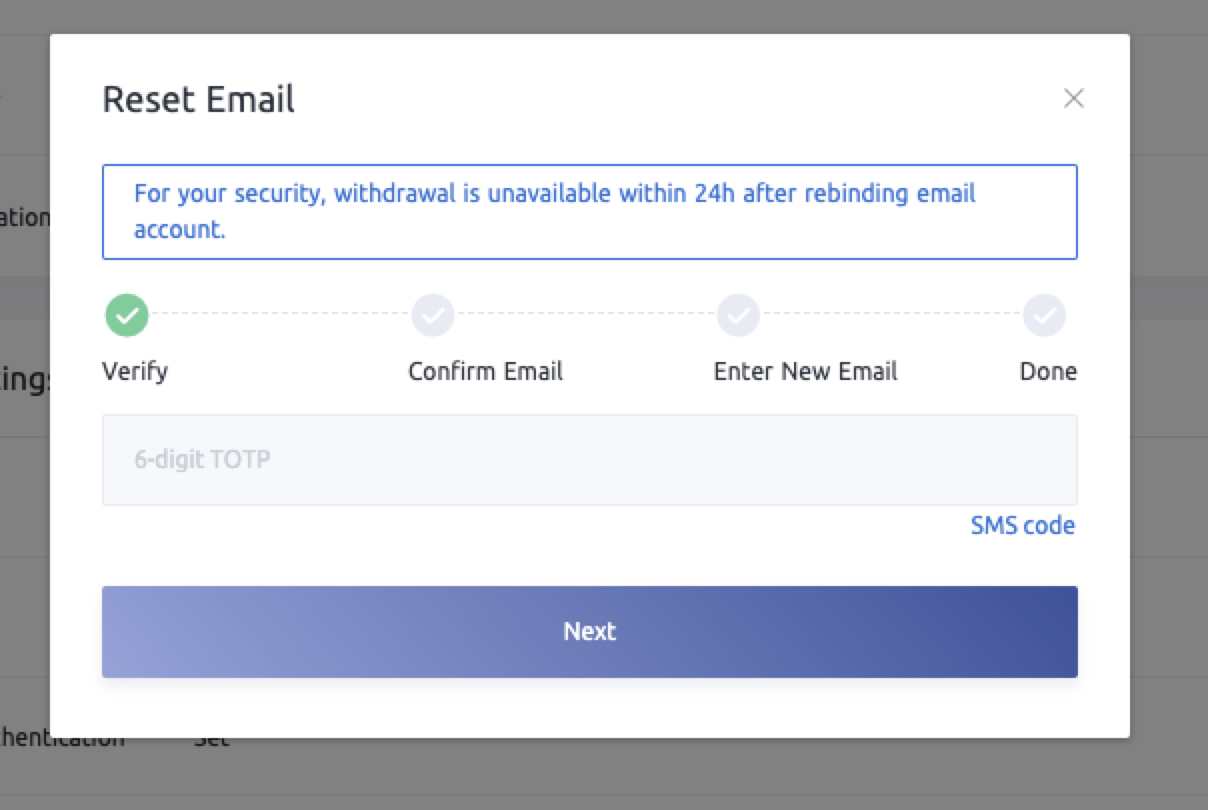
4. Get and enter email verification code, and then click [Next].
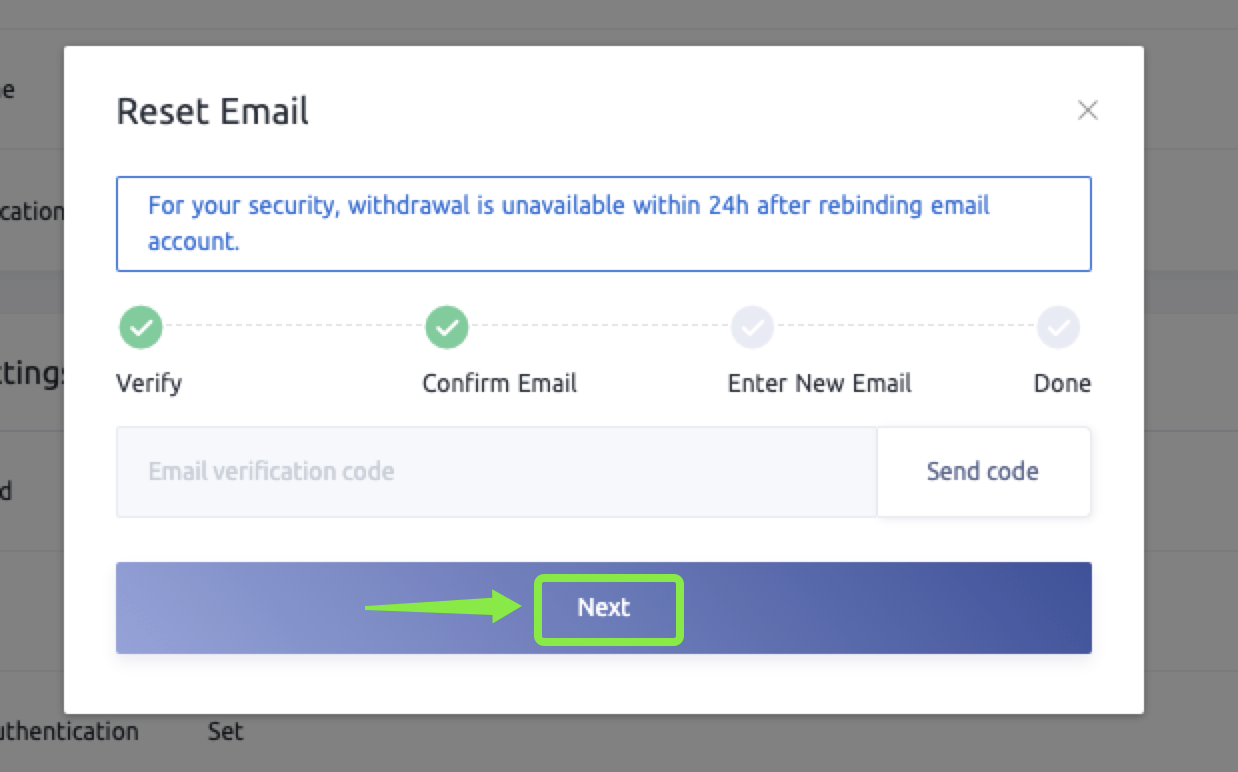
5. Enter your new email to bind, get and enter email verification code, and then click [Next] to finish the email changing.