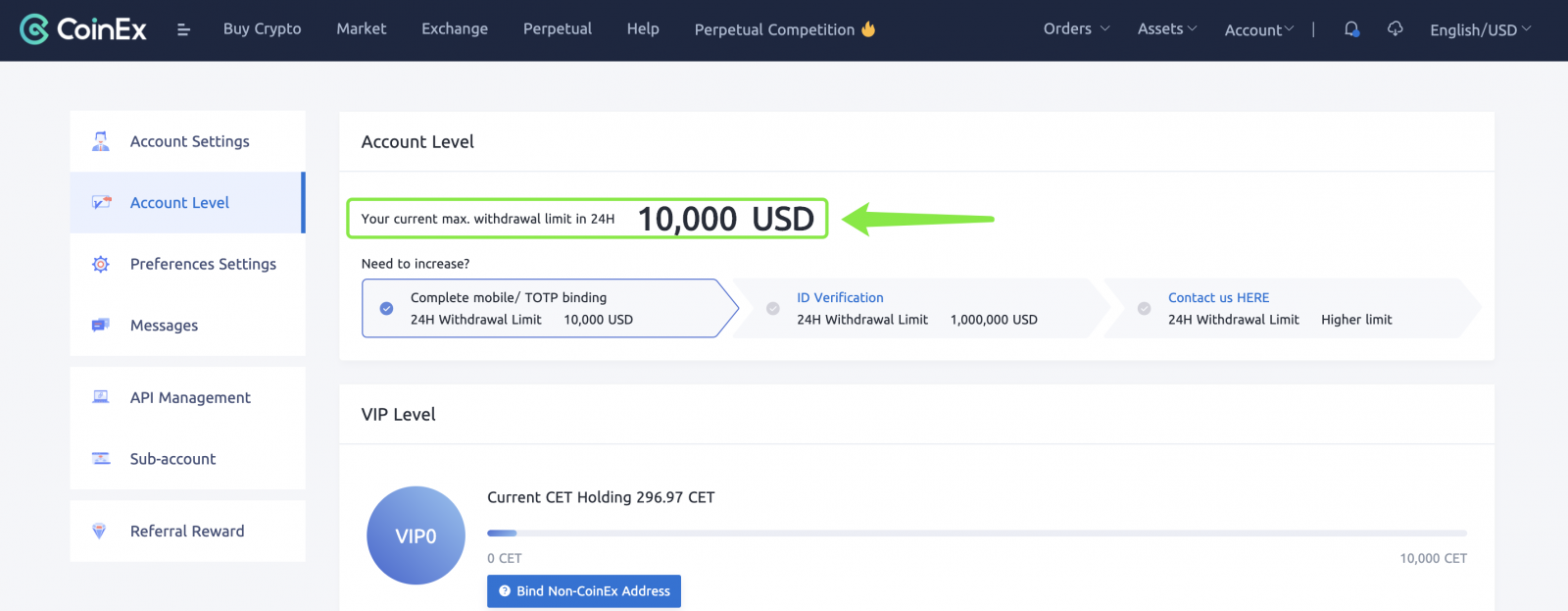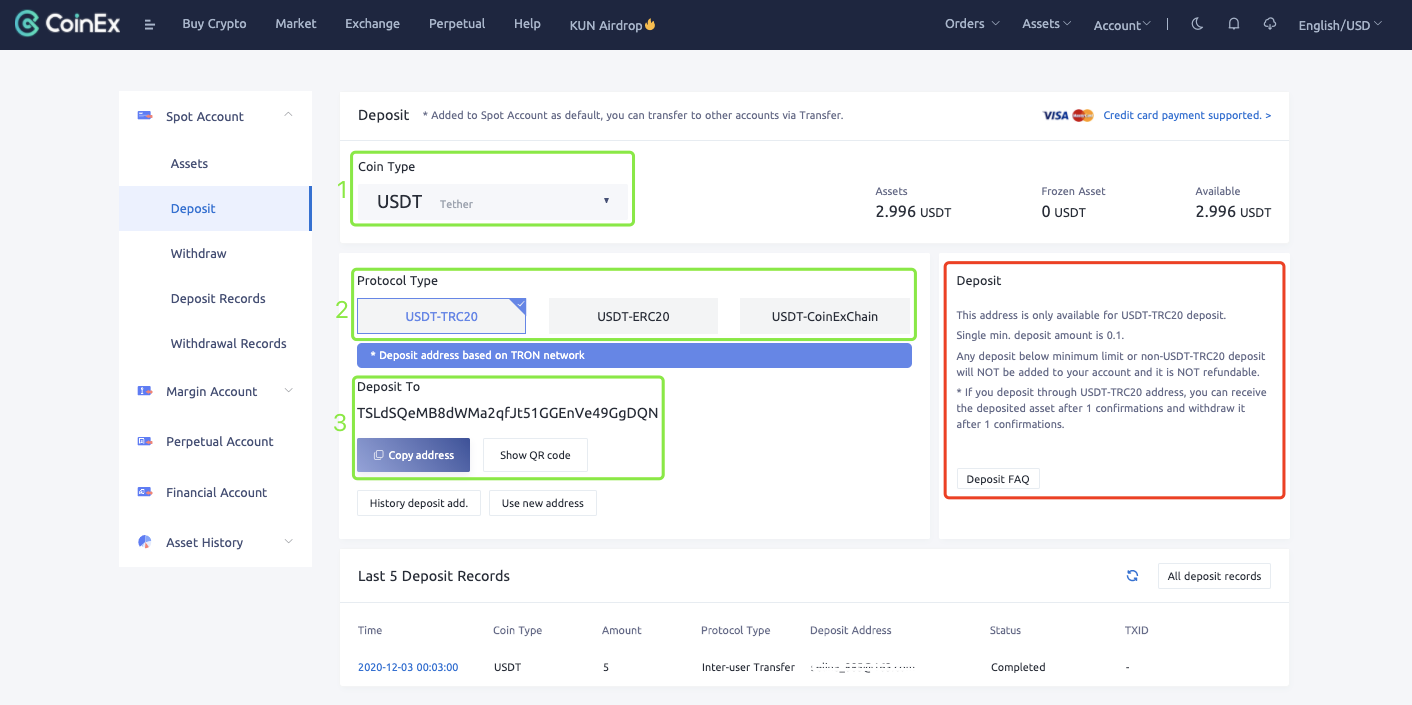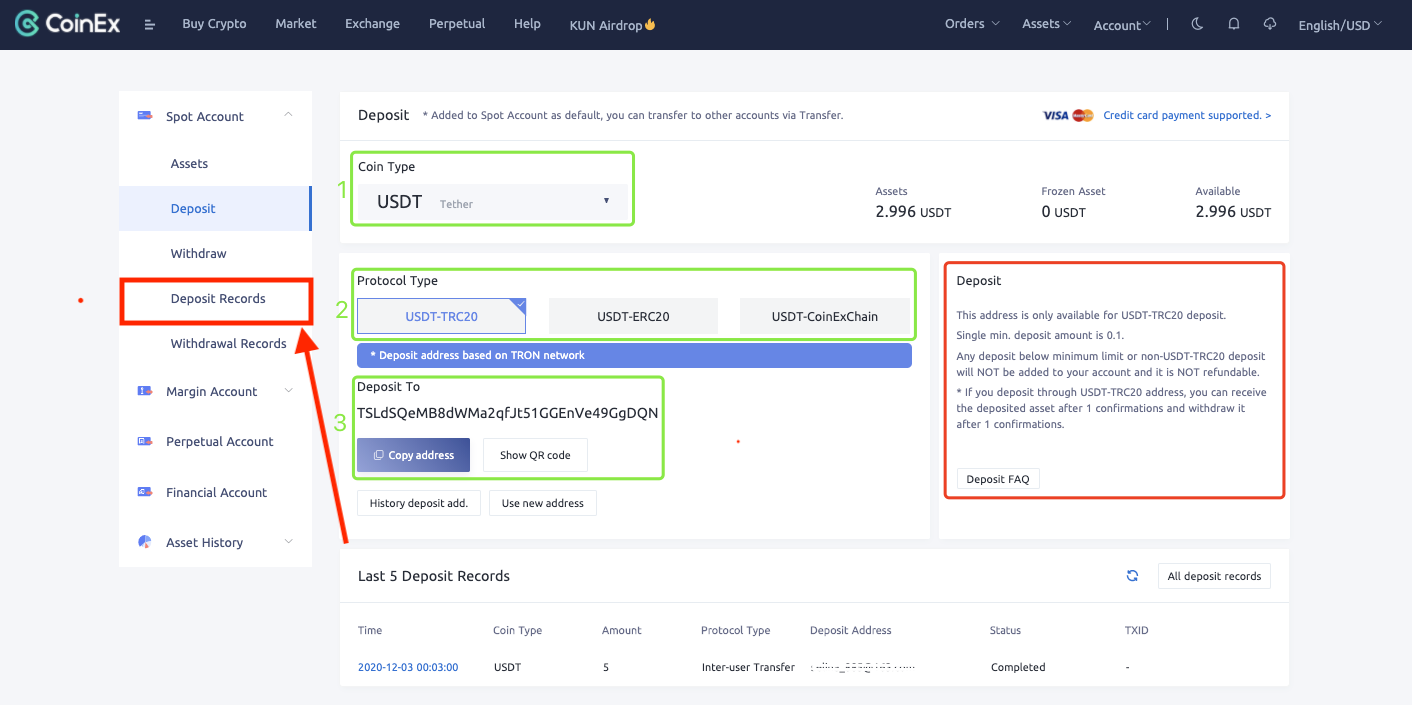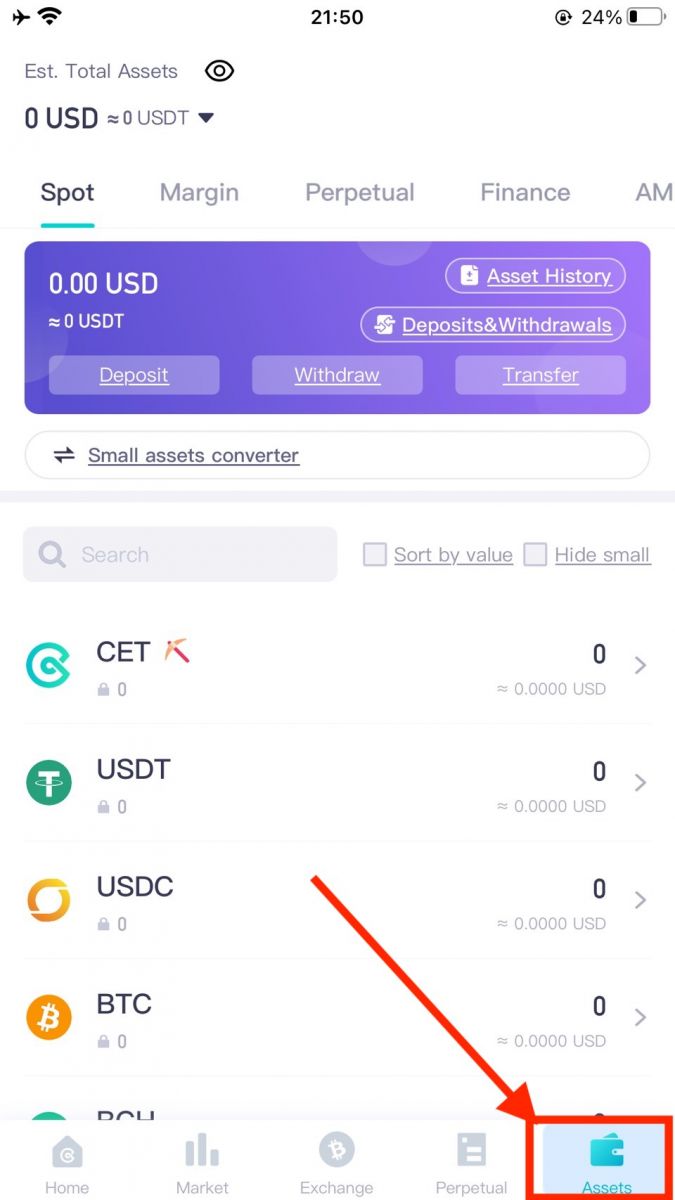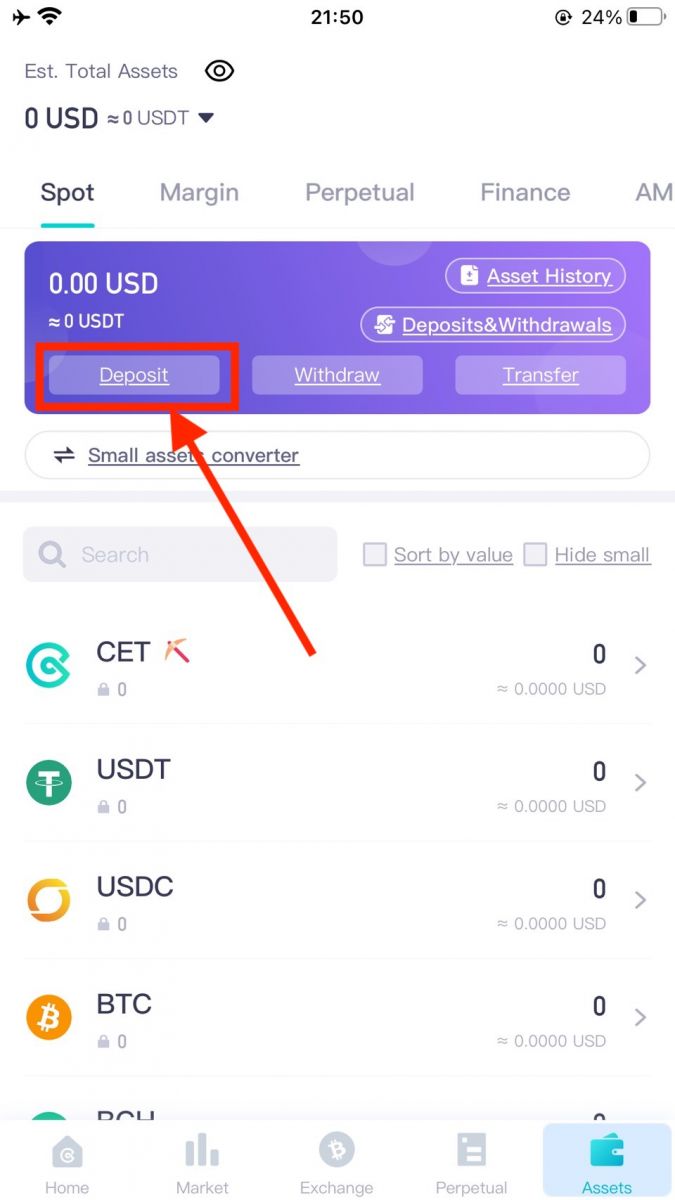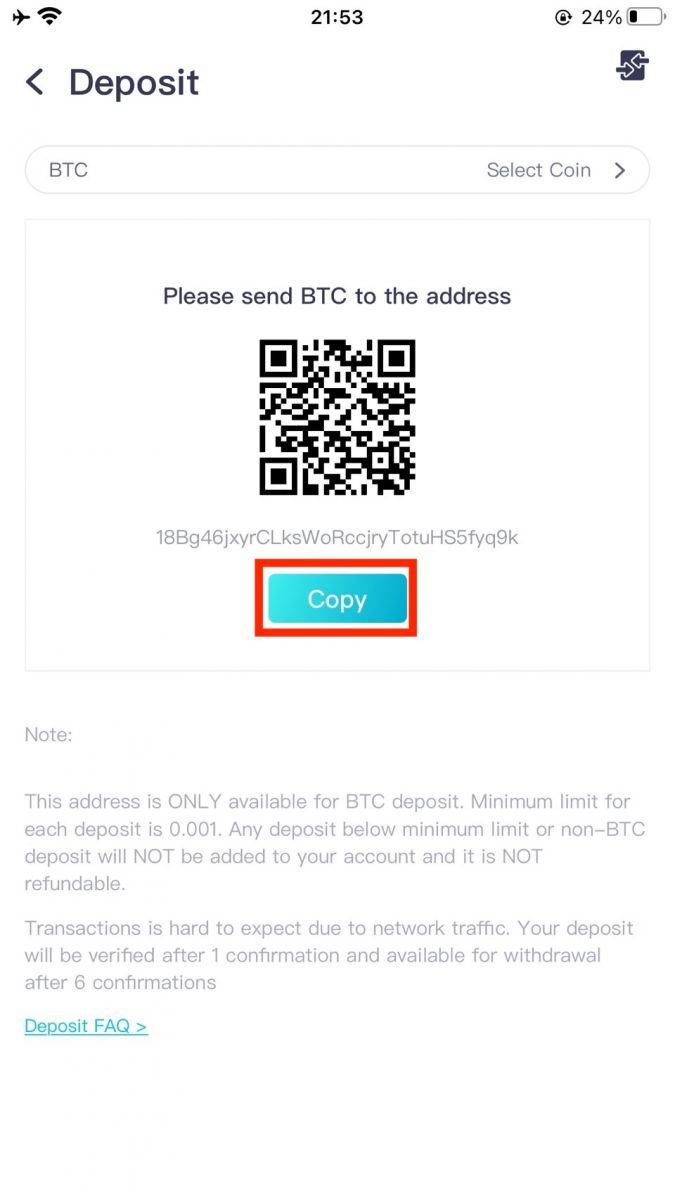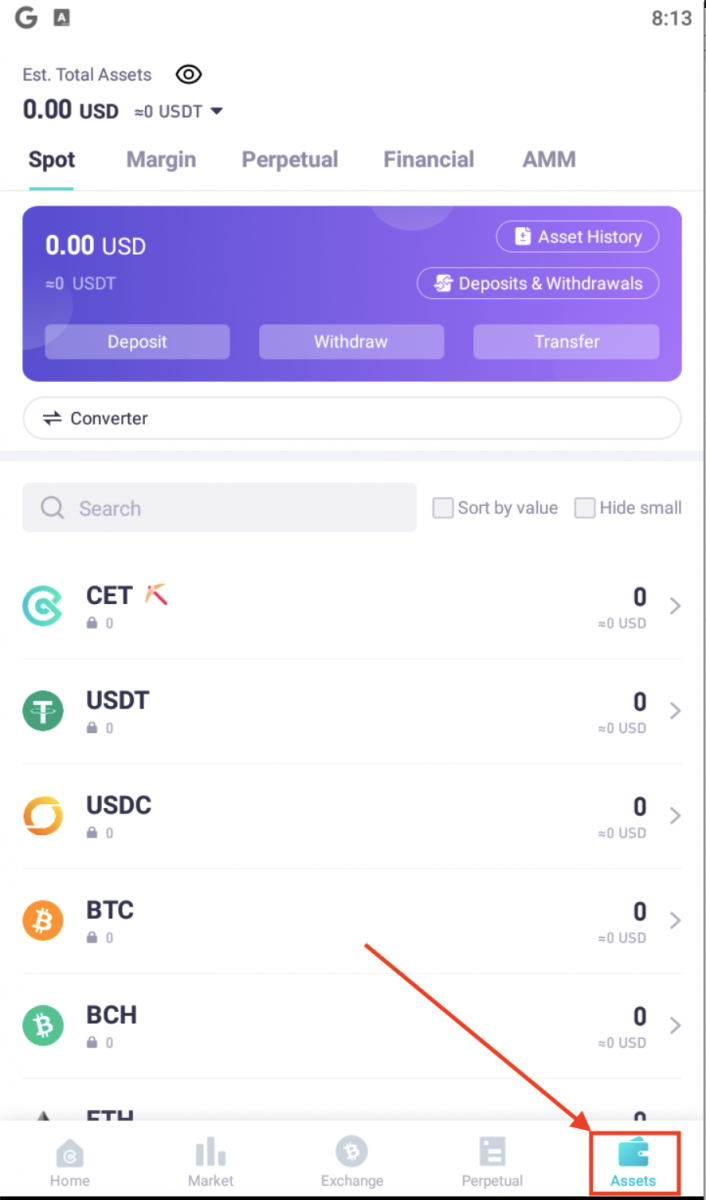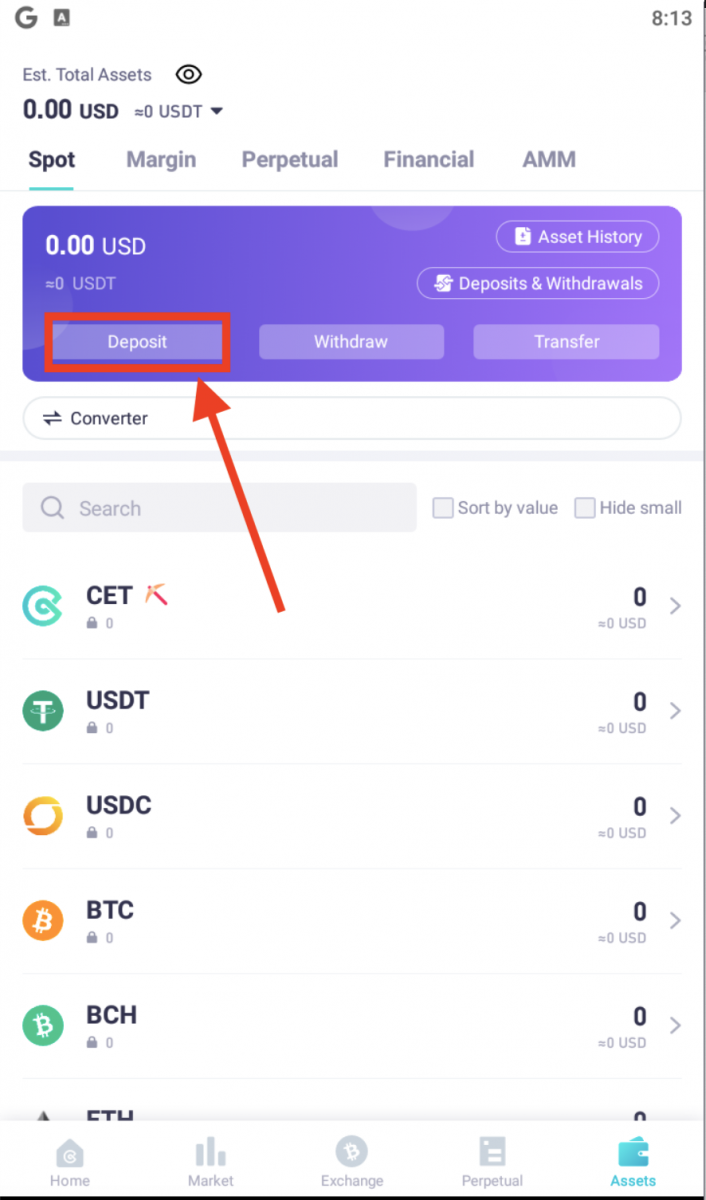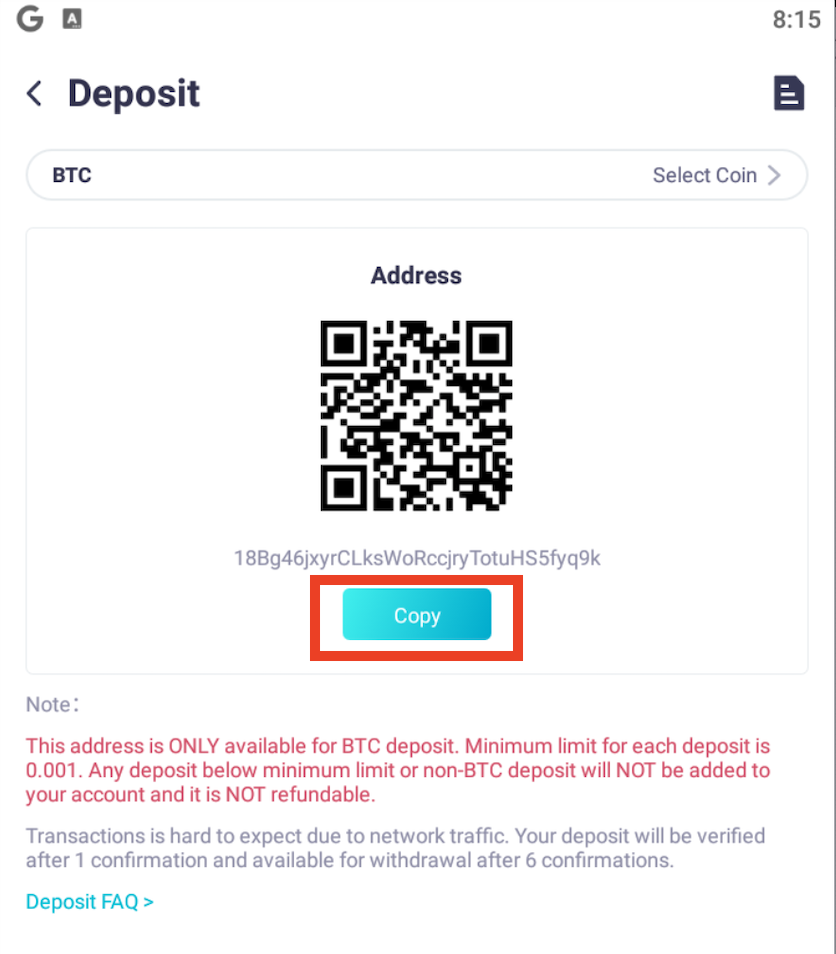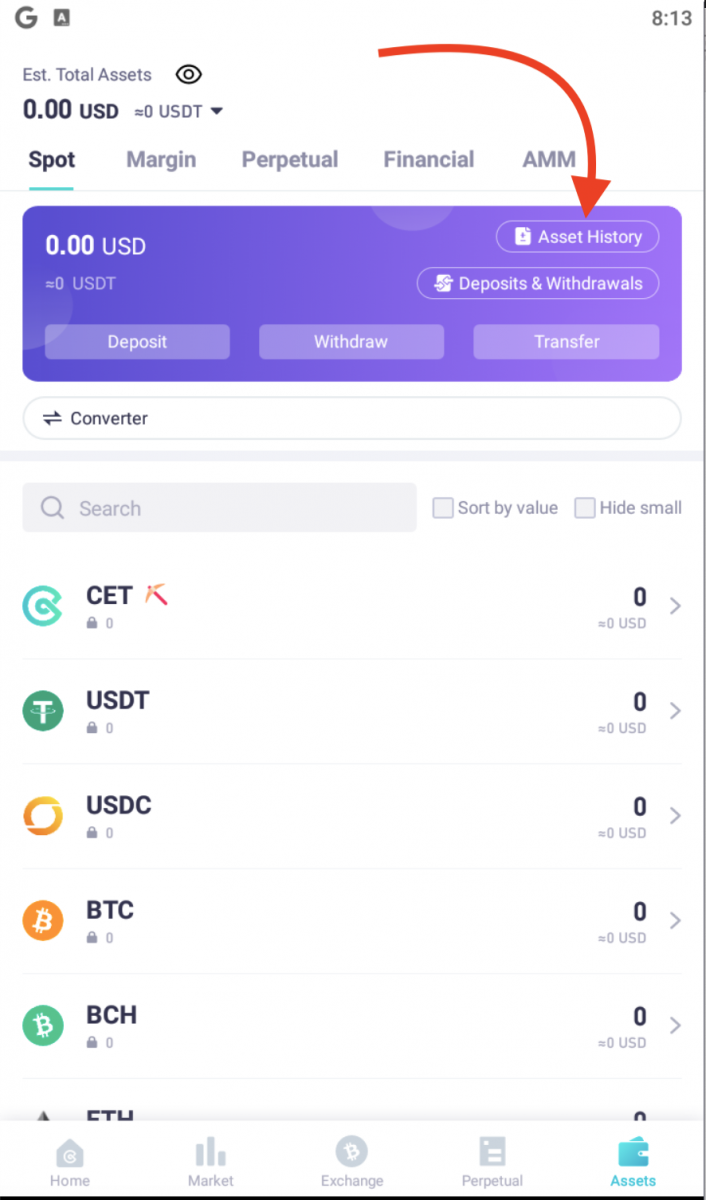How to Deposit and Withdraw in CoinEx

How To Deposit in CoinEx
How to Deposit Cryptos in CoinEx [PC]
1. Visit coinex.com and log in to your account successfully, choose [Deposit] in the drop-down menu of [Assets] on the upper right corner.
2. Take USDT-TRC20 as an example:
- Search Coin Type [USDT]
- Choose Protocol Type [USDT-TRC20]
- Use [Copy address] or [Show QR code ] to get your Deposit Address in CoinEx
Tip: Please pay attention to the [Deposit Note] on the right column before making a deposit to your CoinEx account.
3. Copy your Deposit Address and paste them into the withdrawal address field on the external platform or wallet.
4. Check the deposit, choose [Assets], [Deposit], [Deposit Records] on the left side.
How to Deposit Cryptos to CoinEx [Mobile]
Deposit Cryptos to CoinEx on the App Store
1. Open CoinEx App and click on [Assets] at the bottom of the right corner.
2. Click on [Deposit]
3. Select the coin you want to deposit. Take BTC as an example:
- Search the coin you want to deposit. The coin you want will appear at "Coin List".
- Press this coin at "Coin List".
.jpg)
4. Click [COPY] to copy the deposit address and paste it into the withdrawal address field on the external platform or wallet. You can also scan the QR Code to deposit
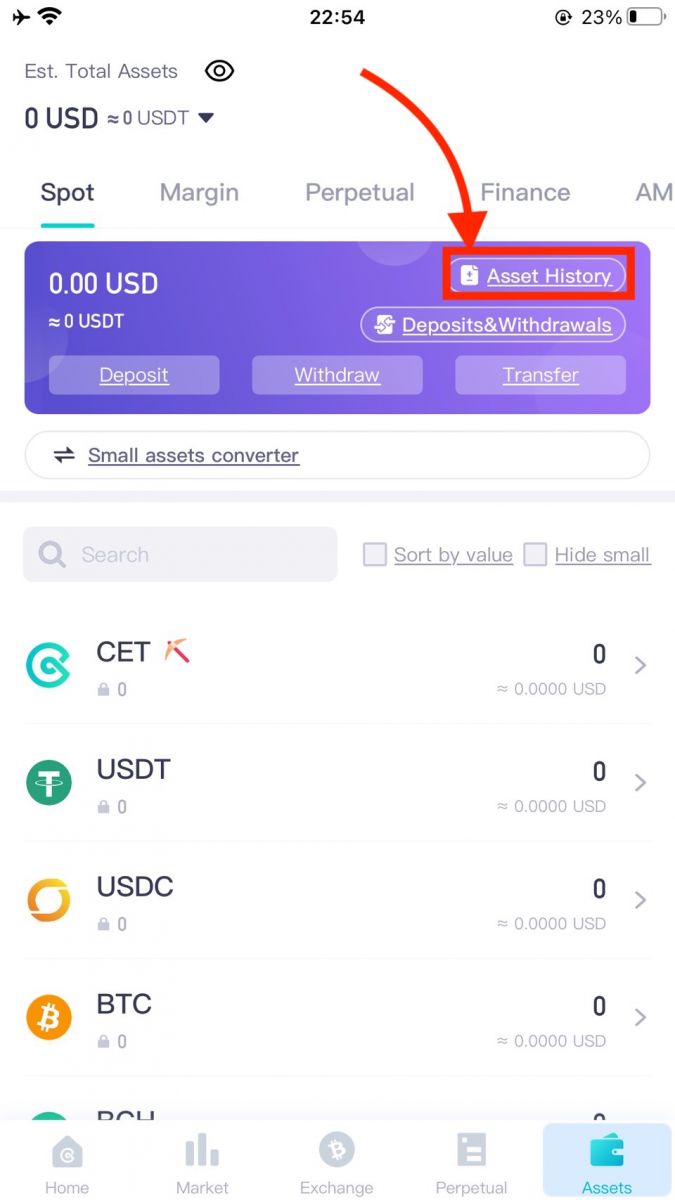
5. Check the deposit
Deposit Cryptos to CoinEx on Google Play
2. Click on [Deposit]
3. Select the coin you want to deposit. Take BTC as an example:
- Search the coin you want to deposit. The coin you want will appear at "Coin List".
- Press this coin at "Coin List".
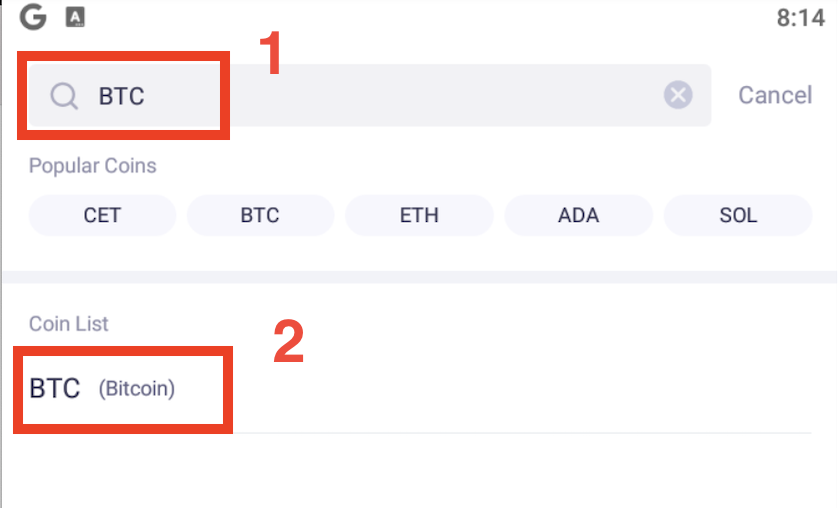
4. Click [COPY] to copy the deposit address and paste it into the withdrawal address field on the external platform or wallet. You can also scan the QR Code to deposit
5. Check the deposit

Frequently Asked Questions (FAQ) about Deposit
How long does it take my deposit to arrive?
Three procedures of a cryptocurrency transfer: Withdrawn ➞ Block Confirmations ➞ Deposited.
Users can check the detailed transaction information on the respective blockchain explorer after the deposit was sent out to the network successfully. The arrival time will depend on the number of the required confirmation(s) for deposit on CoinEx. When the required confirmation(s) is/are reached, your deposit will successfully arrive.
Is there any minimum or maximum limit for deposit?
CoinEx only sets a MINIMUM limit for cryptocurrency deposit.
Minimum Deposit and Deposit Fee
Note: If your deposit amount is less than or equal to the minimum deposit amount, the deposit will NOT be added to your account balance OR refundable. Please make sure to check the minimum deposit amount before making a deposit.Click to check Minimum Deposit and Deposit Fee
What is Transaction ID?
Transaction ID (TXID), also known as transaction hash, is a string of characters calculated based on the size, time, type, creator and machine of each cryptocurrency transaction. It is equivalent to the identity certificate (ID) of each cryptocurrency transaction, with uniqueness and immutability. Also, it can be regarded as the “transaction serial number" when transferring money with a bank card.
Why can’t I find Transaction ID?
Due to network crowdedness, your transaction might be delayed and it will take longer to generate a transaction ID for your transfer. Please kindly wait.
If you fail to see any TXID for a long time, please contact the withdrawal platform to check if they have sent your assets successfully.
What is Confirmation?
Confirmation refers to the process in which the transaction is included in the block and added to the blockchain. When a transaction is broadcasted to the blockchain network, it is presented to be packed in a block by the miners. Once the transaction is included in a block, the transaction will have 1 confirmation. Besides, the number of confirmations for a transaction represents the number of blocks that contain this transaction. In general, the more confirmations it gets, the more irreversible the transaction will be.
Why the deposit is not credited to my account yet?
No one can affect the speed when transactions are confirmed on the blockchain, which is purely based on the conditions of the network. Time for block generation varies from coins to coins and so do required confirmations. Therefore, the exact arrival time of your deposit depends on network crowdedness. Your deposit will be credited to your account when confirmations meet CoinEx deposit confirmation requirement.
Can I cancel the pending deposit?
It depends on your withdrawal platform. In general, if the TXID is already available on the blockchain explorer, you will NOT be able to cancel this deposit.
Can I change my deposit address?
You can click [Use new address] on the deposit page to change the address.
Note: Only the used address can be changed. If the address has never been used, CoinEx cannot generate a new address.
What happens if I deposit to my old address?
Don’t worry. Your deposit to old deposit address will be credited to your account if you still use the deposit address.
What should I do if deposit to a wrong address?
Digital currency transactions are irreversible. Once it is sent out, only the receiver can return the coin to you and CoinEx is unable to help you get it back. In this case, we suggest you contact the recipient platform of the wrong address for help. If you do not know whose address is, the assets will not be recovered.
Why hasnt my account balance increased when the transaction gets enough confirmations?
1. Different coins have different confirmation requirement for deposit. Please confirm carefully whether your deposit address is correct and whether the confirmation qty reaches to the deposit requirement.
2. If you mistakenly deposit via smart contract, please submit a ticket for assistance.
3. If your deposit address is correct with enough confirmations yet your account balance didn’t increase, please submit a ticket to contact support for assistance.
What should I do if I didnt receive the asset after a deposit?
1. If the transaction is confirmed on the blockchain (it has enough confirmations), and the transfer amount is over the minimum deposit amount but your CoinEx account still didnt receive, please submit a ticket for assistance.
2. If the transaction is confirming on the blockchain (it doesnt have enough confirmations), please kindly wait for block packing and confirmation.
3. If you fail to see any TXID for a long time, please contact the withdrawal platform for help to check if they have sent your assets successfully.
What should I pay attention to when deposit a label Coin?
When deposit label coins to CoinEx, you are supposed to fill in the deposit address and Memo/Tag/Payment ID/Message at the same time. If you forget to attach labels, your assets will be LOST and NOT refundable. Please be careful to avoid unnecessary property loss!
| Coin Type | Label Type |
| CET-CoinEx Chain | Memo |
| BTC-CoinEx Chain | Memo |
| USDT-CoinEx Chain | Memo |
| ETH-CoinEx Chain | Memo |
| BCH-CoinEx Chain | Memo |
| BNB | Memo |
| DMD | Memo |
| EOS | Memo |
| EOSC | Memo |
| IOST | Memo |
| LC | Memo |
| ATOM | Memo |
| XLM | Memo |
| XRP | Tag |
| KDA | PublicKey |
| ARDR | Message |
| BTS | Message |
How to Withdraw in CoinEx
How to withdraw Cryptos from CoinEx [PC]
How to withdraw Cryptos from CoinEx to external platforms or wallets [PC]
You can withdraw your digital assets to external platforms or wallets via their address. Copy the address from the external platform or wallet, and paste it into the withdrawal address field on CoinEx to complete the withdrawal.
1. Visit coinex.com and log in to your account successfully, choose [Withdrawal] in the drop-down menu of [Assets] on the upper right corner..png)
2. Take USDT-TRC20 as an example:
1) Search Coin Type [USDT]
2) Click [Normal Transfer]
3) Choose the same Protocol Type [USDT-TRC20] as your recipient platform.
3) Enter [Withdrawal Address]
4) Enter [Withdrawal Amount]
5) Click [Submit] after confirmation.
.png)
3. Based on your 2FA binding condition, enter [SMS code] or [Google Authenticator Code] for verification.
.png)
4. Confirm the withdrawal information in your email box with a system email with title of【CoinEx】Withdrawal confirmation.
Click [Reconfirm] after double-checking the withdrawal amount and withdrawal address.
Tip: For security purpose, this link is valid for ONLY 30 minutes. If you did not perform this action, please change your password or submit a ticket.
.png)
5. When the page will jump to [Confirm Withdrawal] page, please click [Authorize] after confirmation to submit the withdrawal request successfully.
.png)
6. Once the withdrawal is sent out successfully, you will receive a system email with the title of【CoinEx】Withdrawal Request Verified. Please check it in time.
.png)
Tip: If you withdraw cryptos to another CoinEx account, it is recommended to use [Inter-User Transfer] without withdrawal fee.
How to Use Inter-User Transfer to Withdraw Crypto?
If you withdraw cryptos to another CoinEx account, it is recommended to use [Inter-User Transfer] without withdrawal fee.
1. Visit coinex.com and log in to your account successfully, choose [Withdrawal] in the drop-down menu of [Assets] on the upper right corner.
.png)
2. Take USDT-TRC20 as an example:
1) Search Coin Type [USDT]
2) Click [Normal Transfer]
3) Choose Protocol Type [Inter-User Transfer]
3) Enter your recipients CoinEx account (email/mobile)
4) Enter [Withdrawal Amount]
5) Click [Submit] after confirmation.
.png)
3. Based on your 2FA binding condition, enter [SMS code] or [Google Authenticator Code] for verification.
.png)
4. Your registered email will receive a system email with title of【CoinEx】Withdrawal confirmation.
Click [Reconfirm] after double-checking the withdrawal amount and withdrawal address.
Tip: For security purpose, this link is valid for ONLY 30 minutes. If you did not perform this action, please change your password or submit a ticket.
.png)
5. When the page will jump to [Confirm Withdrawal] page, please click [Authorize] after confirmation to submit the withdrawal request successfully.
.png)
6. After finishing the above process, your withdrawal will be sent out successfully. Please ask your recipient to check his/her account.
Tip: If you withdraw cryptos to other platform, please use [Normal Transfer].
How to withdraw Cryptos from CoinEx [Mobile]
You can withdraw your digital assets to external platforms or wallets via their address. Copy the address from the external platform or wallet, and paste it into the withdrawal address field on CoinEx to complete the withdrawal.
1. Open AscendEX App, click on [Assets].
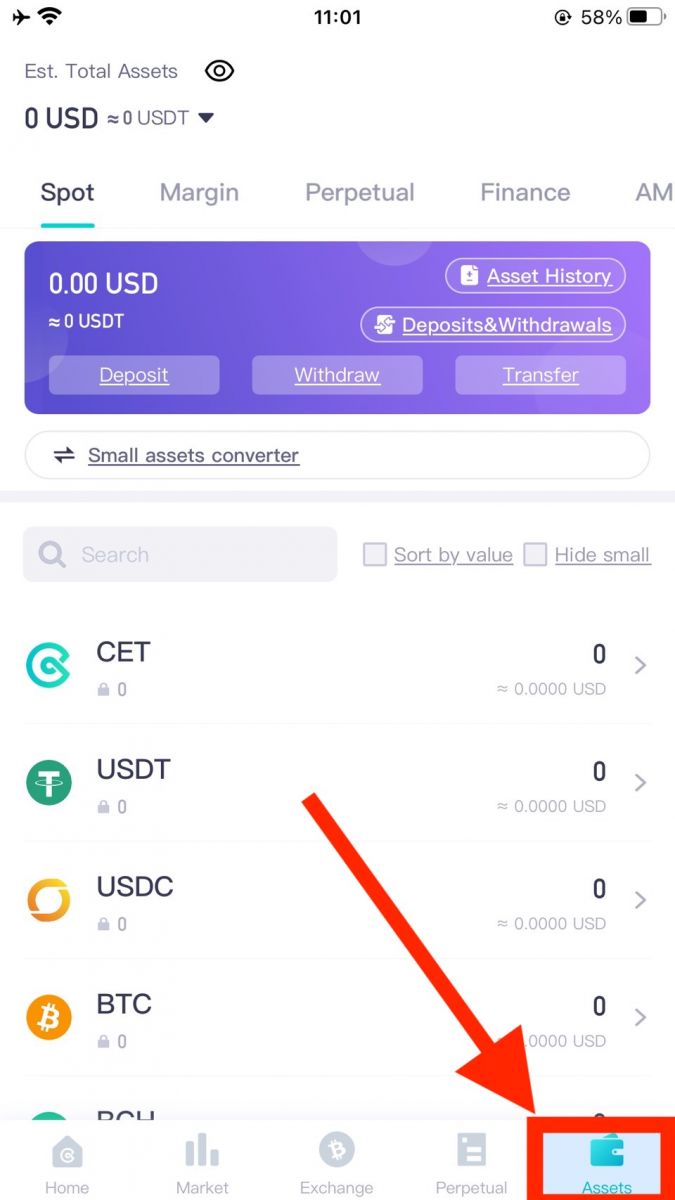
2. Click on [Withdraw]
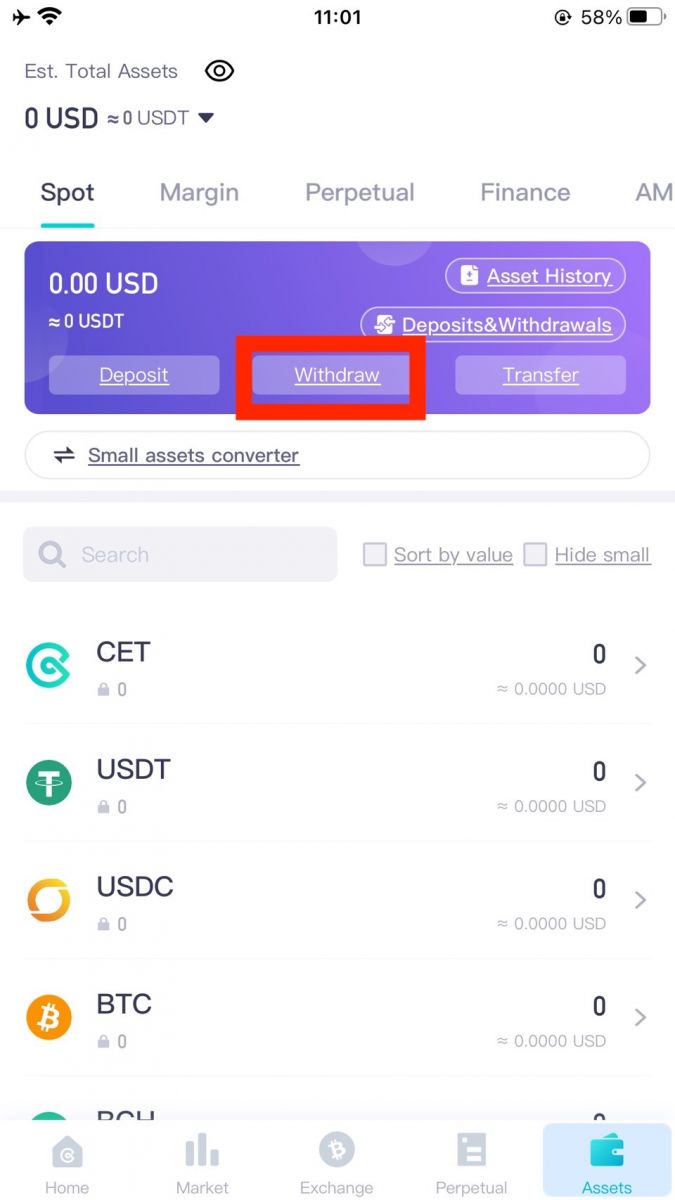
3. Search the coin you want to withdraw.
1 - Search the coin you want to deposit. The coin you want will appear at "Coin List".
2 - Press this coin at "Coin List".
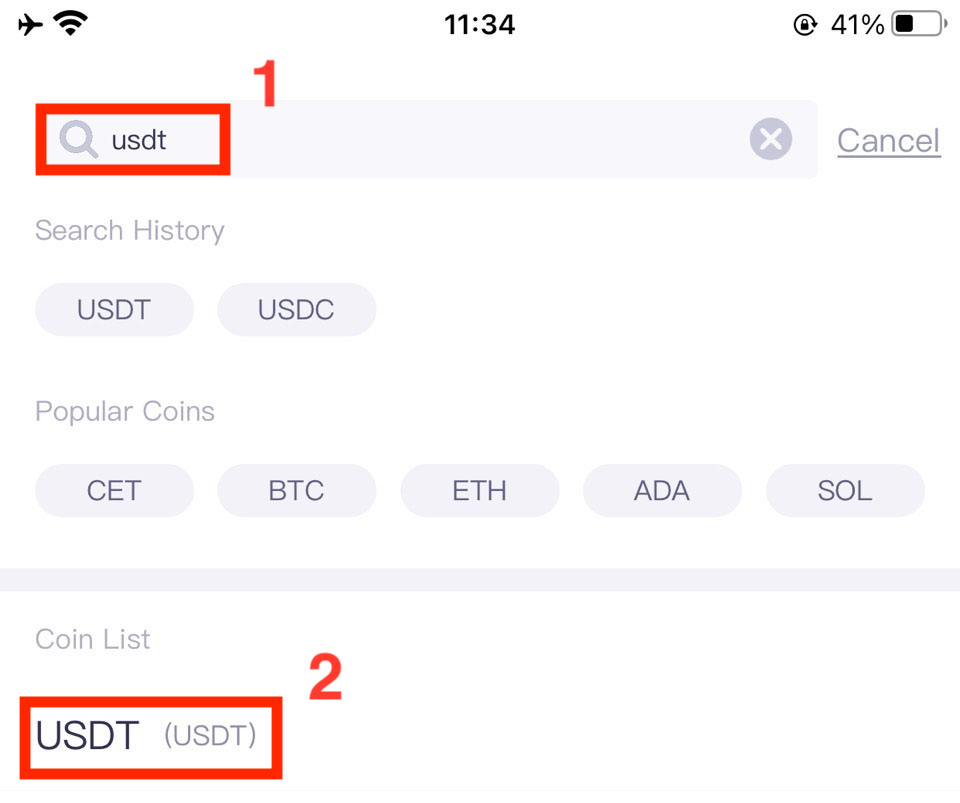
4. Take USDT as an example.
- Select USDT
- Select Public Chain Type (fees are different for different chain type)
- Copy the withdrawal address from an external platform or wallet, and paste it into the withdrawal address field on CoinEx. You can also scan the QR Code on the external platform or wallet to withdraw.
- Enter Actual Amount you want to withdraw.
- Check free
- Click on [Send code] to get the email/SMS verification code.
- enter code that you received.
- press [Withdraw Now]
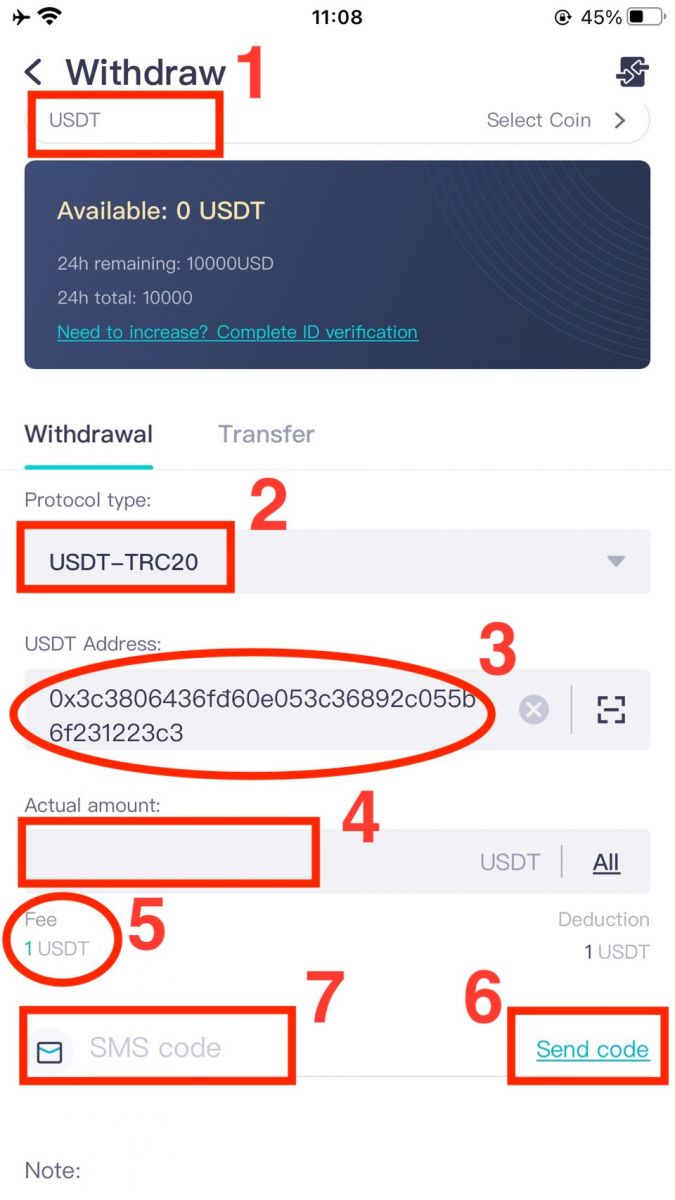
.jpg)
Frequently Asked Questions (FAQ) about Withdrawal
How long does it take my withdrawal to arrive?
Three procedures of a cryptocurrency transfer: Withdrawn ➞ Block Confirmations ➞ Deposited. 1. Withdrawn from CoinEx: Our system will automatically conduct the internal check and audit your withdrawal request. The time of auditing can vary from the withdrawal amount. In general, the withdrawal will be sent out within 5-15 minutes automatically. It will be slightly delay for a large-amount withdrawal, which will sent out within 15-30 minutes. If your withdrawal hasnt been sent for a long time, please submit a ticket for assistance.
2. Block Confirmations:TXID will be found on [Withdrawal Records] to check the transfer status once available. You can also enter your withdrawal address on the explorer of the corresponding coins/tokens to check TXID and transfer status.
3. Deposited on the recipient platform: Withdrawal will be completed once it has enough blockchain confirmations requested by the recipient platform.
Tip: Please contact the receipt platform for help if the withdrawal was sent out successfully from CoinEx but you still didn’t get it.
Is there any minimum or maximum limit for withdrawal?
CoinEx only sets a MINIMUM limit for cryptocurrency withdrawal.
Minimum withdrawal
Click to check Minimum Withdrawal
What should I do if I didnt receive the asset after a withdrawal?
1. If withdrawal status shows "Confirming", please check and confirm your verification email.2. If withdrawal status shows "Pending", please wait for system auditing process.
3. If withdrawal status shows "Passed" but no TXID for a long time, please submit a ticket for help.
4. If withdrawal status shows "Sent" but not received yet, please click TXID to check the transfer status on the explorer.
5. If withdrawal status shows "Sent" with enough confirmations on the explorer but not received yet, please contact the receipt platform for assistance.
Is there any withdrawal fee for withdrawals?
Withdrawal from CoinEx requires withdrawal fee, namely miner fee. (Except for BCH withdrawal)In cryptocurrency system, every single transition with detailed information is recorded in a "Ledger", including input/output wallet address, amount, time, etc.
This "Ledger" is known as blockchain records, 100% transparent and unique. The person who record the transaction on the "Ledger" is called miner. In order to attract miners to speed up the process of transaction confirmation, you will need to pay a certain amount of fee to miners when transferring assets. To guarantee instant confirmation of your transaction, CoinEx will calculate and readjust to optimal miner fees based real-time crowdedness of blockchain network accordingly.
Kind Reminder: When withdrawing to an address in CoinEx, [Inter-user Transfer] is recommended. By entering its CoinEx account (Mobile or Email), your assets will be transferred within CoinEx system instantly without need of on-chain confirmations or fees.
Withdrawal Fee
Click to check Withdrawal Fee
Can I canceled my withdrawals?
1. If the withdrawal status is "Confirming" or "Pending", you can click [Cancel] on [Withdrawal Records] page to cancel your withdrawal.2. Withdrawal cancellation is not available if the withdrawal status is "Audited" or "Sent". If your coins are sent in the network, please contact support from your recipient for help. However, if you do not know the owner of this address, your assets will be LOST and NOT refundable.
Can I withdraw to a Smart Contract address?
CoinEx does not support withdrawal to a smart contract address. If your assets are lost due to the withdrawal to a smart contract address, CoinEx will not retrieve them for you. Please double check the recipient address when making a withdrawal.
Inter-User Transfer
When using [Inter-user Transfer] for withdrawal, your assets will be transferred within CoinEx system instantly without need of on-chain confirmations or fees.What you need to do is to contact the recipient to confirm the receipt. If you withdraw to your another CoinEx account, you can just log in the account and check the balance. Transaction ID and blockchain confirmation are not needed.
What Should I Do if I Withdraw to the Wrong Address?
1. You can click [Cancel] on the Withdrawal Records page to cancel your withdrawal if the status of withdrawal is "Confirming" or "Pending".2. Your withdrawal cannot be canceled if the status is "Audited" or "Sent". Digital currency transactions are irreversible. Once withdrew, only the receiver can return the coin to you, so CoinEx is unable to help you get it back. In this case, we suggest you contact the recipient platform of the wrong address for help. If you do not know whose address is, the assets will not be recovered.
What Should I Pay Attention to When Withdrawing a Label Coin?
| Coin Type | Label Type |
| CET-CoinEx Chain | Memo |
| BTC-CoinEx Chain | Memo |
| USDT-CoinEx Chain | Memo |
| ETH-CoinEx Chain | Memo |
| BCH-CoinEx Chain | Memo |
| BNB | Memo |
| DMD | Memo |
| EOS | Memo |
| EOSC | Memo |
| IOST | Memo |
| LC | Memo |
| ATOM | Memo |
| XLM | Memo |
| XRP | Tag |
| KDA | PublicKey |
| ARDR | Message |
| BTS | Message |
How to Increase the Limit of Withdrawal?
After logging into CoinEx account, you can check our current maximum withdrawal limit in 24H on [Account Level] page: